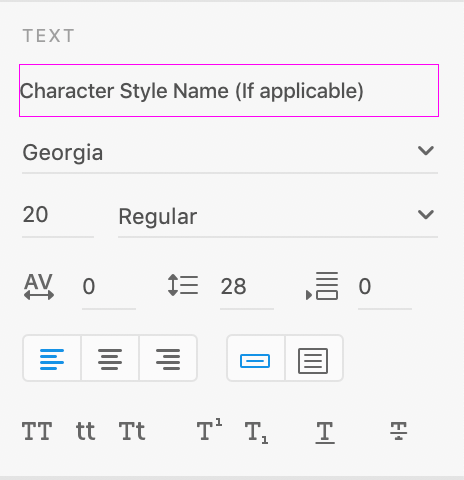Adobe Community
Adobe Community
- Home
- Adobe XD
- Discussions
- Re: Hello, Thank you for sharing your viewpoint. T...
- Re: Hello, Thank you for sharing your viewpoint. T...
Character style associated with text objects
Copy link to clipboard
Copied
I have set up character styles and applied said character styles to many text objects across multiple artboards. I know you can right click on the Character Style in the Asset List and see where it has been applied (highlighted) across canvas. That's great, but I also want the reverse of that. What would be great is to be able to select a single or multiple text objects and then see the Character Style that has been applied to it either highlighted in the Asset List, or display the Style Name in the Text Panel.
Copy link to clipboard
Copied
Hello,
Thank you for sharing your viewpoint. There is some convenient feature already ,If you want to see applied Character style on Text object by selecting text from canvas,then you can right click on it and select "Reveal Character Style in Asset", Added Character style will get Highlight on Asset Panel. Same you can do by selecting multiple objects and right clicking on it,only if their Character style is added in Asset Panel and doesn't matter if their style is same or not,they will highlight on Asset panel.
As you click on Text, text style will display on Text panel of Property Inspector (PI). Same happens when you select multiple text objects of same style ,you can see in PI. But if you select multiple text obj of different styles,then it will display intermitate state in PI.
I hope it would make easier for you, Please revert back for any query.
Thank you,
Anita Subedi
Copy link to clipboard
Copied
Thanks for your reply. I was not aware of the first part. That's helpful. I'm not sure I'm following the second part.
"As you click on Text, text style will display on Text panel of Property Inspector (PI). Same happens when you select multiple text objects of same style ,you can see in PI. But if you select multiple text obj of different styles,then it will display intermitate state in PI."
Are you meaning it just shows the values of the Character Style? As in, it will show me the font, size, character spacing, etc? I'm aware of that, but what would be really convenient is if there was a spot in there that revealed the specified Character Style so I don't have to bounce back and forth from the Layer Panel to the Asset List a bunch of times.
Copy link to clipboard
Copied
Do you want to see multi Character style of selected text object at once in Text panel, Then such feature isn't available.
If you want,you can raise here Adobe XD: Feature Requests and get upvoted, depending on number of votes,feature may be taken into consideration.
Copy link to clipboard
Copied
Here's what I'm suggesting (highlighted in pink). Say a text object is selected. The assigned character style name is then shown within the Text Panel. That way I don't have to click on a text object, then right click, find the "Reveal Character Style in Assets" to then show me what style is applied to that object.
Copy link to clipboard
Copied
For now, whichever Character styles are used and added in asset panel, can be view by Selecting "Reveal in Asset". And rest of Character styles you can see under Text display in PI of text object,which is very convenient. Character style is already placed in Asset panel.
Copy link to clipboard
Copied
Hi, the right click to reveal feature is a very cumbersome workaround. It would be great to be able to see the characture style applied in the Properties panel without having to go looking for it.
Copy link to clipboard
Copied
I agree. This would be a really useful feature. We need styles implemented like Illustrator or InDesign, where when you select text, it highlights the applied Paragraph style in the styles palette. The Right Click/Reveal... feature is a cumbersome workaround. It would also be nice to have a visual idicator on seleted text to display whether or not a style has been applied at all, similar to the corner anchor point changing on a component.