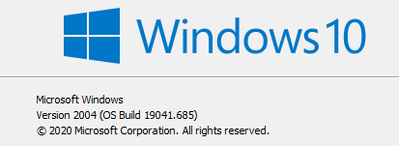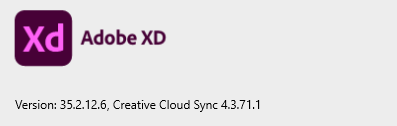Adobe Community
Adobe Community
- Home
- Adobe XD
- Discussions
- Character style switching and replacing doesn't se...
- Character style switching and replacing doesn't se...
Copy link to clipboard
Copied
I've just updated my Adobe XD (34.0.12.33) on Mac OS Cataline (10.15.7).
Now the majority of the Character Styles don't work. They all worked fine yesterday and have done for the last week working on this project. But now after the update, if I highlight text on the Artboard and click through the Character Styles only certain ones change.
For example I have the same Font/Weight but in several sizes (72, 60, 48, 36, 30, 24, 18, 16, 14, 12, 11) ...only 2 (30 + 60) actually change anything!
Is anyone else experiencing this issue?
{Title renamed by MOD}
 1 Correct answer
1 Correct answer
- Hi All,
Thankyou for your patience. It looks like the bug is fixed in XD 36.0 version. Could you please check and confirm if you're still experiencing the issue? If yes, then I would request you to please continue using the workaround- "If you are using a character style where font size is in decimal, please delete it and recreate the character style with font size in whole number instead of decimals and check if that works. " and share the below-asked details with us.
- Collect the logs us
Copy link to clipboard
Copied
tested it on version 33.1.12.4 and it's working. So the update broke it.
Copy link to clipboard
Copied
I have a similar problem, some character styles won't apply in XD 34. Apparently it affects all styles which have a floating-point font size, e.g. 15.75px.
Copy link to clipboard
Copied
Hi All,
Sorry for the delay in response. The Team has logged a bug for the issue and is investigating on it. We will share the updates with you as soon as we hear anything about it.
We are sorry for the inconvenience.
Thanks,
Harshika
Copy link to clipboard
Copied
Just updated today to the latest version 34.2.12 and the bug still there...can't apply any of the character styles :(((
Please fix asap. This is causing major issues in working.
Thank you
Copy link to clipboard
Copied
Hi All,
We completely understand your frustration. The team is still working on the feature and we will update you as soon as we got a fix for the issue.
We are sorry for the inconvenience.
Thanks,
Harshika
Copy link to clipboard
Copied
Hi there! I'm facing the same issue, most of my character styles are not working. I have the lastest version of XD 34.3.12.1 and a mac Os Mojave 10.14.6. Please, let me know if you have any updates on this issue. Thanks.
Copy link to clipboard
Copied
I have the same problem this is clearly a BUG from XD with a great negative impact on the designer's workflow when will there be a release with this fixed?
Copy link to clipboard
Copied
Creating a character style with 14,5 pt is working, but will not be applied to anything. The particular character style can only be created, but beyond that is useless across documents and libraries.
Changing the style to a whole number, say for example 15 pt un-breaks the style and makes it work as intended.
This seems like an extreme limitation considering the values available in web design. It's not at all an unknown idea to use decimals to describe font qualities.
Perhaps it should be allowed.
Copy link to clipboard
Copied
Hi Anton,
Sorry to hear about the trouble. We have already logged a bug for the same and our Engineering team is working on a fix. For any updates related to this issue, please stay tuned to this discussion: https://community.adobe.com/t5/adobe-xd/latest-update-has-broken-document-assets-character-styles-xd...
Regards
Rishabh
Copy link to clipboard
Copied
I agree. Decimals need to be allowed.
More importantly the decimal issue is not what is prohibiting my styles from being applied as all of my styles are whole numbers and they aren't working.
Copy link to clipboard
Copied
I'm replying to this to let you know that this is still a bug that's been persisting throughout your updates.
I would also like to point out that it's falsely flagged as resolved.
Windows and XD versions:
Anything else you need to know that might aid in fixing this once and for all?
Copy link to clipboard
Copied
Apply character style is buggy and doesn't always work. When selecting a text box, or selecting text with the text tool, then going to character styles and clicking a style, it does not change.
Copy link to clipboard
Copied
Hi Silivia,
Sorry to hear about the trouble. We have identified an issue with character styles for which we have already logged a bug. Please check this similar discussion: https://community.adobe.com/t5/adobe-xd/latest-update-has-broken-document-assets-character-styles-xd...
In case if it is the same issue, please try the workaround suggested in the above discussion. Let us know if this helps or if you need any further assistance.
Regards
Rishabh
Copy link to clipboard
Copied
I'm having the same issue and none of the fontstyles have decimals.
I am so tired of having constant issues with EVERY UPDATE, it's really annoying to lose time constantly trying to fix things that you broke.... is literally THE WORST UI SOFTWARE DESIGN EVER.
Copy link to clipboard
Copied
Hello, since last update my character styles apply to text in a randomly way.
For example, text box wont change font size is 18px. I try to apply another text style which is same font but 16px and nothing happens.
The same happens between different text styles.
Any solution?
Thanks
Copy link to clipboard
Copied
Hi Natalia,
We are sorry to hear that. Would you mind checking this post: https://community.adobe.com/t5/adobe-xd/latest-update-has-broken-document-assets-character-styles-xd... and see if this is the same issue you're facing?
We will try our best to help.
Thanks,
Harshika
Copy link to clipboard
Copied
Same issue, multiple files, multiple fonts, including adobe fonts.
Copy link to clipboard
Copied
Not using decimals
Copy link to clipboard
Copied
Hello,
I'm using the latest version of Adobe XD (34.1.12.9) on my mac and trying to apply a text format preset to a text field, but that doesn't work.
The preset is saved in the document assets panel with some other format. Now I want to apply this to a new created text field (or any other text field in the document) and that doesn't work - nothing changes. If I try to use a other format, the same problem occurs.
What could be the problem here?
Copy link to clipboard
Copied
I'm having the same issue. Some of my Character Styles are applied successfully, others not. First occurance was after the latest update.
XD 34.2.12.2 on Mac OS 10.15.6
Copy link to clipboard
Copied
You are not alone. I have the same issue. Now i can't use my character styles in assets.
I have the latest version of XD (34.2.12) and macOS (v10.15.7). It didn't work even in previous version.
Copy link to clipboard
Copied
I've been having this same issue. Only some character styles are no longer working.
- I tried deleting and remaking them but the styles still will not apply.
- I am using Proxima Nova Light from the Adobe fonts.
- When I load the styles into another file, clicking the character styls work. It is only for the master file that it is not working.
- All my interactions/page transitions also disappeared from this file.
Copy link to clipboard
Copied
Now instead of simply highlighting the text you want to apply a 'character style' to and clicking the style, you now have to RIGHT CLICK on the style with the text highlighted and select 'apply style'- UNLESS there is a really REALLY good reason for this, please revert it back to a single click to apply the character style to text... this is an extra speedbump that slows down our productivity.
Copy link to clipboard
Copied
Hi all,
We are having an issue that we never had before with XD: character style switching and replacing doesn't seem to work since the last big XD update. If you have a text box filled with copy, going to a larger character style isn't acknowledged by XD at all.
Have you had the same issue, and did you find a solution?
Thanks everyone,
Julie.
Copy link to clipboard
Copied
We are experiencing the same issue - also see https://community.adobe.com/t5/adobe-xd/can-t-apply-text-formats-to-text-fields/m-p/11564415?page=1#....
Some character styles apply successfully, others don't. Explicitly right-clicking on the character style entry and selecting "Apply character style" also does nothing.
I have spoken to support who says it is being worked on, but I have no details on this and it is not acknowledged as a "known issue" on https://helpx.adobe.com/sea/xd/kb/known-issues.html#main-pars_text_2544517.