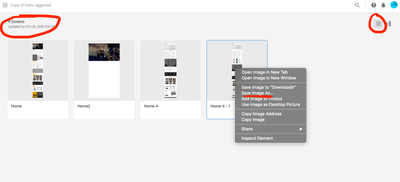Adobe Community
Adobe Community
- Home
- Adobe XD
- Discussions
- Clickable prototype contains SVG instead of image
- Clickable prototype contains SVG instead of image
Clickable prototype contains SVG instead of image
Copy link to clipboard
Copied
Hi,
We are developing clickable prototype using Adobe XD. We know that the prototype can be exported as SVG file using the export option. We wanted to know if it is possible to export all the artworks which is shared via URL contain SVG instead of a single image. If not directly through XD , does any plugins help in this?
Copy link to clipboard
Copied
Do you mean that you need each artboard as a single image when shared for development? if yes, then you can actually do it in two-ways -
1. Right-clicking on the Artboard thumbnails in the thumbnail mode when shared for development. Please refer to the screenshot. (this option will only give you .jpg)
2. Select everything on the artboard and make Group then select the Group and mark it for export. Once you will share it for development you would see the complete Artboard as an Asset in the Assets tab. (This option allows you to download PNG or PDF). ** Note - It only works when you will share for Development for Web.
You can also use Plugins i.e. Trello, CloudApp, etc. to achieve the same.
Adobe Certified Instructor, Professional and Expert
Copy link to clipboard
Copied
Thanks for the reply. I was expecting the clickable version to be exported as an svg. May be the clickable version available for sharing contains the SVG version for better quality.
Copy link to clipboard
Copied
Clickable SVG is not possible from XD.
However, you can export in HTML using Web Export Plugin (but it does not create clickable flow & Clickable have to be done manually). You can also try plugins i.e. Quest AI, Lighting Strom.
HTML export is one of the most requested features to Adobe on UserVoice forum of XD - https://adobexd.uservoice.com/forums/353007-adobe-xd-feature-requests/suggestions/13057005-export-wh...
Adobe Certified Instructor, Professional and Expert
Copy link to clipboard
Copied
Also, check the following post - https://community.adobe.com/t5/Adobe-XD/Export-HTML-CSS-JavaScript-from-Adobe-XD/td-p/9336611
Adobe Certified Instructor, Professional and Expert
Copy link to clipboard
Copied
Thanks Vishu. I was specifically looking for clickable SVG export. Would you think by writing a custom plugin it's something feasible to do?