 Adobe Community
Adobe Community
- Home
- Adobe XD
- Discussions
- Cloud document saving not working windows 10
- Cloud document saving not working windows 10
Cloud document saving not working windows 10
Copy link to clipboard
Copied
When trying to share document or save to cloud documents I am having the following issue. It saves indefinitely.
I tried updating, reinstalling adobe XD as well as creative cloud. Same issue. I have tried this on multiple files.
I should also mention I receive error code 61 when I try to create a new file.
Copy link to clipboard
Copied
Hi Michael,
Thanks for sharing the details and screenshots, I would request you to try the steps mentioned here: - Issue saving xd files to creative cloud and update this discussion with the results.
Thanks,
Atul_Saini
Copy link to clipboard
Copied
I tried those steps and there was no change.
Copy link to clipboard
Copied
Can you provide us with info on the Coresync version number?
Open Creative Cloud Desktop app > click ... > Select Preferences > Creative Cloud > Files. In some versions of Adobe XD, you can get it from the About XD page.
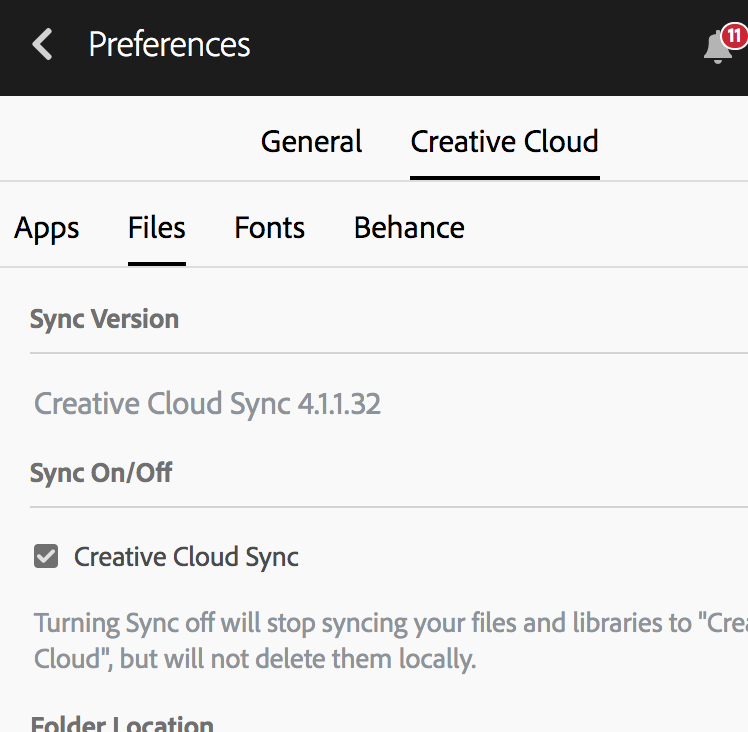
If you are in a rush, you can get in touch with the tech support team directly using this link Contact Customer Care
Thanks,
Preran
