 Adobe Community
Adobe Community
Cloud file blank
Copy link to clipboard
Copied
Hi,
I was working on a cloud XD file and the power went down.
After a few hours the power came back and I was happy because I knew that I had my work on the cloud and it was autosaved.
The file is there, the thumbnail looks good but when I click on it shows an error for a split second which is replaced with another popup that says "There's a newer version of this document. Changes were made on another device....". I didn't do any changes on another device. The options on the popup are Save as... and Accept Changes. Both of these generate empty new documents on cloud or on my computer.
That document has a lot of work on it. And I'm sure that the file actually has a decent version inside (before showing errors I can see the artboards for a split second) but I can't download XD files straight from the cloud. The only option that it has is "delete".
Please help!
Copy link to clipboard
Copied
I'm not sure if either of these will help but:
1. In other threads there are suggestions to look at the Open Recent list.
2. Is the Revert to Saved active or greyed out?
Have you tried either of these from the Menu yet?
It may also help others if you let us know which OS and XD version you are using.
Copy link to clipboard
Copied
Hi Sjaani
Thanks for your answer.
1. I tried opening the xd file through the Open Recent but it goes into the same errors.
2. After I click on Accept Changes or Save As is creates a blank file. That file has Revert to Saved greyed out.
- I am using Windows 10
- XD v 19.1.22.6
Is there a way for me to download the original file from the cloud? without having to use Save As?
Copy link to clipboard
Copied
If yo opening Xd cloud file in Adobe Xd then you can save it locally.
Copy link to clipboard
Copied
Hi Ares, thanks for your answer.
That would be easy but when I open the cloud file I get this popup. Before this pop up it shows an error popup for a split second.
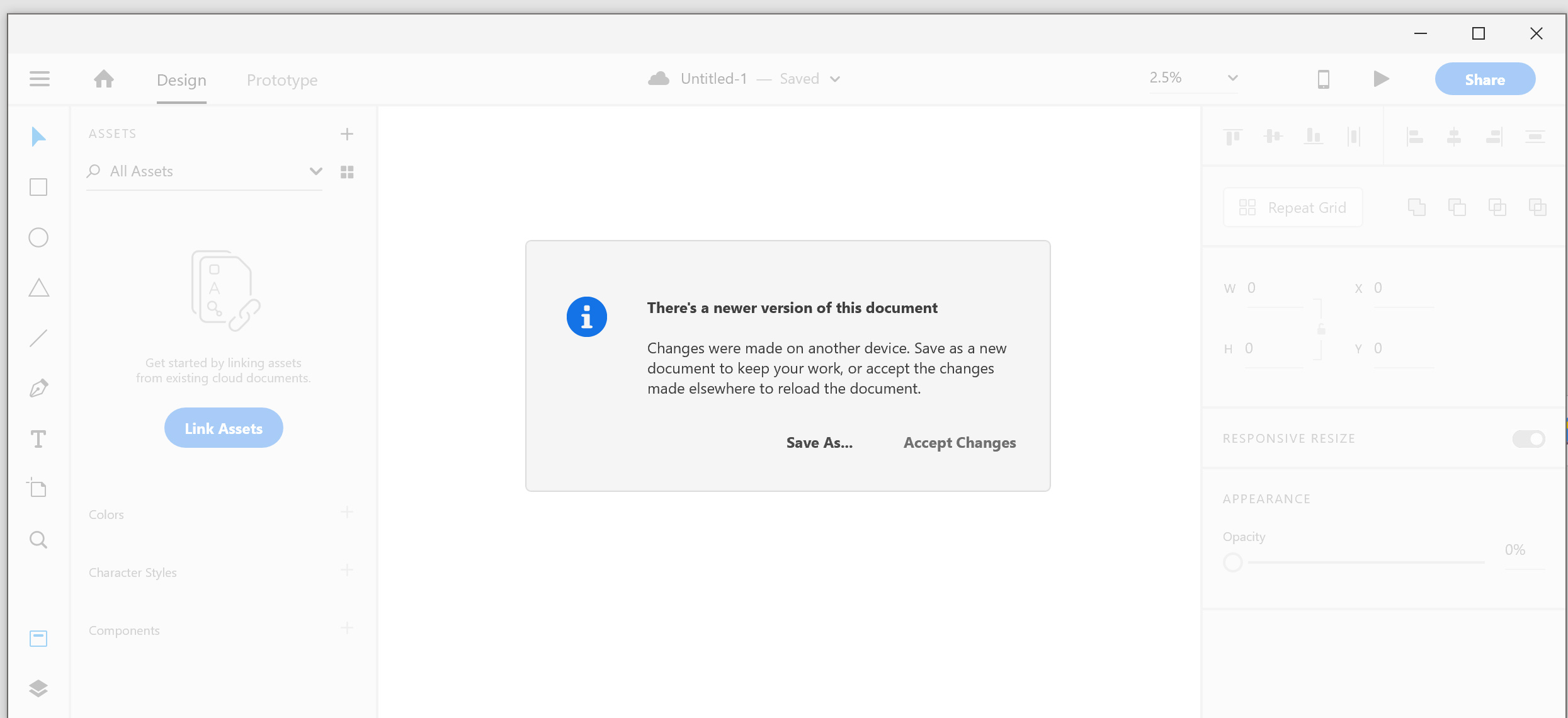
- Save as... Creates an blank file on my pc
- Accept changes creates another blank file on the cloud
So basically I cannot access the original file
Copy link to clipboard
Copied
You can go to your Creative Cloud files via the desktop app, do a direct download onto your system, then try opening the file.
Copy link to clipboard
Copied
Hi Sjaani,
I saw there is a Files tab in the desktop app which opens synced files but I can't see the XD files there. And I can't sync them from the cloud area.
If you know how I can do that please tell me.
Copy link to clipboard
Copied
At this point I'm thinking you might need to get Adobe to see if they can access the file for you if you're not able to find it or save it yourself.
Copy link to clipboard
Copied
Apologize for your experience. If the solutions provided by the experts here haven't helped, and if you have also not been successful in accessing the file from another computer, please send me your Adobe ID, location, and phone number over a private message along with the URL of this post. We will get in touch with you for investigation. To send a private message, click my picture and use the Message button.
Thanks,
Preran

