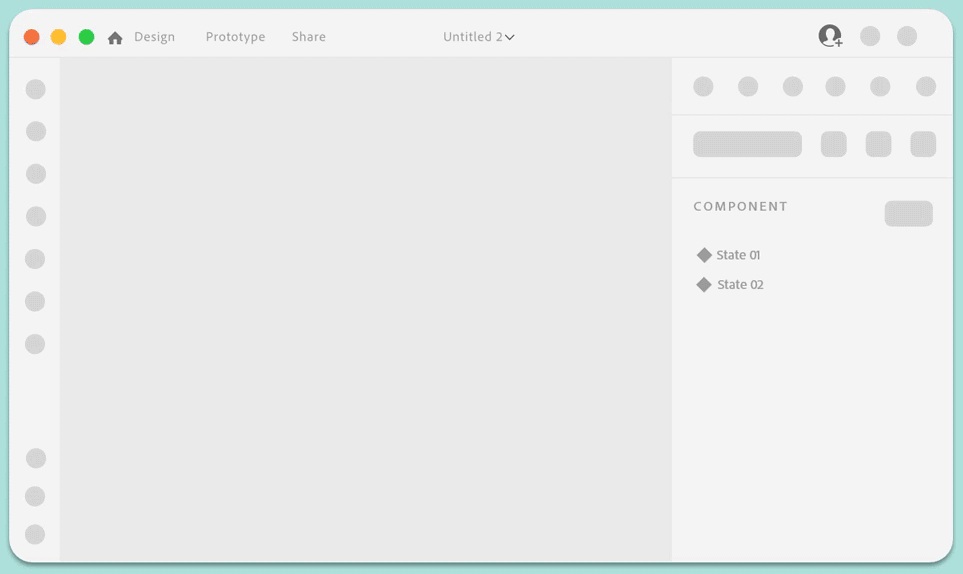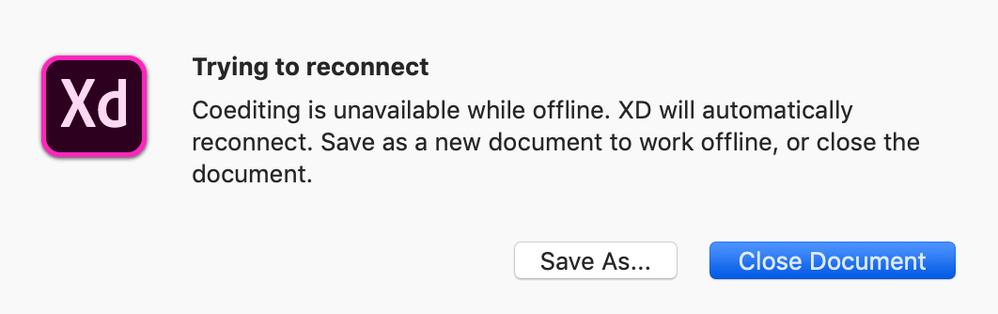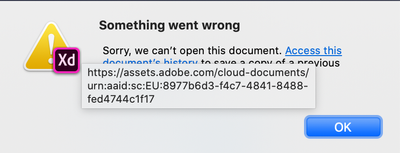Adobe Community
Adobe Community
- Home
- Adobe XD
- Discussions
- Coedit documents with team members (Beta)
- Coedit documents with team members (Beta)
Coedit documents with team members (Beta)
Copy link to clipboard
Copied
The feature you have been looking forward to ever since it was demoed at MAX 2017 is finally here! Collaborate with your team members on the same document at the same time and save several hours of work that you would have otherwise spent on manual versioning. For more information on Coediting, limitations, and best practices, see Collaborate and coedit designs
Recover changes from previous versions
Did I say Document History? Your cloud documents that were previously auto-saved are now auto-versioned at regular intervals. When you want to use changes from a previous version, you can open that version of the document and copy changes. You can also rename versions and save them for later use.
Video tutorial
Suggest improvements
There will be several enhancements to the experience in the year ahead, and it is just the beginning. To help the team prioritize requests, search for requests on your mind in this link https://adobexd.uservoice.com/ and upvote them. In case you do not find anything that is similar to what you want, feel free to create a request.
Issues with collaboration and coediting
If you are facing issues with notifications or collaboration, try the solutions in this document https://helpx.adobe.com/xd/kb/issue-saving-xd-file-creative-cloud.html
Feedback and questions
Reply to this post to share your feedback on this feature, and any questions you have around using it. Our team of experts here will do their best to assist you.
Copy link to clipboard
Copied
If two other coeditors open the document, then Adobe XD wouldn't let me open the file. If one person leaves, I would still not be able to open the document.
Also, there's no button to remove coediting once you activate it.
Copy link to clipboard
Copied
Apologize for being late to the discussion. Are you still facing these issues? If so, can you get in touch with us using this link https://adobe.ly/2WYE62m?
Thanks,
Preran
Copy link to clipboard
Copied
Hi Prena,
We still have this issue. Files are keep cashing and we found almost impossible to have more than one person to work on the same file. I tried to follow the link you shared here, but just goes to a generic contact page.
We have enterprise account, but not able to reach out the support page for soem reason.
Copy link to clipboard
Copied
We have issues with coediting. We started with two editors, it was OK, for few hours. As soon as we started adding more componets and addding more people to the document, everything stop working. We couldn;t add text field, we couldn;t delete things, and people start getting messages that this file has been updated by another member, etc.
So really buggy and I can say tat doesn't work at all.
It is an important feature as we are trying to move our team from Figma to XD and without collaboration on one file, we can't move to XD. I really like the animation performance. We really struggle with Figma performance issue for animations and prototypes. Animations in Figma don't work, try to animate between two pages in desktop mode and everything is so slow, even in an highend MacBook pro. Hope XD can fix these bugs soon. It makes the life much easier if XD implements a Figma import.
Cheers,
Copy link to clipboard
Copied
I had a Cloud Document that was already being shared with two other people and I enabled Coediting. I now get the following "Trying to reconnect" error when I open the file. The other two people the Cloud Document is shared with have no issue opening the file. They are on Windows and I am wokring on macOS Mojave.
I have went as far as reninstalling both Adobe Creative Cloud as well as Xd without any change. Any other suggestions?
Copy link to clipboard
Copied
I have the exact same issue, at least when I'm on the enterprise network. When using my phone as a hotspot or working from home... everthing works as, I guess, expected. Talked to a bunch of colleagues asking for help... but no one really had an idea how to tackle this.
Copy link to clipboard
Copied
Well... what do you know.
I just uninstalled and reinstalled XD and now I have a new error message - Error 47
Copy link to clipboard
Copied
My error changed as well after updating Xd this morning. I also verfied that this issue only happens on my company network. All is good when using a hotspot or our guest network.
Copy link to clipboard
Copied
If you are an Enterprise or Team user, please get in touch with your administrator. They can troubleshoot your issue, or get you in touch with Adobe Support. From what I see, it looks like restrictions that are preventing your access to the cloud.
Thanks,
Preran
Copy link to clipboard
Copied
Hey Preran,
Yes... I am an enterprise user (Tetra Pak to be more specific). I have been in contact with a bunch of people on site - the first line support, the server & mail experts and other skilled persons - with the conclusion that they (we that is) won't or can't do anything because it would violate the security. So it's on your side... according to them.
Copy link to clipboard
Copied
Hey there! If your IT department is reluctant to open up the endpoints, it could be that they'll need to go through a review process to ensure this is available. To kick off this process, you should reach out to your Customer Success Manager to guide that conversation with your IT department. If you send us via DM your location (we have your company name), I might be able to reach out to the right person on our side and see if they can reach out and get the process rolling.