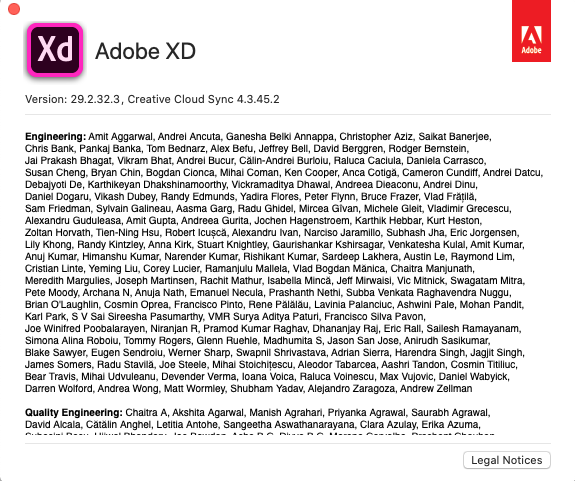Adobe Community
Adobe Community
Turn on suggestions
Auto-suggest helps you quickly narrow down your search results by suggesting possible matches as you type.
Exit
- Home
- Adobe XD
- Discussions
- Coediting Issues: Can't Connect to Document in the...
- Coediting Issues: Can't Connect to Document in the...
0
Coediting Issues: Can't Connect to Document in the Cloud after Inviting Others to Edit
New Here
,
/t5/adobe-xd-discussions/coediting-issues-can-t-connect-to-document-in-the-cloud-after-inviting-others-to-edit/td-p/11180611
Jun 03, 2020
Jun 03, 2020
Copy link to clipboard
Copied
- I can't seem to connect to the document in the cloud after inviting others to edit my document. The cloud icon has an "x" next to it and is grayed out. Any help would be much appreciated. The other people editing the doc are on Windows 10 while I am on macOS Catalina.
TOPICS
Crash on mac
,
Share or publish
Community guidelines
Be kind and respectful, give credit to the original source of content, and search for duplicates before posting.
Learn more
Adobe Employee
,
/t5/adobe-xd-discussions/coediting-issues-can-t-connect-to-document-in-the-cloud-after-inviting-others-to-edit/m-p/11180669#M30794
Jun 03, 2020
Jun 03, 2020
Copy link to clipboard
Copied
Hi there,
Sorry to hear about the trouble. Could you please try the steps below:
- Sign out of Adobe XD and Adobe CC apps.
- Close CoreSycn Process and all Adobe related process from the Activity monitor.
- Sign in on Adobe CC Desktop app and launch XD from there and check again.
If this doesn't help, please share the following details:
- A screenshot of the About XD info page.
- Is it happening with all the files or a specific file?
- Is it only happening with the documents on which co-editing is enabled or with other cloud documents as well?
Regards
Rishabh
Community guidelines
Be kind and respectful, give credit to the original source of content, and search for duplicates before posting.
Learn more
iaskey
AUTHOR
New Here
,
/t5/adobe-xd-discussions/coediting-issues-can-t-connect-to-document-in-the-cloud-after-inviting-others-to-edit/m-p/11180911#M30799
Jun 03, 2020
Jun 03, 2020
Copy link to clipboard
Copied
I tried the listed steps, and it unfortunatley is still doing the same thing. It is happening with this file only, but I haven't tried coediting other files. As of right now it is only happening with the file that has coediting enabled. I created another file that connects to cloud successfully. Attached below is a screenshot of the about page:
Community guidelines
Be kind and respectful, give credit to the original source of content, and search for duplicates before posting.
Learn more
Adobe Employee
,
LATEST
/t5/adobe-xd-discussions/coediting-issues-can-t-connect-to-document-in-the-cloud-after-inviting-others-to-edit/m-p/11182882#M30852
Jun 04, 2020
Jun 04, 2020
Copy link to clipboard
Copied
Thanks for sharing the details. We will need to investigate this, so please share a few more details like:
- Please collect system logs by following the steps shared here: https://helpx.adobe.com/creative-cloud/kb/cc-log-collector.html and share it with us by adding the log file to a DropBox or any cloud storage.
- Could you also help us with an approximate time when you tried to access this co-editing document?
- Is it possible to share the file with us? If yes, please add the file in the same Dropbox storage and share it with us.
Community guidelines
Be kind and respectful, give credit to the original source of content, and search for duplicates before posting.
Learn more
Resources
XD is Crashing
Upcoming and ongoing changes in XD
XD Daily challenge
Copyright © 2023 Adobe. All rights reserved.