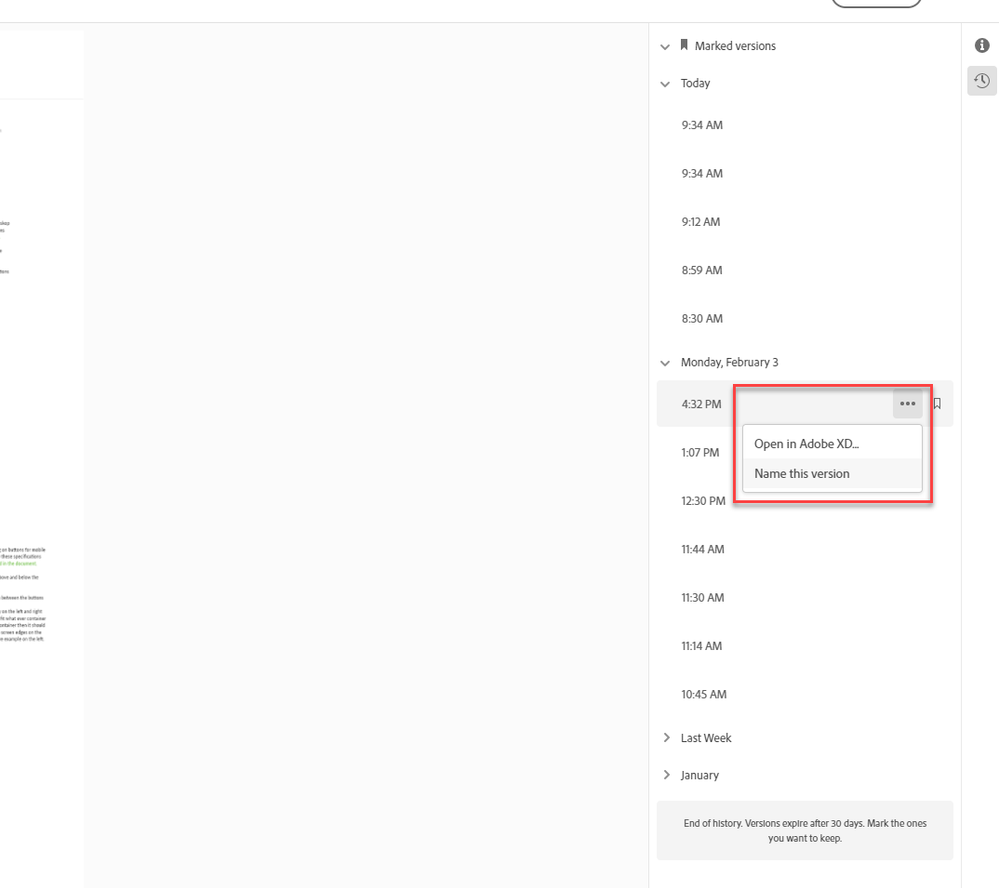Adobe Community
Adobe Community
- Home
- Adobe XD
- Discussions
- [Collaboration]-Unable to revert to an earlier ver...
- [Collaboration]-Unable to revert to an earlier ver...
[Collaboration]-Unable to revert to an earlier version in Adobe XD.
Copy link to clipboard
Copied
Hi,
I'm attempting to restore an Adobe XD cloud document. From what I've found online it should be a fairly simple process. I follow this guide step by step https://helpx.adobe.com/ca/creative-cloud/help/open-revert-cloud-document-version.html
But when I get to the end and click the dropdown the one item I'm looking for ("Revert to this version") doesn't appear.
I'll attach a screenshot of what I'm seeing. I get two options but neither are revert?
Any help would be great,
Thanks
<The Title was renamed by moderator>
Copy link to clipboard
Copied
Additionally if I follow this process from within the XD app I still don't see the option to "revert". I can open old versions and save them as new cloud documents but I want to maintain my current cloud document and revert it to and older version. Is this possible?
Copy link to clipboard
Copied
Hi there,
Thank you for reaching out. We would suggest getting in touch with our support team using this link: https://helpx.adobe.com/in/contact.html so that our support team can help you on a real time basis.
Hope it helps.
Thanks,
Harshika
Copy link to clipboard
Copied
I have the same issue.
According to your help section it should be possible to revert to an older file, so this is rather confusing that it doesnt work.
Any news on this? @HARSHIKA_VERMA @elainecc ? 😭
Copy link to clipboard
Copied
Any News on this?
Facing the same Issue.
Copy link to clipboard
Copied
I am also facing this issue. Please advise.