 Adobe Community
Adobe Community
- Home
- Adobe XD
- Discussions
- XD : Color changes when using CC libraries
- XD : Color changes when using CC libraries
Copy link to clipboard
Copied
I'm importing a vectorgraphic from Illustrator through CC libraries. It has the colour of E83D3E. When I drop it into XD, the colour changes to E02935.
My colour settings are synced as Europe General Purpose 3.
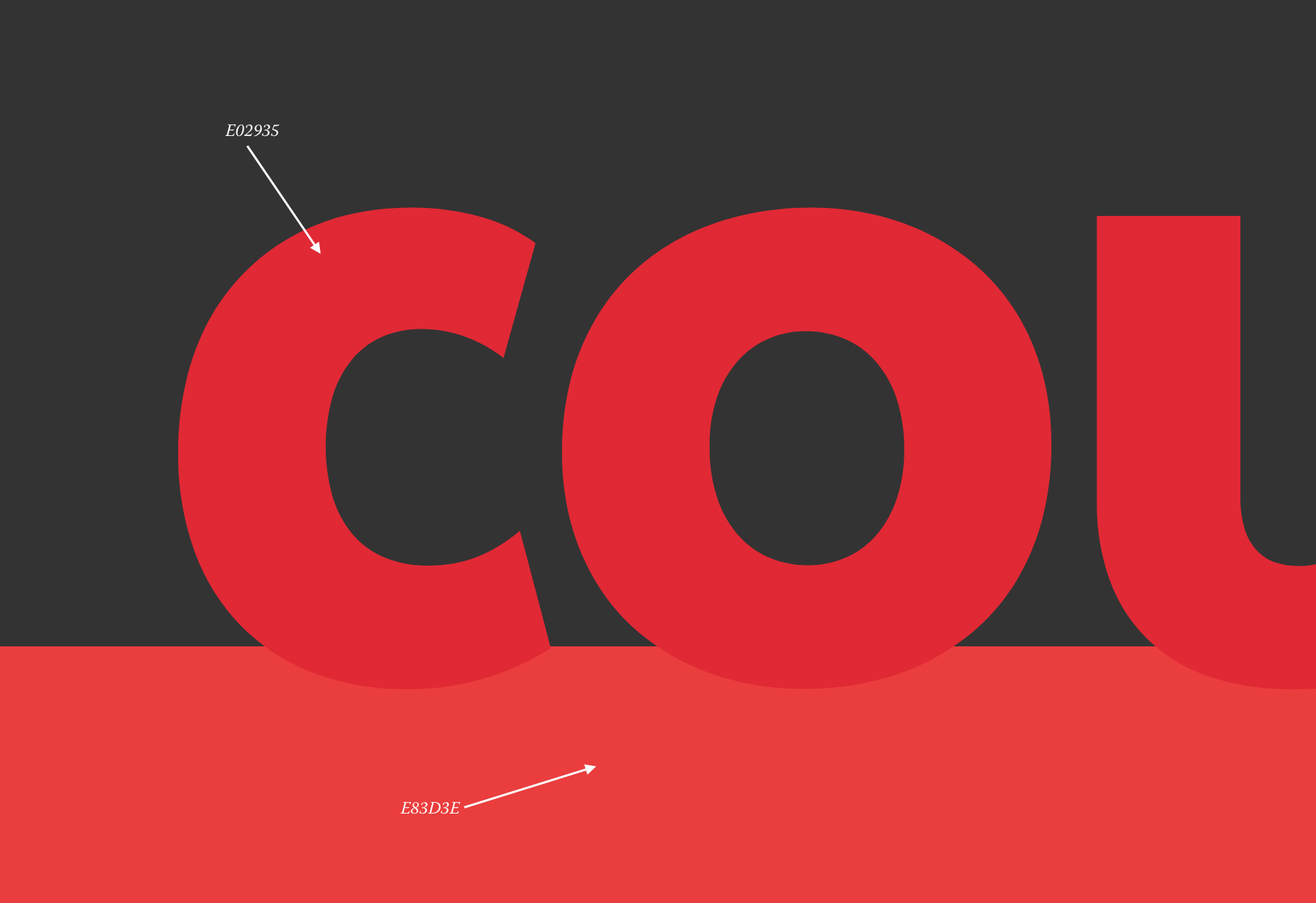
{Title renamed by MOD}
 1 Correct answer
1 Correct answer
You can't create a RGB fill in CMYK. I just tried it and mine changed the colour to #DF242F. Can you try RGB mode instead?
Copy link to clipboard
Copied
My XD didn't change the colour when I tested this. Is your Illustrator document in RGB mode? What happens if you just copy and paste from Illustrator?
Copy link to clipboard
Copied
The document I created the shape in is in CMYK mode, but the shape itself has an RGB fill colour (and the document isn't even saved). I thought CC Libraries work on object-level, not document-level?
Copy link to clipboard
Copied
You can't create a RGB fill in CMYK. I just tried it and mine changed the colour to #DF242F. Can you try RGB mode instead?
Copy link to clipboard
Copied
Wow. It doesn't make an sense.
If I change the colour mode of the unsaved Illustrator document to RGB, the colour code changes.
It should keep the RGB code as I entered the values in RGB, shouldn't it? Or at least, give a warning.
Anyways, it solved the problem, I just can't seem to find the logic behind Illustrator's behaviour. Never really understood why we needed two different colour modes anyway.
Thanks!
Copy link to clipboard
Copied
CMYK colour space is for commercial printing only. Colours are constructed using 4 inks: cyan, magenta, yellow and black.
On the other hand RGB colours are constructed using 3 lights: red, green and blue. You cannot describe an RGB colour accurately using inks, so Illustrator automatically approximates it when you use an RGB colour in CMYK space.
Unless you use a commercial printer for your work you NEVER need to use CMYK, so stay away from it ![]()
Copy link to clipboard
Copied
LOL, thanks, I teach graphic design, so I know what it is for. Let me rephrase.
I don't understand why we need two different colour modes within Illustrator on a document level, when both lets you use the RGB and the CMYK colour wheel, and when the RGB and the CMYK colour profile are always paired up, so you can't set one up and neglect the other. When exporting, or creating a postscript file, you will actually choose the colour profile (in the case of a spostscript, you can even choose the plates). So it this feature (in my opinion) makes more harm than benefit. Especially because it has the power to change your colours without a warning. Don't you agree?
Copy link to clipboard
Copied
Sorry, I misunderstood your post earlier.
So it this feature (in my opinion) makes more harm than benefit. Especially because it has the power to change your colours without a warning. Don't you agree?
I actually do agree. The same goes to InDesign. I work in publishing industry and the most of preflight errors are caused by RGB objects left behind (and low-res images) in PDF, originating from the colour mix up in Illustrator/InDesign colour panel. (Not many people are asking for the change though...)
Copy link to clipboard
Copied
I know, it's been always a problem, and I think it's just yet another legacy annoyance that Adobe forgets to address because everyone's so used to it. ![]()
Copy link to clipboard
Copied
Hi FeriZsolnai,
Sorry that you are encountered in this situation with the color profiles. A similar request has been raised here: - Color Management (set color profiles) – Adobe XD Feedback : Feature Requests & Bugs. Please upvote it and share your comments as well.
I would also like to know the version of Adobe XD and the OS build which you are using.
Thanks,
Atul_Saini
Copy link to clipboard
Copied
Upvoted!
XD: 17.0.12.11, CC Sync 4.2.0.25
macOS Mojave: 10.14.3

