 Adobe Community
Adobe Community
- Home
- Adobe XD
- Discussions
- Re: Comments are gone from previously published pr...
- Re: Comments are gone from previously published pr...
Copy link to clipboard
Copied
I created a design prototype an published the link. Here's the link: https://xd.adobe.com/view/54f46208-b837-4511-6d6a-4c6ec03f050d-22c5/
I shared it with co-workers and we all added a bunch of comments, but now when I go back to that link the comments are gone?
I created the prototype using this workflow: Publish your prototype and/or design spec and share it with stakeholders by providing a web link.
Do I need to create a new link? I have a lot of useful, necessary information in those comments and I need them back.
Thanks,
Steve
 1 Correct answer
1 Correct answer
Sorry this is happening, our engineering team is looking into the issue. Could you try unchecking the "Allow Comments" checkbox, clicking "Update", then checking "Allow Comments" and updating again (basically turning it off and on again ![]() )?
)?
Copy link to clipboard
Copied
Did you by any chance uncheck "Allow Comments" in the popup dialog when you share the prototype?
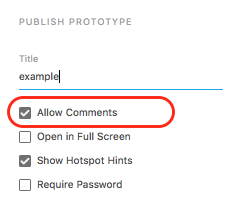
Copy link to clipboard
Copied
No, it's still selected. Below is what I see when I copy the link from the "Publish Prototype" tab and paste into a URL. The page just has the option to make the view full-screen or sign out.
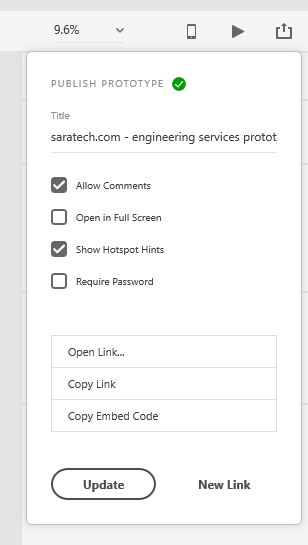
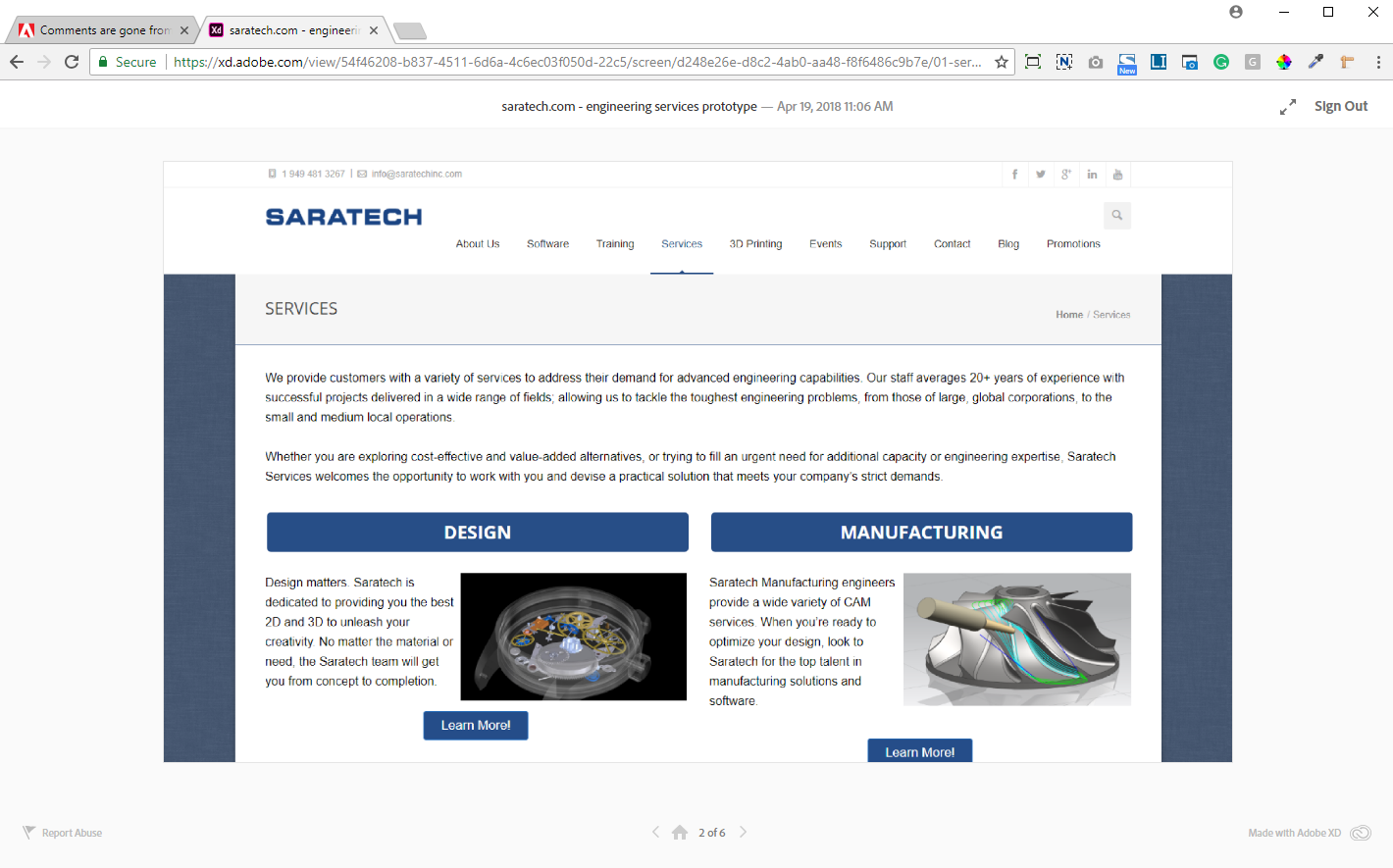
Copy link to clipboard
Copied
Hey,
Please send me your Adobe ID, location, and phone number over a private message. To send a private message, click my picture and use the Message button. We will get in touch with you for investigation.
Regards,
Ankush
Copy link to clipboard
Copied
Hi Saratech,
I had the same problem 2 times. I'm working with a big Client and they send me lot of comments! Do you figure it out how to solve it?
Thanks!
Copy link to clipboard
Copied
diegocostantini would you be able to share your prototype link with me? Some of our engineers are looking into the issue.
Copy link to clipboard
Copied
The link is above in my original post.
Here's the link: https://xd.adobe.com/view/54f46208-b837-4511-6d6a-4c6ec03f050d-22c5/
I gave my Adobe ID and phone number to Ankushr but have not heard from him.
Thanks
Copy link to clipboard
Copied
I just experienced this today as well with a project I published last week. I and a collaborator both added comments in the middle of the week. On Friday, I referred to the comments to create and modify some specs. Today (Monday), the comments are no longer visible.
I can still see five of the comments in my Creative Cloud Notifications (there were substantially more than five), but they aren't showing up in the published project pages.
Copy link to clipboard
Copied
Thanks, so it looks like it's not only me. I have four project files that this has happened to. I sent them all out for review, comments were made and now there gone. Still waiting for Adobe to respond from back on May 3rd.
Copy link to clipboard
Copied
Sorry this is happening, our engineering team is looking into the issue. Could you try unchecking the "Allow Comments" checkbox, clicking "Update", then checking "Allow Comments" and updating again (basically turning it off and on again ![]() )?
)?
Copy link to clipboard
Copied
stuart-k wrote
Could you try unchecking the "Allow Comments" checkbox, clicking "Update", then checking "Allow Comments" and updating again (basically turning it off and on again )?
I tried this and I can now see the comments again.
Thanks!
(FWIW, I required a password on my published prototype.)
Copy link to clipboard
Copied
Wow, that worked! Thanks. I should've thought of that. Yea, unchecking, updating and rechecking allow comments worked. All of the comments are back.
Copy link to clipboard
Copied
https://forums.adobe.com/people/Saratech+Marketing wrote
I should've thought of that.
If I had thought of it, I wouldn't have tried it. I wasn't sure whether re-publishing a prototype would keep the comments....
Cheers!
Copy link to clipboard
Copied
Good point!
Copy link to clipboard
Copied
I'm having this same problem. I received an email notification that shows the comments but only some of the comments are showing up on the prototype. I tried turning the comments on and off and updating the link but it made a new instance of the prototype without any comments. Please advise.
Copy link to clipboard
Copied
I would try reaching out to Adobe on their support page directly or try contacting Stuart-K above.
Copy link to clipboard
Copied
Hello Elizabeth - Can you please add link to the prototype you're seeing problesm with to the following to this post in User Voice? Client Comments Lost! – Adobe XD Feedback : Feature Requests & Bugs
Thanks!
Nina
Adobe XD
Copy link to clipboard
Copied
OK, I just sent you the link. Most of the comments are showing today(except for at least two, but not a big deal). Thanks for looking into this.
Best,
Elizabeth
Copy link to clipboard
Copied
See stuart-k's answer below.