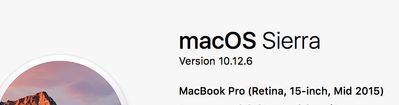Adobe Community
Adobe Community
- Home
- Adobe XD
- Discussions
- Re: Component States not showing on the properties...
- Re: Component States not showing on the properties...
Component States not showing on the properties inspector panel in Adobe XD 23 on mac 10.12.
Copy link to clipboard
Copied
I'm at a loss with this. In all videos I see once you create a Component on the Assets panel a Component section is available on the right hand side panel (properties inspector) where you can create states for the component you created. On my Xd this doesn't exist. I can create the component on the Assets panel but I dont have the states on the right hand side. I'm using the latest version of Xd on a Mac.
<The Title was renamed by moderator>
Copy link to clipboard
Copied
Hi there,
We are sorry to hear you are facing trouble using Adobe XD. Would you mind sharing the screenshot of your about XD info page?
We would also request you to please sign out of Creative Cloud, XD and sign back in. Let us know if that helps.
We will try our best to help.
Thanks,
Harshika
Copy link to clipboard
Copied
Thank you, I've tried that and it didnt help, here is a screenshop
Copy link to clipboard
Copied
Here is the screenshot of the About Xd page
Copy link to clipboard
Copied
Thank you for sharing the screenshot. Would you mind updating XD to the latest version (24.4.22)? & let us know if you still experience issue in the latest version.
We will try our best to help.
Thanks,
Harshika
Copy link to clipboard
Copied
Thank you and I'm sure this would fix the problem BUT funny thing is that Xd seems to be moving faster than my Mac
For the Xd to update
My up to date Mac version
By doing some research the 10.13 which Xd requires is part of High Sierra and that's not available for me to update yet.
I think it is a bit odd that Xd would send out updates with such strict window of software update, to the point that Mac doesn't even make that last version widely available.
Copy link to clipboard
Copied
The system requirements to install and run Adobe XD are mentioned in this doc https://helpx.adobe.com/ca/xd/system-requirements.html
I am not quite sure I get your question because there have been several public updates to Mac OS after Sierra, the latest being Catalina (10.15).
Thanks,
Preran