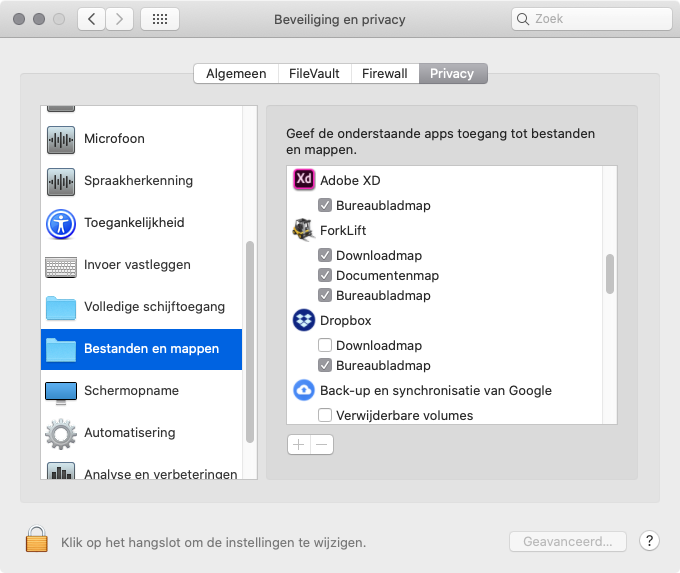Adobe Community
Adobe Community
- Home
- Adobe XD
- Discussions
- [Crash/Load]-Adobe XD crashes on Mac when creating...
- [Crash/Load]-Adobe XD crashes on Mac when creating...
Copy link to clipboard
Copied
Hi there, I post this message to report a bug we noticed with my team on Mac (10.15.2).
When I want to export my artboards (File > Export > Selection), and I hadn't created my "Exports" folder before, and click on "New folder" into the finder pop-up, Adobe XD crashes when I click on "Export".
I keep noticing this bug all the time.
And when I create my "Exports" folder before exporting, the export on Adobe XD works well and it doesn't crash. So I guess the issue comes from creating a new folder during the export.
I hope my message will help 🙂
<The Title was renamed by moderator>
 1 Correct answer
1 Correct answer
I see, and it's exactly what you described – the application freezes when getting ready to create the folder and save the files, merely displaying some progress bar.
Could it be the name of some artboards ? Some characters might be allowed as an artboard name, but not in a filename. Adobe is quite routined in filtering these characters out and converting them, but maybe they missed one ?
Catalina is very reluctant and strict in giving applications file access to certain folders. I'm not so f
...Copy link to clipboard
Copied
Hi Aliceflabeau,
We are sorry to hear you are having trouble using Adobe XD. We would like to know a few more details like-
- Is it happening with all the files you try to export or with a specific file?
- What is the OS and XD version of your machine?
- Would you mind generating the log files using this link: https://helpx.adobe.com/in/creative-cloud/kb/cc-log-collector.html and upload the file to a shared location such as Creative Cloud app or Dropbox and then share a url with me over a private message?
We will try our best to help.
Thanks,
Harshika
Copy link to clipboard
Copied
Hi Harshika,
Thanks for your answer. Here are mine :
- It is happening with all the files (and also to my 2 colleagues who have exactly the same Mac and same version of XD)
- My Mac is on OS Catalina Version 10.15.2
- I use Adobe XD version 25.2.12.3
- For your last request, I send it to you on a private message
Thanks 🙂
Copy link to clipboard
Copied
Thanks for sharing the log files and additional information. We are unable to reproduce the crash issue at our end and able to export the artboard fine. Would you mind rolling back to the previous version of XD and let us know if the issue happens on previous version as well?
Thanks,
Harshika
Copy link to clipboard
Copied
For what it's worth: tried it on my pristine and clean Mac, same system, same version XD, but no crash...
Copy link to clipboard
Copied
To what kind of storage location are you directing the files to, or to what kind of location might this "New Folder" be initiated ? Are you using networked servers, cloud folders, anything ? Try creating a new and temporary user account to verify the behavior.
Copy link to clipboard
Copied
Hi there, thanks Peter for giving time for this issue.
I made a video to let you better understand what I exactly do, here you can find it : https://we.tl/t-3N43JHJXzt
On the video, I create a new folder on the desktop but the issue happens no matter where the folder is located.
I don't use any networked or cloud server, or anything else. I tried with the previous version of Adobe XD and I still reproduced. I also tried with the new update (now I am on version 25.3.12.1, I did the video on it), stille the same.
If this issue is isolated an not reproduced by any other user, don't waste too much time on my case. It is a very little issue that I can bypass by creating my export folder before exporting, so I am not blocked.
Copy link to clipboard
Copied
I see, and it's exactly what you described – the application freezes when getting ready to create the folder and save the files, merely displaying some progress bar.
Could it be the name of some artboards ? Some characters might be allowed as an artboard name, but not in a filename. Adobe is quite routined in filtering these characters out and converting them, but maybe they missed one ?
Catalina is very reluctant and strict in giving applications file access to certain folders. I'm not so familiar yet with all the exact detials about it, but maybe it has something to do with that ? Take a look at this page about a similar issue and try to compare my (Dutch) Security setting below with yours:
Copy link to clipboard
Copied
Having exactly the same problem with Export - if I create a folder before I save, XD freezes up with the progress bar still displayed. It does complete the export first, so that's something, but definitely sub-optimal 😞 BTW, I export by selecting the required artboards, then command-E.
Copy link to clipboard
Copied
so there is an answer? what did you do
Copy link to clipboard
Copied
Same issue, it crashes every time I export images via cmd + E