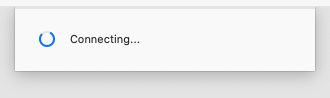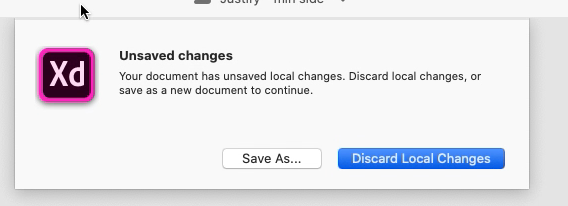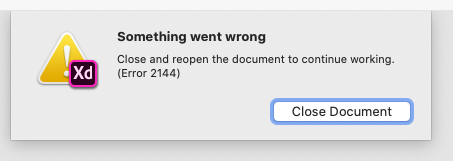Adobe Community
Adobe Community
- Home
- Adobe XD
- Discussions
- [Crash/Load]-Error 2144 when trying to open a clou...
- [Crash/Load]-Error 2144 when trying to open a clou...
Copy link to clipboard
Copied
When trying to open a spesific cloud document in Adobe XD.
Reproduction steps:
1) Open the cloud document in the latest version of Adobe XD on Mac
2) A dialog appears: Connecting (stays for 10-15 seconds)
3) A new dialog appears: Unsaved changes - Your document has unsaved changes ... Save as or Discard Local Changes. Select "Discard Local Changes".
4) A new dialog appears: Something went wrong. Close and reopen the document to continue working. (Error 2144). Close document.
5) Press the "Close document" button and try again. The same thing happens.
Questions:
Is there a known workaround for this issue? Anything I can to do wipe the unsaved changes and restore the cloud document to a working state? I tried saving the document as a new cloud document. There are two major issues with this:
1) The version history from the original cloud document is gone
2) All the invited members are gone
(We have coediting (beta) enabled for this document.)
System info:
<The Title was renamed by moderator>
 1 Correct answer
1 Correct answer
Hi All.
The issue got fixed in XD 29 version. Please let us know if you are still experiencing issues while opening the cloud document.
Thanks,
Harshika
Copy link to clipboard
Copied
Any updates on this getting fixed? We are THREE days into using co-editing in XD and this error is already happening. I'm the main editor on the account so if I can't login to our file due to error 2144, we can't update the xd link that is shared to our whole development team. I need a solution!
Copy link to clipboard
Copied
I understand your frustration. The Team has already logged a bug for it. You may definitely see the improvements in the future releases of XD.
We apologies for the inconvenience.
Thanks,
Harshika
Copy link to clipboard
Copied
Yikes, have just set up a UI kit for use on all wireframe documents for myself and team using XD and had a saving problem this morning which directed me to 'Discard Local Changes' etc. Found a work around but concerning to say the least.
Copy link to clipboard
Copied
I am sorry you ran into the trouble. You can share your workaround solution that helped you so that the others can try the workaround and see if it helps them.
Thanks,
Harshika
-
- 1
- 2