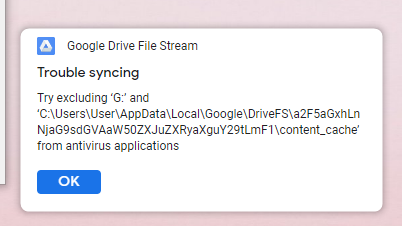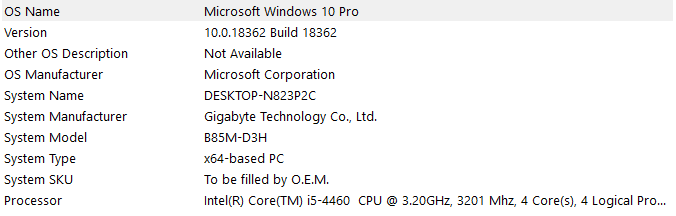Adobe Community
Adobe Community
- Home
- Adobe XD
- Discussions
- Re: Issue Opening Adobe XD files from Drive File ...
- Re: Issue Opening Adobe XD files from Drive File ...
[Crash/Load]-Unable to open Adobe XD files from Google Drive File Stream.
Copy link to clipboard
Copied
I have an ongoing issue opening Adobe XD files from the Google Drive File Stream.
The company I work for keeps their files on Google Drive and we work through the Google drive file stream to access our files, so it's important for me to keep working this way. When I open Adobe XD, the program freezes then freezes my entire computer for roughly 10 minutes. When my computer finally works this is the error I see:
Once Adobe XD has opened, files open normally. But if I close the application the problem occurs again.
I've tried troubleshooting the problem with my IT department and they suggested this fix:
Uninstall XD.
Quit Creative Cloud Desktop app and kill all related processes from Task manager.
Delete temp files by going to run(Win+r) then %temp%
Delete Adobe XD CC folder from C:\Program Files\Common Files\Adobe
Restart computer and install XD
This fix works for a while but gradually the problem starts to appear again. I don't think this is a google drive problem as this issue only occurs with Adobe XD.
Here are my computer details:
I attempted to run an error log:
AdobeLogs_20200129_114245_498-win.zip
Thank you
<The Title was renamed by moderator>
Copy link to clipboard
Copied
Hi there,
We are sorry to hear you are having trouble opening the file from Google Drive. Would you mind sharing the XD version of your machine? Is it happening with every file you open or with this specific file?
We will try our best to help.
Thanks,
Harshika
Copy link to clipboard
Copied
Hi 🙂
I have the latest version of Adobe XD (26.0.22).
Normally I select a file I want to open and it freezes with every file. This morning I decided to open XD without a file and my computer still froze and the recent thumbnails were all greyed out (the recent files are all XD). When XD finally loaded I attempted to open a file and the issue occurred again, the computer froze for roughly 5 mins.
Thank you,
Kayhla
Copy link to clipboard
Copied
I am experiencing the same issue. I am using XD version 27.2.12.
Copy link to clipboard
Copied
I am experiencing the same issue, too, Im using XD 28.6.12.3 for Mac OSX
Copy link to clipboard
Copied
Hi there,
Sorry to hear about the trouble. Could you please share a few more details like:
- Are you able to open files on other applications from Google Drive File Stream?
- Is there any challenge while opening files saved locally or on Adobe Cloud in XD?
- Is this happening with a specific file or all the files saved on Google Drive File Stream?
- Have you checked with your colleagues if they are able to open files in Adobe XD from the Google Drive file stream?
These pieces of information will help us in finding the root cause of the issue.
Regards
Rishabh
Copy link to clipboard
Copied
Hi Rishabh,
1. All my files are on google drive and I open them all without any problems. Also with all CC programs I have no problems via Google Drive File Stream.
2. If I open documents locally and google file stream is not active I have no problems.
3. No matter which file. But even if I only open XD without selecting a document it crashes and my mac freezes.
4. with my other colleagues it works without problems
Thanks for your help!
Regards
Anna
Copy link to clipboard
Copied
Today there was a new behavior, I opened XD, computer froze and then it restarted itself. Then Google File Stream did not activate.
Then I made a restart without external monitor and the XD could be opened also with active GFS. Then I attached the external monitor and it runs again.
Copy link to clipboard
Copied
Sorry for the delay in response. Could you please confirm if the system freezes only when the external monitor is connected? And when you don't have any external monitor connected do you face any issues with GFS?
Copy link to clipboard
Copied
Unfortunately, I can't confirm it that way. I'm afraid it's all very unpredictable. I've had this problem for quite a while and I've had crashes without an external monitor.
Copy link to clipboard
Copied
Thanks for confirming. I'd request you to please submit the crash report and also please share system logs by following the steps here: https://helpx.adobe.com/in/creative-cloud/kb/cc-log-collector.html
We will try to find the cause of the issue.
Copy link to clipboard
Copied
Hi,
i can't send you an crash repot, because after the freez my mac restarts. But i send my system logs.
Thank you!
Copy link to clipboard
Copied
Hi Rishabh,
- Yes, I am able to use other products from the abobe suite without any issues.
- When I uninstall the software, because there are no recent files, it opens fine
- It will just happen with adobe xd files
- My colleagues do not have the same issue as me. It works perfectly fine for them.
I have submitted a crash report but haven't received any information
Thanks,
Kayhla
Copy link to clipboard
Copied
Hi Kayhla,
Sorry to hear you are experiencing an issue with opening the XD files. I found a suggested solution that helped the customer in past. Here are the steps:
- Right-click the Drive File Stream icon in the taskbar
- Go to Preferences
- Uncheck Real time presence in Microsoft Office.
- Press 'OK'
Let me know if that helps you.
Thanks,
Harshika