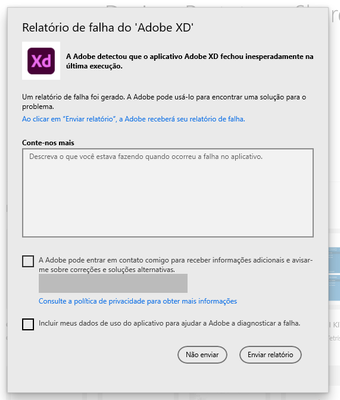Adobe Community
Adobe Community
- Home
- Adobe XD
- Discussions
- Re: [Crash on windows] XD keeps crashing when is n...
- Re: [Crash on windows] XD keeps crashing when is n...
Copy link to clipboard
Copied
I'm getting this error quite often. I keep XD open and go out to have lunch and for a break and when I'm back, XD has closed and shows this message when I open XD again.
Fortunately I didn't lose any work, but it's quite annoying.
 1 Correct answer
1 Correct answer
Hi Franco,
Could you please update XD to the latest version and let us know if the issue still persist?
Regards
Rishabh
Copy link to clipboard
Copied
Hi there,
Sorry to hear about the trouble. If it happens again, could you please share the system logs by following the steps shared here: https://helpx.adobe.com/creative-cloud/kb/cc-log-collector.html
Please add the logs to shared storage and then you can share the link here or privately by clicking on my name. We'll try our best to help you with it.
Note: While sending a DM, please add this discussion link in the DM.
Regards
Rishabh
Regards
Rishabh
Copy link to clipboard
Copied
Hi Franco,
I would like to follow up on your issue. Would you mind confirming if your issue has been resolved? If so, could you please share the solution that worked for you? If not, please share the information asked by Rishabh.
We will try our best to help.
Thanks,
Harshika
Copy link to clipboard
Copied
Hello Rishabh and Harshika!
Early this week I uninstalled and reinstalled Adobe XD, but the problem still happened.
I used the log collector and got the link
AdobeLogs_20200716_053410_080-win.zip
I sent this information for Rishabh on DM
Copy link to clipboard
Copied
Thanks for sharing the Logs Franco. I am escalating this further and will update this discussion as soon as I hear from the team.
Copy link to clipboard
Copied
Hi Franco,
Could you please update XD to the latest version and let us know if the issue still persist?
Regards
Rishabh