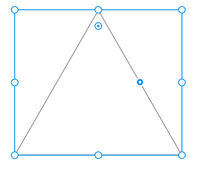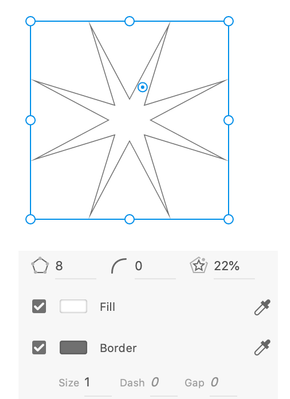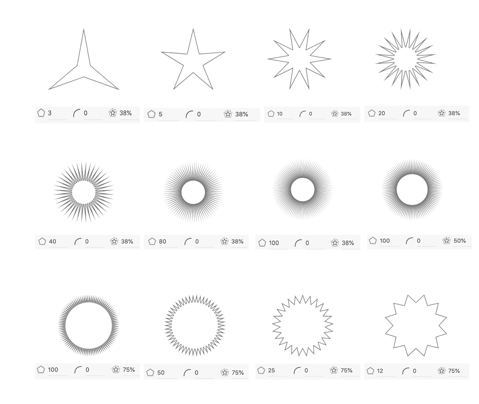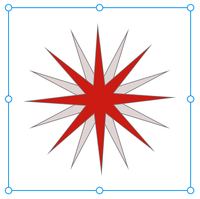Adobe Community
Adobe Community
Turn on suggestions
Auto-suggest helps you quickly narrow down your search results by suggesting possible matches as you type.
Exit
- Home
- Adobe XD
- Discussions
- Creating stars in Adobe XD using the polygon tool
- Creating stars in Adobe XD using the polygon tool
5
Creating stars in Adobe XD using the polygon tool
Adobe Employee
,
/t5/adobe-xd-discussions/creating-stars-in-adobe-xd-using-the-polygon-tool/td-p/10885478
Jan 28, 2020
Jan 28, 2020
Copy link to clipboard
Copied
When you create an object using the polygon tool, you will now see a node-like option on the side of the polygon. Drag that node inwards to create a star and then play with the values in the property inspector. Doesn’t get any simpler than that, truly.
All these designs below took me under 2 minutes to create. Isn’t that amazing?
Challenge:
Can you now try creating something like the object below? For more info, see (https://helpx.adobe.com/xd/help/drawing-text-tools.html)
TOPICS
Design
,
How to
Community guidelines
Be kind and respectful, give credit to the original source of content, and search for duplicates before posting.
Learn more
Engaged
,
LATEST
/t5/adobe-xd-discussions/creating-stars-in-adobe-xd-using-the-polygon-tool/m-p/10885496#M22512
Jan 28, 2020
Jan 28, 2020
Copy link to clipboard
Copied
Just updated here! Really nice!
Community guidelines
Be kind and respectful, give credit to the original source of content, and search for duplicates before posting.
Learn more
Resources
XD is Crashing
Upcoming and ongoing changes in XD
XD Daily challenge
Copyright © 2023 Adobe. All rights reserved.