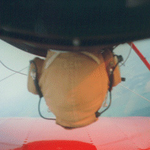Adobe Community
Adobe Community
- Home
- Adobe XD
- Discussions
- Re: [ctrl] and [space] stop working for pan and zo...
- Re: [ctrl] and [space] stop working for pan and zo...
[ctrl] and [space] stop working for pan and zoom
Copy link to clipboard
Copied
Periodically [ctrl] and [space] stop working as key modifiers for pan and zoom, bringing progress to a complete halt. Sometimes stopping and restarting XD resolves it, sometimes (like now) it doesn't. I'm at a loss as to which process to kill in task manager as there's no obvious XD process. Plenty of random Adobe processes though. This is very annoying. Version 35.1.12.5 CC Sync 4.3.61.1.
Copy link to clipboard
Copied
Hi there,
We are sorry to hear you are having trouble using pan and zoom in XD. Would you mind telling us if you're having issues with these buttons in XD only or with other apps as well? Could you please check if any anti-virus is causing the problem?
For immediate assistance, please get in touch with us directly using this link: https://helpx.adobe.com/contact.html so that we can help you.
Thanks,
Harshika
Copy link to clipboard
Copied
Hi Harshika,
Just XD.
Best regards