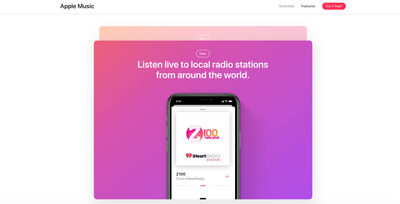Adobe Community
Adobe Community
- Home
- Adobe XD
- Discussions
- [Design] Can i make a "Scroll Overlap" prototype i...
- [Design] Can i make a "Scroll Overlap" prototype i...
Copy link to clipboard
Copied
Hello everyone,
Can i make a "Scroll Overlap" prototype in XD ?
The card box content is overlaped when scrolling
like in this website : https://www.apple.com/apple-music/
I'm a beginner of XD so I hope you guy to reccommend me about a new techniqhe that i never had
Thanks!
 1 Correct answer
1 Correct answer
You can create the effect with auto-animate easily, but you cannot invoke the animation with scroll because there is no scroll trigger in XD. (Perhaps you can add scroll up/down buttons to trigger the animation for demonstration purpose.)
Copy link to clipboard
Copied
You can create the effect with auto-animate easily, but you cannot invoke the animation with scroll because there is no scroll trigger in XD. (Perhaps you can add scroll up/down buttons to trigger the animation for demonstration purpose.)