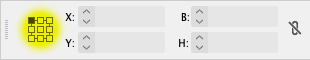Adobe Community
Adobe Community
- Home
- Adobe XD
- Discussions
- [Design]-Can we resize the artboard from the cente...
- [Design]-Can we resize the artboard from the cente...
Copy link to clipboard
Copied
I have many artboards in an XD file which are web page designs. The current pixel width of the artboards is 1920px. I need to change them all 1600px.
Question:
Why does XD trim the artboard from the right side of the artboard ONLY? Many (if not most) web designs are based on a center aligned layout (equal margins on left / right) so there really needs to be an option to scale the size of an arboard from the center. I will now have to adjust the positioning of all elements of every artboard after changing the size to 1600px wide. This is a huge headache and I'm really suprised by this lack of options for a basic yet crucial task in XD.
<The Title was renamed by moderator>
 1 Correct answer
1 Correct answer
Hi Joe,
Thank you for reaching out and using Adobe XD. It looks like this is the fucntionality you are looking for: https://adobexd.uservoice.com/forums/353007-adobe-xd-feature-requests/suggestions/35825206-keep-objects-pinned-to-center-when-resizing-an-art? If so, please submit your feedback and upvote the request to add your voice.
Hope it helps.
Thanks,
Harshika
Copy link to clipboard
Copied
Hi Joe,
Thank you for reaching out and using Adobe XD. It looks like this is the fucntionality you are looking for: https://adobexd.uservoice.com/forums/353007-adobe-xd-feature-requests/suggestions/35825206-keep-obje...? If so, please submit your feedback and upvote the request to add your voice.
Hope it helps.
Thanks,
Harshika
Copy link to clipboard
Copied
Thanks, I've upvoted and commented.
Copy link to clipboard
Copied
It's indeed a pity that Adobe XD didn't learn from this little widget in most of Adobe's design applications:
And although it is possible to manually scale elements center-aligned by dragging any side handle while pressing the alt key, the Artboard tool unfortunately lacks this behavior...
Copy link to clipboard
Copied
I was hoping to find that widget hidden somewhere in XD! No bueño.
XD's feature set is thoughtfully geard towards UI design, so it suprised me to learn that this feature is absent, especially considering that so much UI / web design is center-aligned.
My workaround was to group everything on an artboard and then numerically resize artboard width with "responsive resize" turned on. Not the tidiest solution but will have to work for now.