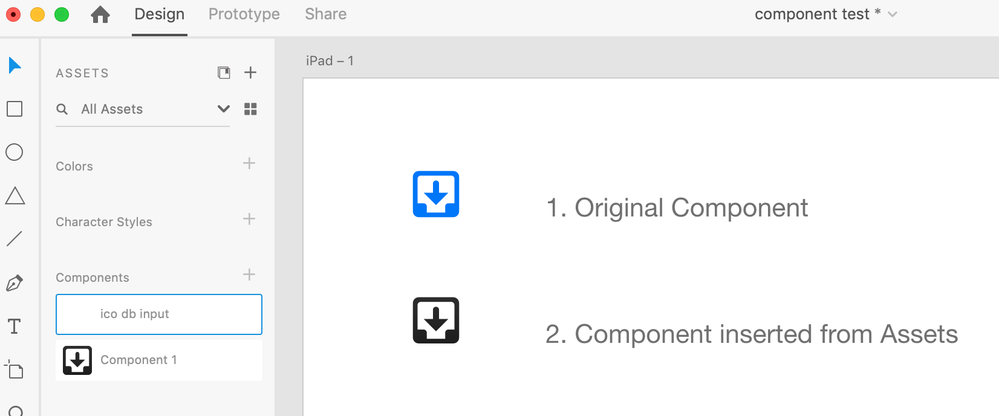Adobe Community
Adobe Community
- Home
- Adobe XD
- Discussions
- [Design]-Component icon in assets disappear in XD.
- [Design]-Component icon in assets disappear in XD.
Copy link to clipboard
Copied
Component icons disapear in assets after saving and closing document. After reopening XD and returning to the document the Component icons are not visable next to the name. Also component is not visable after draging to Artboard. Bounding box of component shows, but there is nothing visable in it. Does anyone have any ideas what might be going wrong, or is this a bug.
<The Title was renamed by moderator>
 1 Correct answer
1 Correct answer
Thank you for sharing the information. I have got an update from the team that this is the known issue and team has already logged a bug for the same. You may definitely see the improvements in the future releases of XD.
We are sorry for the inconvenience.
Thanks,
Harshika
Copy link to clipboard
Copied
Hi there,
We are sorry to hear you are having trouble using components in XD. We would like to know few more details like-
- Would you mind sharing a short video of the workflow for better understanding?
- Are you using the latest version of XD (25.3)?
- Are you using Windows or Mac operating system?
We will try our best to help.
Thanks,
Harshika
Copy link to clipboard
Copied
Hello Harshika,
I am using version:
Version 25.2.12.3 CC Sync 4.3.20.55 (hmm, apparently not sinked with the latest version)
Mac Mojave Version 10.14.2
just updated to Version 25.3.12.1 CC Sync 4.3.20.55, but same issue. What is shown in left asset bar, are visible icons for newly created assets. But once I exit the file and return, no asset icons are visable. Also unable to insert the asset onto artboard, as they have become invisiblem, only show the bounding box.
(Hi Italosan, I have not tried in a new file, I will create new document to see if same happens)
Thank you, Wojtek
Copy link to clipboard
Copied
Hi, in addition to the information requested by Harshika, by chance this problem also occurs with other files?
Copy link to clipboard
Copied
Hello Italosan,
I tried to recreate the problem in a new file, but it did not reoccur. The file the problem occured in was a new file, some how got corrupted. Not a good thing if there is some unknow reason, because all the Components I created in the new file, will have to be remade. (was unable to save them by copying into the new file, they behaved same as in the problem file, icon not visable.)
though, thank you for the idea, Wojtek
Copy link to clipboard
Copied
Thank you for sharing the information. I have got an update from the team that this is the known issue and team has already logged a bug for the same. You may definitely see the improvements in the future releases of XD.
We are sorry for the inconvenience.
Thanks,
Harshika
Copy link to clipboard
Copied
Thank you, Wojtek