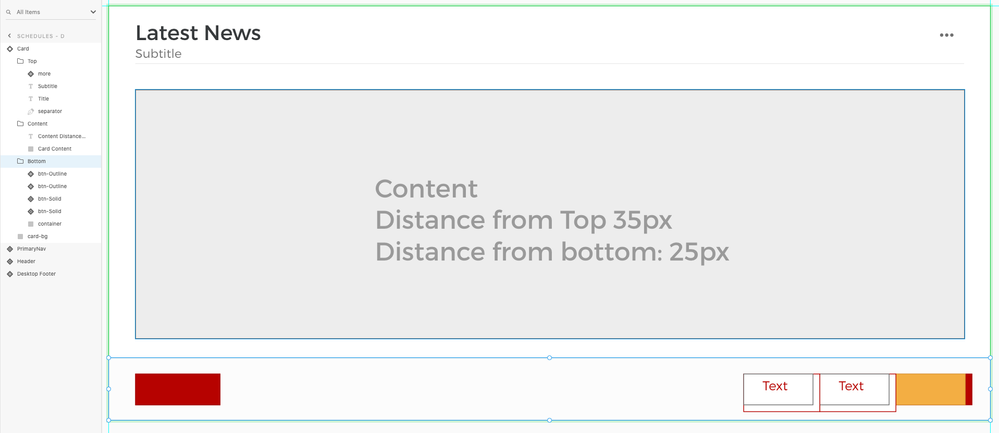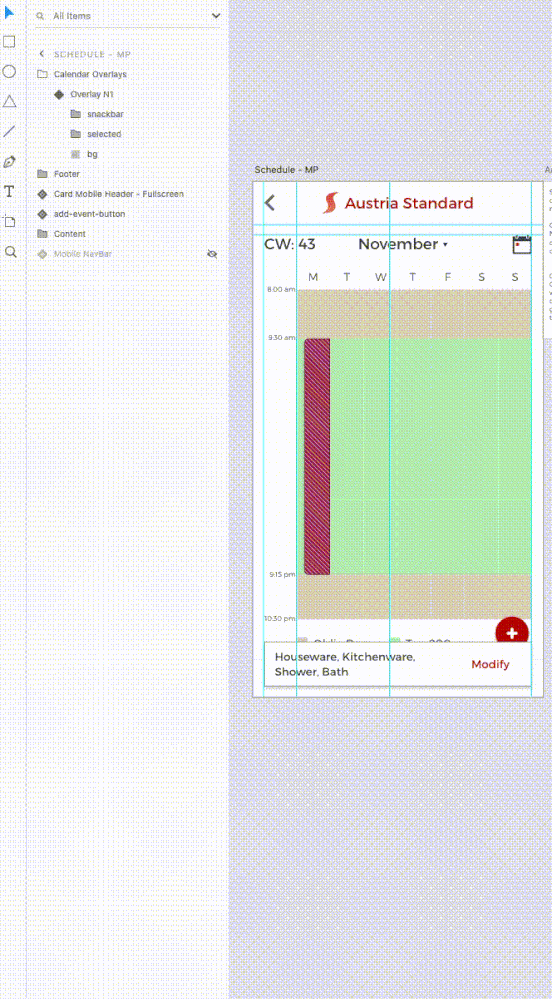Adobe Community
Adobe Community
- Home
- Adobe XD
- Discussions
- [Design]-Components in Components get randomly mov...
- [Design]-Components in Components get randomly mov...
[Design]-Components in Components get randomly moved when adding to artboard in Adobe XD.
Copy link to clipboard
Copied
Copy link to clipboard
Copied
Hi Elecen,
Thank you for reaching out and sorry to hear you are facing trouble dragging assets in Adobe XD. We would like to know a few more details like-
- What is the OS & XD version of your machine?
- Is it happening with a specific file or with all the files?
- Have you tried to sign out of XD and sign back in?
We will try our best to help.
Thanks,
Harshika
Copy link to clipboard
Copied
Hi Harshika,
OS: macOS Catalina, version 10.15.1
Adobe XD version 24.3.22.2
I have only worked with XD on one project (file) so no idea if it happens on other files.
Yes, I have tried login/logout of XD.
Please let me know if there's anything I can do to help you help me.
Thank you
Copy link to clipboard
Copied
Hi Elecen,
Sorry for the delay in response and thank you for sharing the details. Would you mind updating XD to the latest version (25.1)? Let us know if that helps.
For immediate assistance, you may get in touch with our support team using this link: https://helpx.adobe.com/in/contact.html
Thanks,
Harshika
Copy link to clipboard
Copied
- I have a component (it has states).
- I go to the non-default state. I drop in a another component (added component doesn't have states or anything).
- Items in the existing component start flying around
- Trying to move items back into place - doesn't work
<The Title was renamed by moderator>
Copy link to clipboard
Copied
Did you adding new component into exsisting component?
Copy link to clipboard
Copied
Hi Elecen,
Thank you for reaching out and sharing the video. It was really helpful. In addition to the information asked by Ares, we would also like to know a few more details like-
- What is the OS & XD version of your machine?
- Is it happening with all the files and with every component?
We will try our best to help.
Thanks,
Harshika
Copy link to clipboard
Copied
@Ares
I have this behaviour in components that contain other components (like this one) and components that do not contain other components. The behaviour I have also encountered in components with and without states.
@Harshika
OS: macOS Catalina, version 10.15.1
Adobe XD version 24.3.22.2
I have only worked with XD on one project (file) so no idea if it happens on other files.
It happens with a lot of components but not all.
(you have seen a similar issue in another component reported from me again here
Please let me know if there's anything I can do to help you help me.
Copy link to clipboard
Copied
I'd like to add that these issues appeared after the upgrade to the version of XD that introduced component states. I didn't have any issue before that version.