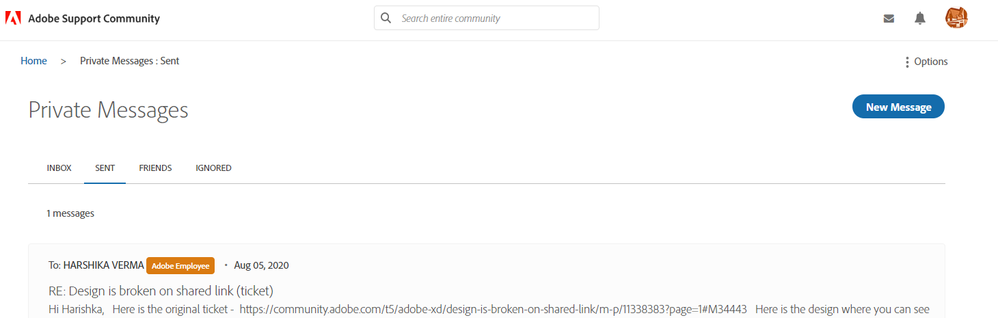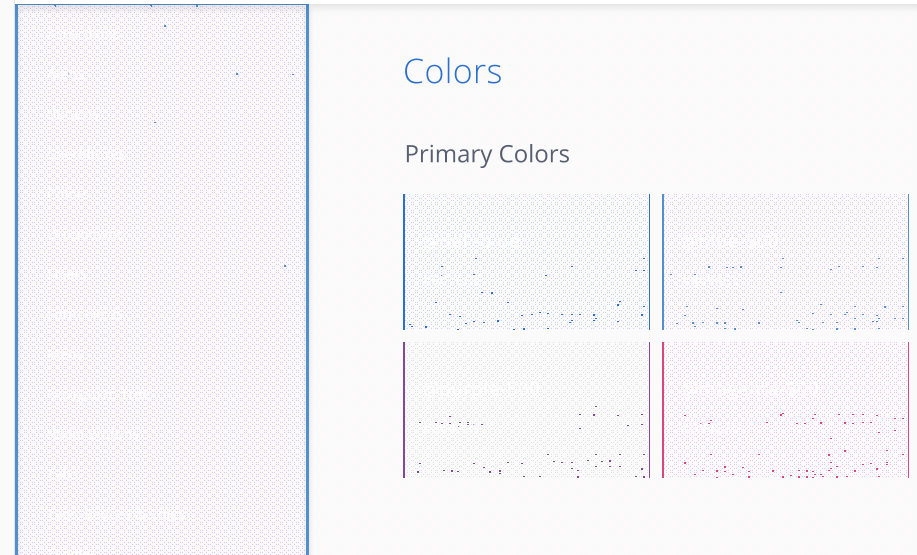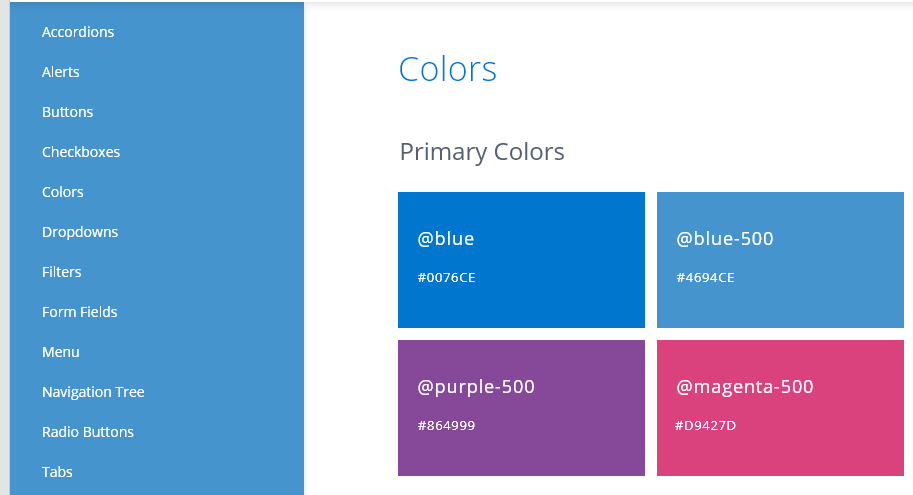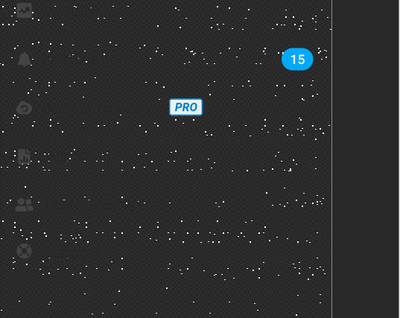Adobe Community
Adobe Community
Design is broken on shared link
Copy link to clipboard
Copied
I've been experiencing a strange issue for months on and off. When I preview my designs locally everything looks fine, however sometimes (seemingly randomly) the grey background color will be broken on a published link (see attached. that weird pattern is supposed to be grey like the rest of the background).
The weird thing is, this happens only if the XD preview is set to 100% and the browser zoom is set to 100% as well. As soon as I change any of those zoom values, the grey color is appearing correctly.
I have windows 10 (1909), XD version 31.0.12.23, CC 4.3.51.3 however this has happened on older versions as well. It aslo happens in all browsers (Chrome, FF, Edge).
Copy link to clipboard
Copied
My team's having the same issue. Zoom values don't seem to affect it for me though.
Copy link to clipboard
Copied
Just to update. This issue for me seemed to be caused by two things:
1 Using fixed position elements when scrolling
2 Using a 1440p monitor to when looking at the preview link
If I resized the browser window down or removed the fixed pos elements the wierd background pattern goes and the background color renders normally.
Copy link to clipboard
Copied
Thanks for the tip. Removing fixed position has fixed some of my artboards, however I also have a completely blank artboard with grey background and it renders that weird pattern all over it. My monitor is 1080p.
Copy link to clipboard
Copied
Hi there,
Sorry for such odd behavior. We haven't heard of this issue before. Is it possible for you to share the link with us so that we can check at our end? Is it happening with a specific file or all the files? We also have the current version of XD available please try updating XD to the 31.1 and let us know if the issue still persists.
We'll try our best to investigate the issue.
Thanks,
Harshika
Copy link to clipboard
Copied
Hi Harshika, thanks for the reply.
I have also noticed that this doesn't seem to happen on other computers. There must be something sepecific about my computer that XD doesn't like. Can I send you the link privately? I'm not allowed to share it publicly.
Thanks
Copy link to clipboard
Copied
Sorry for the delay in response. Yes, you can send me the link over a private message and I will check at my end.
Note: Please make sure you include the link of this post over a PM for a reference.
Thanks,
Harshika
Copy link to clipboard
Copied
Any luck with the link I sent you?
Thanks
Copy link to clipboard
Copied
Hi there,
Unfortunately I didn't received any link over a private message. Could you please share the link again and share the URL of this post for reference?
I will try my best to help.
Thanks,
Harshika
Copy link to clipboard
Copied
I sent you a link on 5th August, unfortunately I'm not allowed to share the link publicly. Please check your inbox again.
Thanks
Copy link to clipboard
Copied
Oh sorry yes I do see this message before as well and I checked the link at my end as well but missed to reply you back. It appears to be fine at my end with the browser set to 100 %.
I would suggest checking the latest update to your graphic card driver and also if you're using any external monitor please unplug it and then check again.
Let me know if that helps.
Thanks,
Harshika
Copy link to clipboard
Copied
Everything is up to date and the issue still persists.
Thanks
Copy link to clipboard
Copied
This is happening for my team too. It appears in large areas of our designs that appear over a gray background. It is very hard to view the designs, as you have to either zoom in or out to see the design properly, which is not ideal for development.
Copy link to clipboard
Copied
I've also been having this issue. Multiple users I shared the link with see the issue as well. I've updated drivers and it appears this way on different laptops and monitors. @HARSHIKA_VERMA Was a solution ever found for user adr_05?
Copy link to clipboard
Copied
I've also been having this issue.
Was any solution found for user?
Copy link to clipboard
Copied
Did someone find a working solution?
I can confirm that it is happening to me too on 1440p monitor caused by a fixed element - colleagues do not have the problem.
Copy link to clipboard
Copied
Switched to Figma.