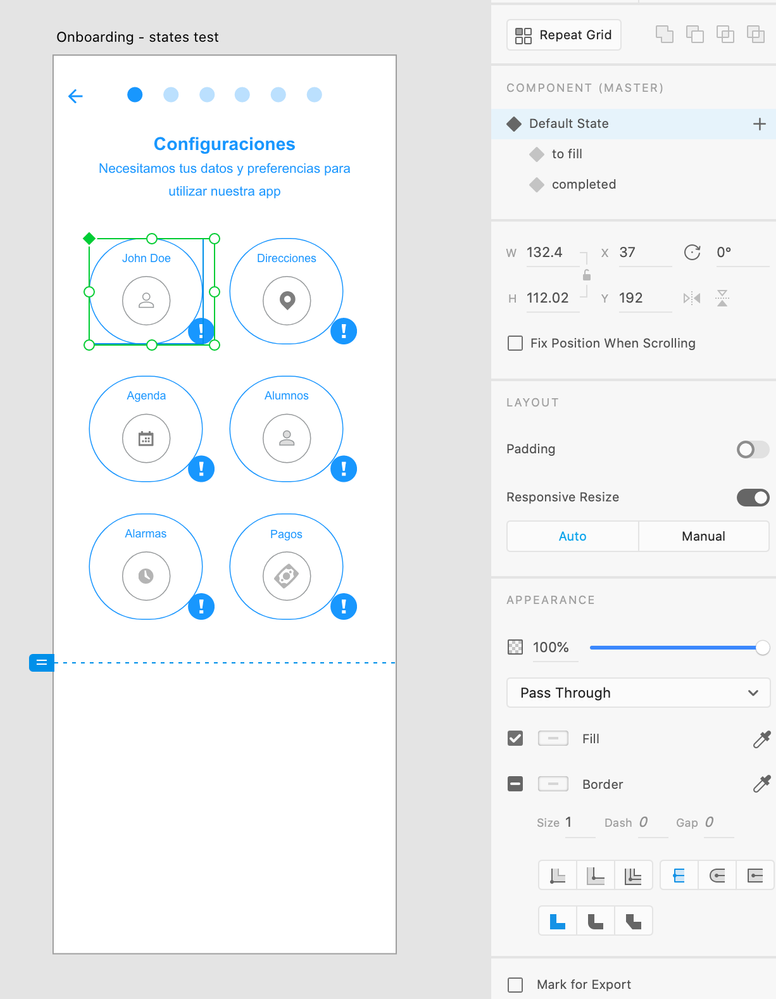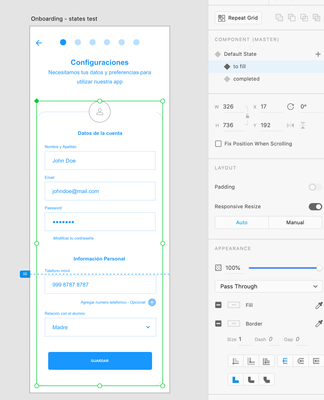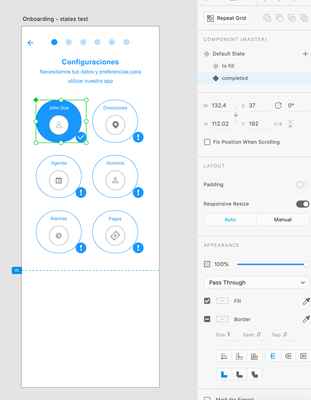Adobe Community
Adobe Community
- Home
- Adobe XD
- Discussions
- Re: States and artboard sizes - problem navigating...
- Re: States and artboard sizes - problem navigating...
[Design]-Problem navigating through states when scrolling on mobile is needed in XD.
Copy link to clipboard
Copied
I'm working with states.
I have 6 tiles fitting in a mobile screen. default state
Second state for one tile is bigger than the screen and needs scrolling.
and 3rd state should go back to the viewport size, to the top of the screen.
But autoanimate doesn't allow it. I'm stuck at the bottom of the scrolling.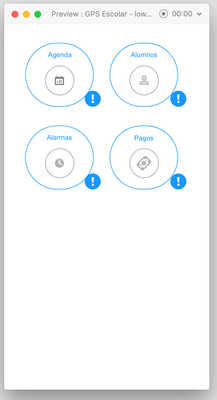
If I keep the viewport size of the artwork I can't scroll the form.
How do I solve the issue? anyone can help? thanks
This means I should solve it with another artboard instead of states? 😞
<The Title was renamed by moderator>
Copy link to clipboard
Copied
Hi Caroteicher,
Thank you for reaching out and sorry to hear you are having trouble using scrolling in component states. I would suggest raising your feedback at https://adobexd.uservoice.com/forums/353007-adobe-xd-feature-requests to provide the preserve scrolling option in component states and share the link with us so that you can keep a track of it.
As a workaround, you can set the scrolling to none as of now or you can create an another artboard.
Hope it helps.
Thanks,
Harshika
Copy link to clipboard
Copied
Hi Harshika,
The problem I have encounter is that now, the component it is preserving scrolling position. See Image #4.
After filling out the form I lost sight of the component I was animating. I need to see the change in the state, image #3.
Would you be able to see/test XD file so you can check the probem and give me further advice?
Thanks!