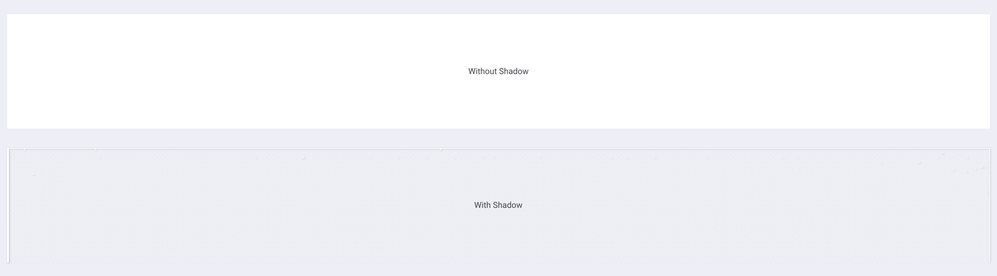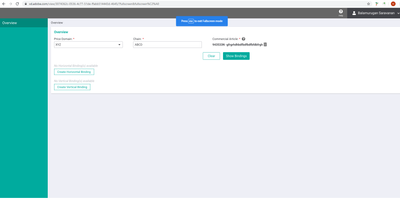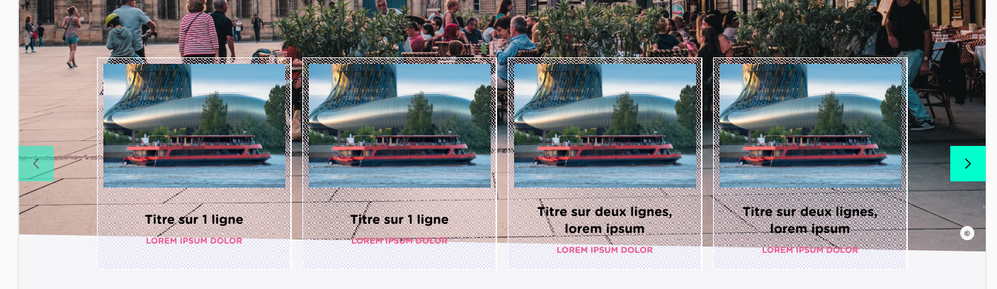Adobe Community
Adobe Community
- Home
- Adobe XD
- Discussions
- [Design]- Shadows are breaking in the share links ...
- [Design]- Shadows are breaking in the share links ...
[Design]- Shadows are breaking in the share links in XD.
Copy link to clipboard
Copied
If I use the object 'with Shadow', it is not rendered properly in the shareable link (refer the image below). I have been facing this issue recently after the version update 25.3.12.1. It is impacting my work. Any help??
I have observed this issue is appearing in Full screen with 100%. If I zoom the browser In/out it looks fine.
<The Title was renamed by moderator>
Copy link to clipboard
Copied
Hi there,
We are sorry to hear you are experiencing issue with shadows in XD link. I am unable to reproduce the issue at my end on windows machine on the latest version of XD. Would you mind telling if it's happening with a specific file or all the files?
What is the OS and XD version of your machine? Is it possible for you to share a short video of the workflow for better understanding?
We will try our best to help.
Thanks,
Harshika
Copy link to clipboard
Copied
Hello Harshika,
Thanks for your reply. It is not happening for all the files to say. Even this one was working fine before but the issue suddenly pitched in with no reason. I didn't even update that link in recent days.
Adobe XD version - 27.1.12.4
OS - Windows 10
I'll share the link for your reference:
https://xd.adobe.com/view/3074362c-0536-4c77-51de-ffabb514443d-4645/?fullscreen
(open in full screen view)
I tried this link in Chrome ver.79 & Firefox ver.72 browsers
If you want, I send the file as Direct message.
Copy link to clipboard
Copied
Hi Balamurugan,
Sorry for the dealy in response. I opened the link in chrome browser and this is how it is shown at my end. Please see the attached image below
Is it similar at your end as well? If not, please share the file with me over a private message. I will investigate at my end.
Thanks,
Harshika
Copy link to clipboard
Copied
Hello Harshika,
Thanks for your response. The issue still remains at my end and even it is continuing in the new file created. I have opened the same URL I gave you in different browers, it it renders properly only in IE11 and Edge, Firefox and Chrome has the issue.
Please look at the below images:
1. Chrome
2. Firefox
3. Edge


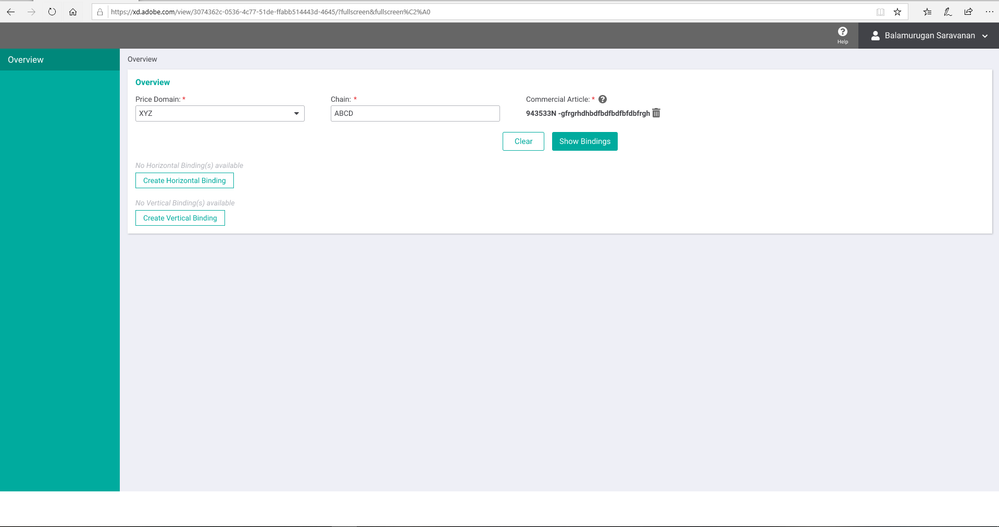
Kind regards,
Balamurugan
Copy link to clipboard
Copied
I think this is system resolution problem! When i am opening the link in 1366x768 shadow is showing perfect and when opening in 1920x1080 resolution system its not visible background and shadow.
Copy link to clipboard
Copied
I could not share a file through Private message, it says File Format not supported. Can you suggest a way to send you the file?
Copy link to clipboard
Copied
@HARSHIKA_VERMA Can you please address this issue at the earliest as many of us are facing this till now?
Copy link to clipboard
Copied
Hi Balamurugan,
Sorry that you are experiencing this for so long. Have you tried reinstalling the chrome browser and see if that works? I would also suggest trying to open the link on another machine or on your mobile and share results with us.
If that doesn't help, please connect with us directly using this link: https://helpx.adobe.com/contact.html so that we can help you immediately.
Thanks,
Harshika
Copy link to clipboard
Copied
I'm experiencing the exact same issue...
Copy link to clipboard
Copied
Till date, I'm facing the same issue and no resolution given yet. Hope they will answer soon.
Copy link to clipboard
Copied
My colleagues and I are experiencing the same issue too. We are all on PC/Windows and the issue is occuring cross browser ( latest Chrome, Firefox and Edge)
Copy link to clipboard
Copied
J'ai le même problème. Sur mac aucun soucis d'affichage quand j'ouvre le lien, tandis que sur PC peut importe le navigateur, tous les blocs qui ont une ombre portée deviennent pixélisés / transparents ... C'est très gênant.
Copy link to clipboard
Copied
I am also experiencing the same issue. Shadow goes away once you switch to full screen browser. I checked on Chorme, Firefox, Edge. but no luck. Please look into this issue. OS is Windows 10
Copy link to clipboard
Copied
@HARSHIKA_VERMA Can you please address this issue as the earliest as many of us are facing this till now?
Copy link to clipboard
Copied
Same issue here and no one is doing a thing. This is a pretty important feature especially when your design rely on shadows.
Copy link to clipboard
Copied
I have a tip how you can solve the problem. Whenever you create an object with a shadow you have to create an outer line for the object.
Copy link to clipboard
Copied
I am also facing the same issue, and manys previously created links are broken because of this.
Device: Mac OS 11.5.2
Tried different browsers as well.
Copy link to clipboard
Copied
This is completely breaking the WYSIWYG experience. The drop shadows breaks in the link only, it doesnt show any indication in the working document (or) in the desktop preview mode