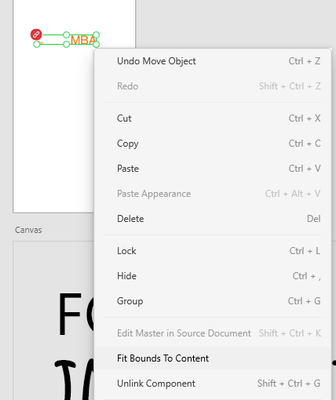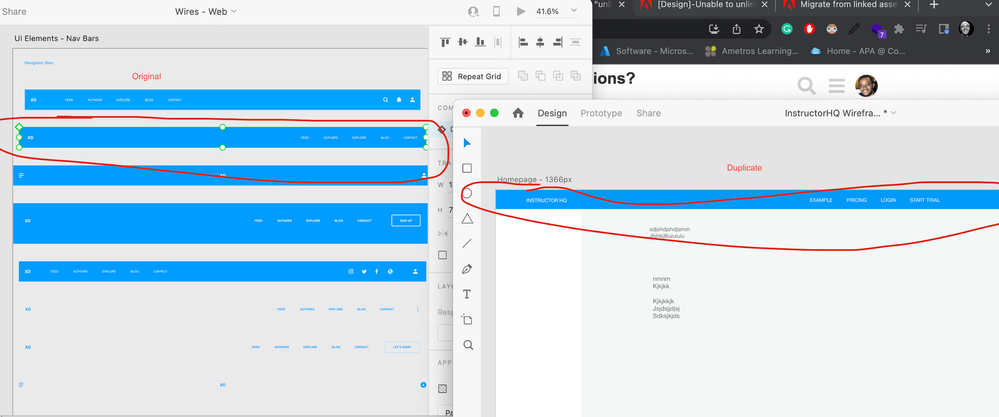Adobe Community
Adobe Community
- Home
- Adobe XD
- Discussions
- [Design]-Unable to unlink symbol/components in XD.
- [Design]-Unable to unlink symbol/components in XD.
[Design]-Unable to unlink symbol/components in XD.
Copy link to clipboard
Copied
I wanna unlink a symbol so I can make changes to just that element and not the rest. The tutorials says right click - Ungroup symbol but this doesn't help. The changes becomes global to that symbol anyhow. However, when I have only ONE instance of the same symbol in my document it works. As soon as I have more than one the option to Ungrop symbol is partly there, some symbols have that option in the context menu and some don't. So what's going on?
Also: There is a huge bug in XD for W10 in terms of symbols. When I have multiple copies of one symbol open at the same time and choose to select them all and delete them in one go from delete on the keyboard, then the symbols get's deleted from the symbols panel as well! In other words its totally gone.
<The Title was renamed by moderator>
Copy link to clipboard
Copied
Hi @Perrybrus
Personally i can't confirm your issues… WHAT Version of XD is in use?
Did you also check this page? https://adobexd.uservoice.com/
Copy link to clipboard
Copied
Hi PerryBrus,
Sorry to hear you are having trouble unlinking the component. Symbols are component now. I am unable to reproduce the behavior at my end. I am able to unlink the component in XD. Please see the attached screenshot
Please let me know if this is what you're looking for. If no, please share the screenshot or video of the workflow. I will try my best to help.
Thanks,
Harshika
Copy link to clipboard
Copied
Drag the linked asset into your mockup. Right click on the asset in the mockup and select "unlink component". Then create a new component from the unlinked asset and delete the other one.
Copy link to clipboard
Copied
I have a similar problem with this behaviour... which doesn't make much sense!!!
If I'm looking to Unlink a component, I expect the Unlinked componento to be an Identical component as before, just unlinked from the original document, but with all other states, hover, toggle, etc.
But instead, when I Unlink a component, it actually become a folder with all the elements of that state the component was in at the moment of unlinking. Which is not what I expected!... an identical component with the original but unlinked from the Main Component from the Original Document!
Copy link to clipboard
Copied
I know it's been a long time but I was reasearching the same issue today and the post here:
solved it for me (on Mac OS). Ie: right-click the component in the library sidebar, click "Make local" and this will severe the component's link to the original library while retaining all the component's states. You will then be able to publish the component in the new library.
Still, no idea why there is an "Unlink component" on right-clicking a linked component on the artboard. It should say "Ungroup component" same as on document components. Adobe should also display the "Make local" on the same list so that users can find it easier.
Copy link to clipboard
Copied
I just started my UI/UX journey using XD, so I’m not exactly sure what’s playing out here. Here’s what I think. In the previous Adobe XD Versions (by default) it links assets borrowed imported from a file (template) but in the recent XD versions (by default) it breaks the link between the original asset and the duplicated one. Hence, why you won’t see the Unlink Symbol function in the recent XD versions when you right-click on the duplicate/imported asset.
There are some technicalities to it that I haven’t been able to wrap my head around which adobe wrote about HERE.
It seems the linked assets only function now on Adobe’s Creative Cloud and not locally?
To your main question about how to unlink. This article, says you can unlink symbols by using the Keyboard shortcut —CMD + Shift G (on Mac) or Shift + G (on Windows). Although I tried it but that didn't work but maybe it might for you.
What I found is that I didn't have to even do anything after importing the asset. The XD automatically already unlinked it and I carried on. I've attached screenshots of the original asset not affected by the changes made in the duplicate/imported asset: