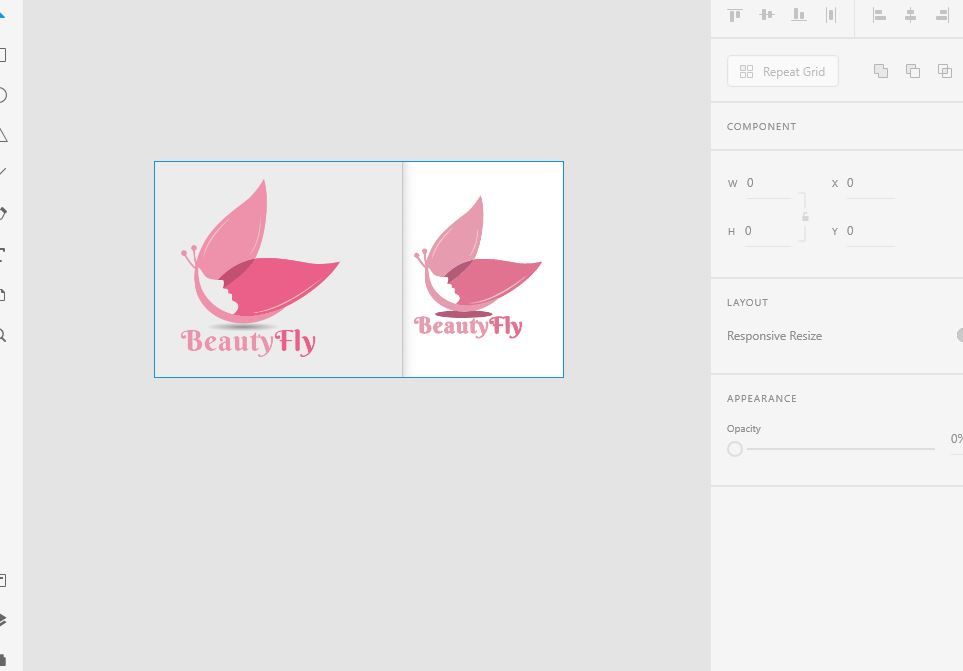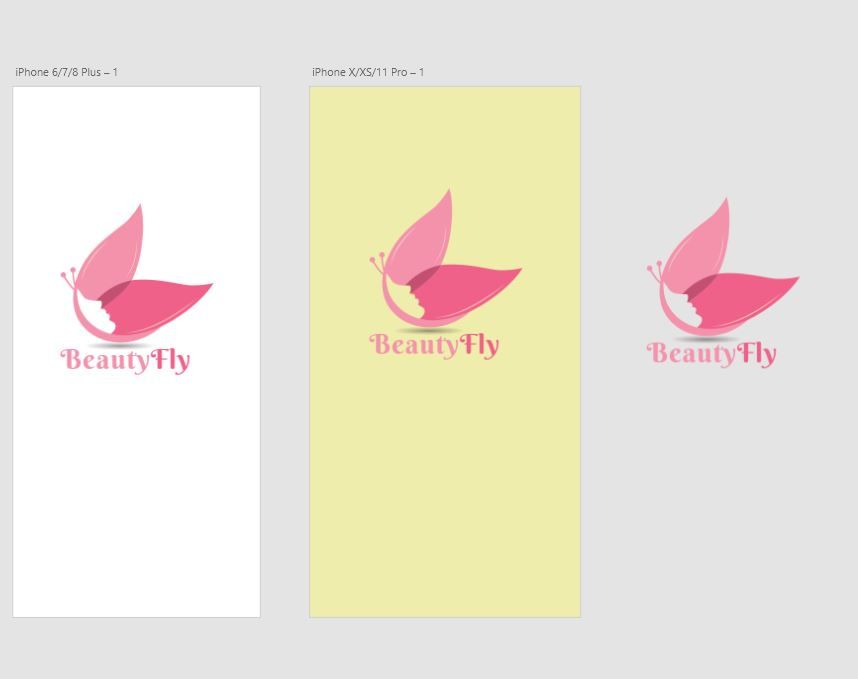Adobe Community
Adobe Community
- Home
- Adobe XD
- Discussions
- Difference color importation, png, jpg, pdg, svg, ...
- Difference color importation, png, jpg, pdg, svg, ...
Copy link to clipboard
Copied
Hi everyone,
When importing a image from the web into Adobe XD, there is a light shade between the one from the web of the other imported. Just see. I've tried with a png / jpg / tiff / svg file... did this happen to you too ? The gray background is in reality transparent.
Thanks for your answers
 1 Correct answer
1 Correct answer
Try to pass "Color calobration" for you display. May be that can help.
Copy link to clipboard
Copied
Dose image with gray backround downloaded from web and the original is the image on the right? Thanks
Copy link to clipboard
Copied
Hi Ares, thanks for your answer
Nope, it's the contrary. Left image is from my download gallery (original download from the web), right image is the same pasted in Adobe XD....
Copy link to clipboard
Copied
Here is screnshot of your attached file after importing in Adobe XD
Would be helfull to have original downloaded file for testing. Can you share a file or link from where I can download that file and test ?
Thanks
Copy link to clipboard
Copied
Hi, thx fir your answer... definitively i've a problem with by Adobe XD settings...
Here is my own screenshot of the attached file after importing in Adobe XD. There is a large difference between mine and yours.
You can dowload the file here : https://we.tl/t-sXb7QwunCd
Thanks a lot.
Copy link to clipboard
Copied
Thanks for sharing file. It seems like a PNG transparency file. I placed it into two artboards with color backgrounds and one default canvas in XD. It seems works fine and depends on background color. For the similar look convert it to jpg and remove trasparency in Ps
Copy link to clipboard
Copied
Hi, thanks for your answers !
But the problem is not the differents backgrounds behind the picture when it is copied, the problem is the file itself. It loose some light degrees when I paste it into XD. No matter the color of background behind 😕
Copy link to clipboard
Copied
Try to pass "Color calobration" for you display. May be that can help.