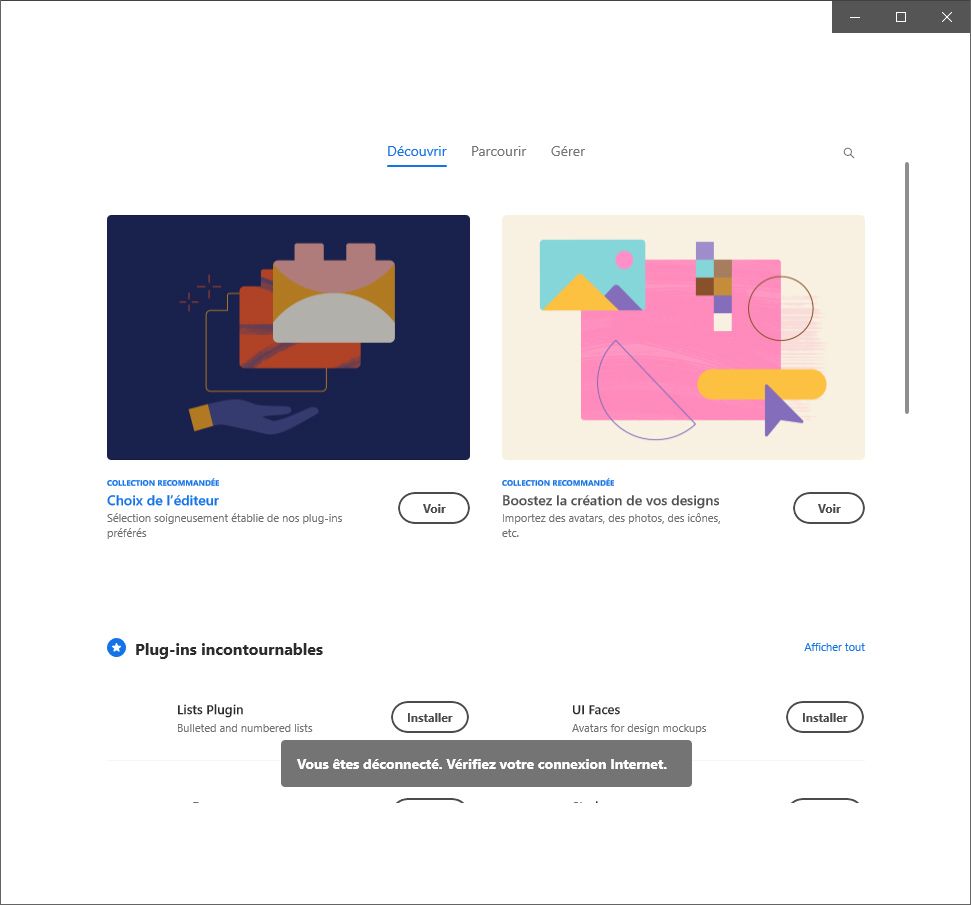Adobe Community
Adobe Community
- Home
- Adobe XD
- Discussions
- Disconnected - Check your internet connection (XD)
- Disconnected - Check your internet connection (XD)
Copy link to clipboard
Copied
Impossible to install plugins in XD. (PC Windows 10)
i spent more than 2hours with support, trying to fix that point.
install, uninstall, re-install XD. clean Adobe applications with the patch. restart my computer. using another networks ... it s always the same issue ... im not connected, so impossible for me to download an install plugins.
try to create manually the plugins folder ... so, completely desesperate 😞
By the way all the others CC 2020 applications are fully connected and works fine
 1 Correct answer
1 Correct answer
Well, like i said before, i spent more than 2 hours tryng to fix this probleme with your services.... doesnt work.
i try one more time and follow the suggestions you gave me ... same issue 😞
But, i found something interesting. i hope it could help.
when i click to install plugins its said "Disconnected - Check your internet connection"; becaus i m curious, i try to find manually *.xdx files on my computer.
I found files, sort by date in a folder name "Adobe.CC.XD_adky2gkssdxte/TempState/UXP/Plug
...Copy link to clipboard
Copied
Hi there,
Sorry to hear about the trouble. Could you please try the suggestions shared in this similar discussion: https://community.adobe.com/t5/adobe-xd/extensibility-while-installing-plugin-in-xd-it-gives-error-q...
Let us know if this helps or if you need any further assistance.
Regards
Rishabh
Copy link to clipboard
Copied
Well, like i said before, i spent more than 2 hours tryng to fix this probleme with your services.... doesnt work.
i try one more time and follow the suggestions you gave me ... same issue 😞
But, i found something interesting. i hope it could help.
when i click to install plugins its said "Disconnected - Check your internet connection"; becaus i m curious, i try to find manually *.xdx files on my computer.
I found files, sort by date in a folder name "Adobe.CC.XD_adky2gkssdxte/TempState/UXP/PluginsTemp/Internal/com.adobe.ccext.pluginmarketplace" and began to double click on each files i found. guess what ... it install the plugins in XD.. the pluign i click on it before and wont work.
When i m back on XD i have the green check on the plugins i download, and fully installed.
so i can used them, and its a good point.
Unfortunatly, the update of the plugins doestn work. i must uninstal, download again, go to my folder and double click on it, then its installed.
i hope i was clear enough to help devellopers or people in the same case as me.
Regards