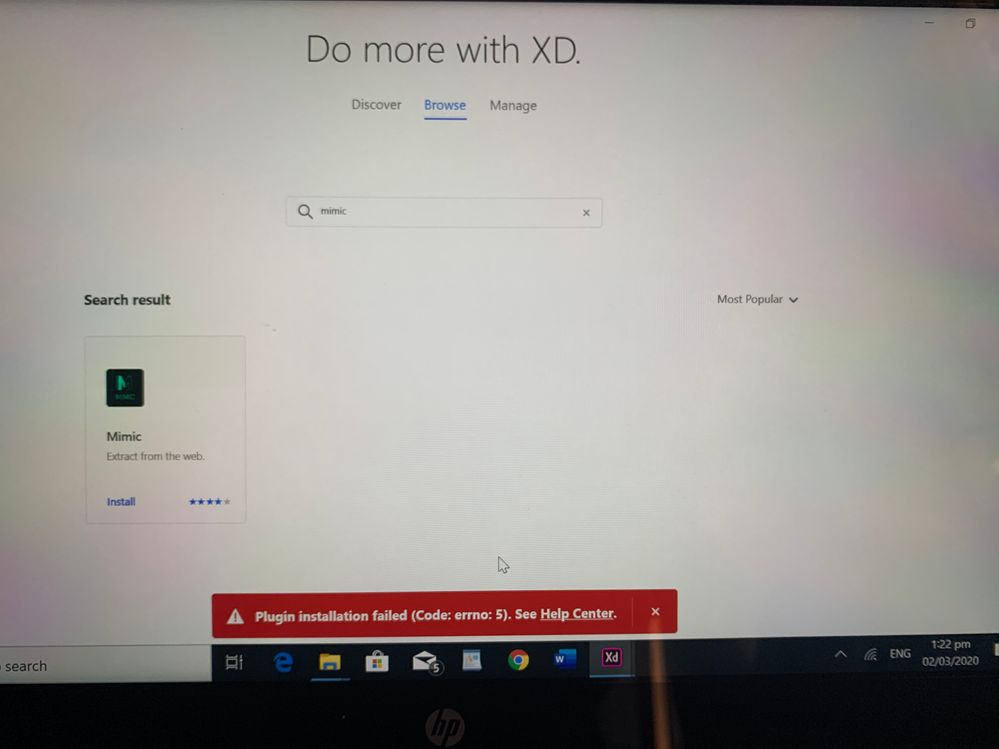Adobe Community
Adobe Community
- Home
- Adobe XD
- Discussions
- [Download and install]How to install mimic plugins...
- [Download and install]How to install mimic plugins...
Copy link to clipboard
Copied
Please how do I resolve the error code above while trying to install the mimic plugin on my PC . Thank you for your help
 1 Correct answer
1 Correct answer
Hi Manuelbilly,
Sorry that you're unable to install Mimic Plugin. It would be great if you could please share the Screenshot of "About XD" box from Help menu.
Please ensure that you are using the latest build of XD. You may try the steps mentioned here (https://helpx.adobe.com/in/creative-cloud/help/creative-cloud-updates.html). Awaiting your response.
Thanks,
Atul_Saini
Copy link to clipboard
Copied
Hi Manuelbilly,
Sorry that you're unable to install Mimic Plugin. It would be great if you could please share the Screenshot of "About XD" box from Help menu.
Please ensure that you are using the latest build of XD. You may try the steps mentioned here (https://helpx.adobe.com/in/creative-cloud/help/creative-cloud-updates.html). Awaiting your response.
Thanks,
Atul_Saini