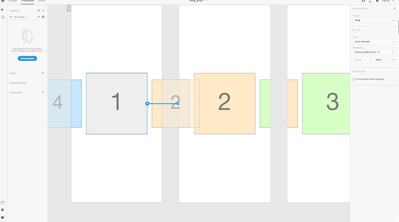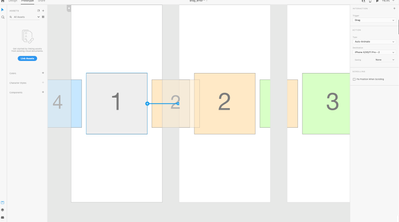Adobe Community
Adobe Community
- Home
- Adobe XD
- Discussions
- Drag Animated: Is it Two-Directional?
- Drag Animated: Is it Two-Directional?
Copy link to clipboard
Copied
Hello, I am trying to create a slider using the drag trigger and auto animate feature in Adobe Xd CC. I was able to successfully create an automated drag function with an object– going one direction. However, I also want the same object to be able to go in the opposite direction as well. Ex. I could swipe an object (box 1) towards the left of the artboard (box 2) from the main artboard but if I let go of the object and try to drag to the previous object (swiping towards the right, vice versa). I'm unable to swipe the opposite direction (going backward) doing the same. If I drag an object and not let go of the object, it would work just fine.
Can anyone help with this or Adobe make it functional to where this could be possible?
-Thanks
 1 Correct answer
1 Correct answer
Hello,
Thank you for writing to us,
Sorry we can have only one transition type for each object means we can create multiple wire from same object but with different trigger, It is not specific to drag only.
I was trying your design why we cannot proceed with two states one state dragging from box 1 to box 2 and another state from box1 to box 3 and to switch the state we can use trigger as tap.
Hope it will help, Please ping me for any further assistance.
Thanks,
Vertika Gupta
Adobe XD
Copy link to clipboard
Copied
Hi There,
Sorry to hear that, If you have created both the artboard with drag transition it should work, only condition for drag is to move the object atleast 40% towards the direction of object in another artboard for which you want to want to show autonimate property.
Please let me know, if you have any further query.
Thanks,
Vertika Gupta
Adobe XD
Copy link to clipboard
Copied
I have attached a screenshot to furthermore explain what I'm trying to do. Do you notice the properties that I have set up? I want it to drag or swipe from box 1 to box 2. However, I cannot get it to drag from box 1 to box 4. Hopefully, I've elaborated on that better.
Thanks
Copy link to clipboard
Copied
Hi there,
Thanks for reaching out. Could you please try the suggestion shared in this article: https://helpx.adobe.com/xd/help/animate-prototypes.html
Let us know if this helps or if you need any further assistance.
Regards
Rishabh
Copy link to clipboard
Copied
I have attached a screenshot to furthermore explain what I'm trying to do. Do you notice the properties that I have set up? I want it to drag or swipe from box 1 to box 2. However, I cannot get it to drag from box 1 to box 4. Hopefully, I've elaborated on that better.
Thanks
Copy link to clipboard
Copied
Hello,
Thank you for writing to us,
Sorry we can have only one transition type for each object means we can create multiple wire from same object but with different trigger, It is not specific to drag only.
I was trying your design why we cannot proceed with two states one state dragging from box 1 to box 2 and another state from box1 to box 3 and to switch the state we can use trigger as tap.
Hope it will help, Please ping me for any further assistance.
Thanks,
Vertika Gupta
Adobe XD
Copy link to clipboard
Copied
Thank you for your help..
Could we please have this function in the future? That would expand the level of creativity amongst all Adobe XD users.
Copy link to clipboard
Copied
Hi Cr3ator,
We would suggest submitting your feedback here: https://adobexd.uservoice.com/forums/353007-adobe-xd-feature-requests on our XD UserVoice page so that our engineering team can look into your request.
Please share the link of the UserVoice here for reference.
Thanks,
Harshika