 Adobe Community
Adobe Community
Copy link to clipboard
Copied
After last XD update an old XD duplicate issue has reoccurred. When I duplicate anything (object, image, component) by CTRl-Alt-drag I get this annoying green frame effect nesting all the copies and the copies are hidden like "ghost" objects. When I click the canvas the copies are gone from sight. They re appear like this when I double click the button element. I hoped this was a thing of the past but obviously it has made a comeback after last update. It happens on both my separate work stations. I'm on W10. All up to date.
I have a video showing this but it's not possible to attache a video file directly here.
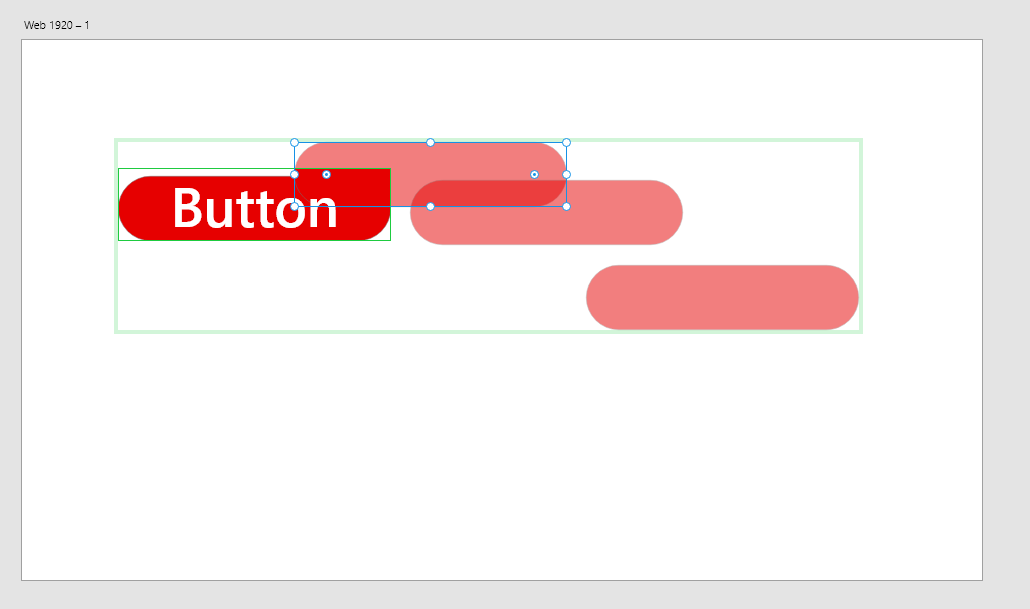
 1 Correct answer
1 Correct answer
Hi Perrybrus,
Sorry that you are unable to duplicate the objects in XD. Looks like there is a different shortcut to duplicate an object in XD, could you please try Alt + Drag? Please see this link: - Group, lock, duplicate, flip, and copy objects in Adobe XD and let us know in case you need further assistance with this.
Thanks,
Atul_Saini
Copy link to clipboard
Copied
Hi Perrybrus,
Sorry that you are unable to duplicate the objects in XD. Looks like there is a different shortcut to duplicate an object in XD, could you please try Alt + Drag? Please see this link: - Group, lock, duplicate, flip, and copy objects in Adobe XD and let us know in case you need further assistance with this.
Thanks,
Atul_Saini
Copy link to clipboard
Copied
Hi,
Thanks for clearing that up. A bit confusing cause in other Adobe applications Ctrl+alt+drag has been default duplicate keyboard manner forever, I went back to PS to try that now and Ctrl+alt+drag still duplicates an object. However Alt+drag also does the same now, but in XD only Alt+drag works. Very odd not to implement this identically cross applications don't you think? Cause after all Ctrl+alt+drag does duplicate an object in XD too but with very messy result as described. So is this a bug?
Copy link to clipboard
Copied
On Mac, Cmd + Click is for selecting a nested element within a group/component. Option + Drag is for duplicating. Therefore if you do Cmd + Option + Drag, it will duplicate the selected nested element within the group/component. The green bounding box is the component bounding box, so it is doing the right thing, i.e. not a bug.
Copy link to clipboard
Copied
Your referring to Mac. I don't use a Mac. I've been using XD since it first came around for Windows and duplicate has always been Ctrl+Alt+drag, just like it is in the other Adobe applications. It still is Ctrl+Alt+drag in Photoshop and Illustrator for instance, but as mentioned now it also supports Alt+drag. As described Ctrl+alt+drag only create chaos and bits and fragments of the vector elements gets masked with the first element, in addition to the ghost copies I demonstrated in my original post. Can't really see any proper functionality going on there.
Copy link to clipboard
Copied
Mac and PC does the same thing but the key is different. Direct selection was added to XD at some point. I can't remember when but Elaine said:
You can already direct select by holding down Cmd (Mac) or Ctrl (Win) while clicking using the Select tool.
...in March 2017 so around that time the behaviour had changed.
Copy link to clipboard
Copied
I beg to differ. Although XD is supposed to be developed for multiplattform the priority is clearly towards Mac. There are many features that are available in Mac version that's not implemented in the Windows version. Both the desktop and the mobile iOS version of the application (iOS vs Android version). Still no recording feature implemented for W10 just to mention one. When I talk to Mac users and designers that bridge between Mac and Windows work stations my impression is that the Mac version acts more stable with different features like the type tools, drawing tools etc. When I Ctrl+alt-drag vector elements in XD version 19.0.22.9 it just creates a mess. The Ctrl+click for direct selection works OK at best by the way, but that's another beast.
