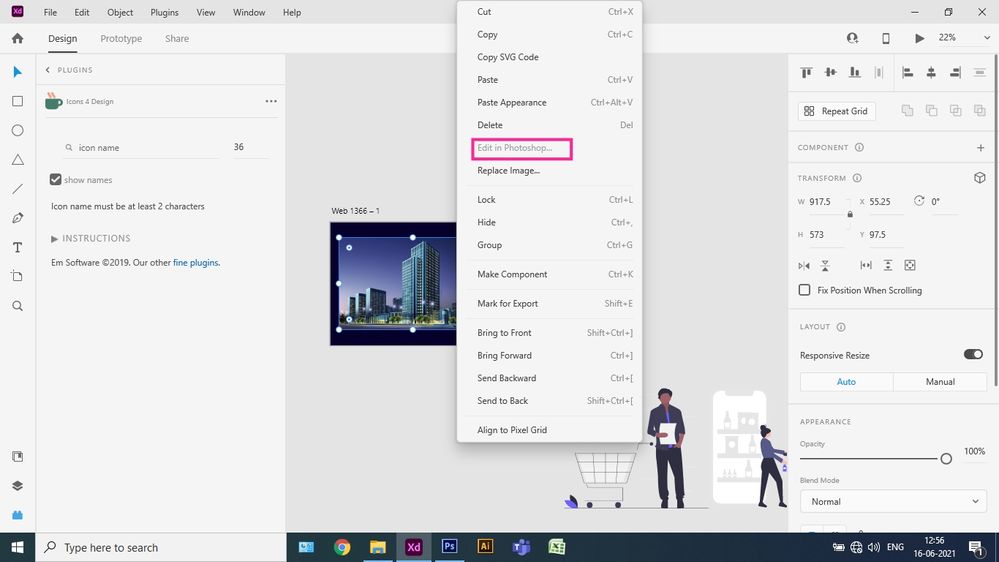Adobe Community
Adobe Community
Edit in Photoshop not working
Copy link to clipboard
Copied
Hey Adobe good morning, few days before I updated my XD after open and work there is a problem occur. 'Edit in Photoshop' option was disabled. How can I enable 'Edit in Photoshop' option. Please let me know I'm stucking. Thanks in advance
Copy link to clipboard
Copied
Hi Prakash5C6D,
Hope you are doing well, thanks for addressing this, i just want to make sure that whether Photoshop is installed in your machine? If it is installed then can you please provide me more details on this?
Regards,
Anupriya
Copy link to clipboard
Copied
Thanks for replying.. I installed Adobe Photoshop cs6 and also it's updated could you please let me know
Copy link to clipboard
Copied
Hi, Can you please give more calrity on what you are trying to do? Is it possible to share a video of your workflow which you are working on so it will be useful to reproduce the issue from our end
Copy link to clipboard
Copied
Wait I will upload screen shot it will be helpful to find solutions
Copy link to clipboard
Copied
Copy link to clipboard
Copied
Hi Prakash5C6D,
I am sorry for the frustration, i am unable to reproduce this at my end on my windows machine, can you please provide me some more details?
- XD Version
- The version of Win which you are using.
- If it is happening with a specific file or multiple files
and also please try to sign out of XD and Creative Cloud, restart the machine, and then sign back in.
Thanks,
Anupriya
Copy link to clipboard
Copied
1.Version 40.1.22.3, creative cloud sync 4.14.0.17
2. Window 10 64 bit
3. It happens when I click on the image then right click on the mouse it shows options bar which i sent the screenshot before. And I also tried 3 more times sign in , sign out, uninstall, install and restart I can't get any solution. It's still disabled. Please let me know
Copy link to clipboard
Copied
Is PSD file type associated with Photoshop?
Also > installed Adobe Photoshop cs6
Not sure if this is meant to work with CS6 - XD didn't exist then 😁
Copy link to clipboard
Copied
Ok, you are telling me about when we are installing photoshop also click that checkbox of 'Extension' then we go with install right?
Copy link to clipboard
Copied
Hi there,
Thanks for reaching out. I found a similar discussion that might help you https://community.adobe.com/t5/adobe-xd/how-to-enable-the-quot-edit-in-photoshop-quot-option-in-xd/m...
Let us know if this helps or if you need any further assistance.
Regards
Rishabh
Copy link to clipboard
Copied
Yes rishab I also looked at the comment but they gave the video about 'How to use edit in photoshop in xd only not explain how to enable edit in photoshop moreover watched that video in adobe creative cloud youtube channel and put my comment also you can check. Please let me know Thanks
Copy link to clipboard
Copied
Hi Prakash5C6D,
This is probably beacuse you are using very old version of Photoshop CS6, PS version could be the issue here.
Regards,
Anupriya
Copy link to clipboard
Copied
i have the same problem here, and i'm using photoshop CC 2019
so i think the photoshop version does not matter.
Copy link to clipboard
Copied
Hi @lydiana227438397dz7 Hope you are doing well!
Sorry for the inconvenience caused, please give us more details on this.
- Are you seeing "Edit in Photoshop" option disabled?
- Please provide us details on Xd version and OS version you are using
-
Is it possible to share a video of your workflow which you are working on so it will be useful for us to reproduce
Regards,
Anupriya
Copy link to clipboard
Copied
i have the same problem here, and i'm using photoshop CC 2023.
Copy link to clipboard
Copied
Is the PSD file type associated with Photoshop in your computer? Can you try re-installing XD and Photoshop?