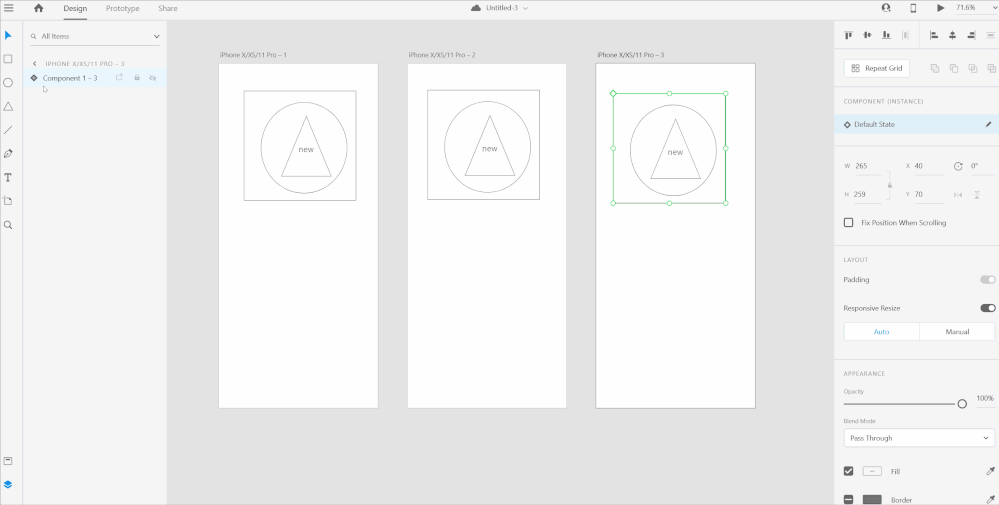Adobe Community
Adobe Community
- Home
- Adobe XD
- Discussions
- Re: Editing an existing component without breaking...
- Re: Editing an existing component without breaking...
Copy link to clipboard
Copied
Let's say I created a component and have a bunch of children components based on that master. I then want to add an element to the master component. There doesn't seem to be any way to do that. It doesn't seem possible to edit a component without ungrouping it, and once I do that, all the children lose the link to the master.
what's the best way to handle this?
 1 Correct answer
1 Correct answer
Aah!! I see what's happening. While drawing a new rectangle, you are not entering into component's edit mode which is causing it to be placed outside. Please try double-clicking the component and then add the rectangle.
Adding a gif for reference. Let me know if that helps.
Copy link to clipboard
Copied
Hi Lee,
Based on what i understod from your description, I tried reproducing this at my end but was able to add new elements to the master comp and i was able to see it reflecting in all instances of that master. Is it possible to add a video of this scenario so that I can have a better understanding of the issue to debug it?
Copy link to clipboard
Copied
In this video, I am trying to add a rectangle to an existing component.
Thanks for the help.
Copy link to clipboard
Copied
Aah!! I see what's happening. While drawing a new rectangle, you are not entering into component's edit mode which is causing it to be placed outside. Please try double-clicking the component and then add the rectangle.
Adding a gif for reference. Let me know if that helps.
Copy link to clipboard
Copied
Thanks. That worked, though not as intuitive as I would have thought. Also, to edit nested components, that solution doesn't work. Instead, you need to select an item in the nested component. Even less intuitive. Maybe something to think about moving forward.
Thanks for the help! This made life a lot easier. 🙂