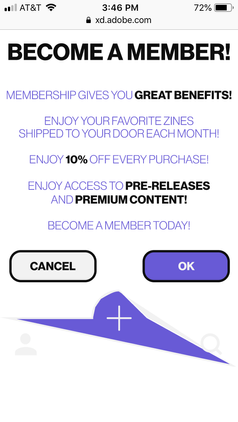Adobe Community
Adobe Community
- Home
- Adobe XD
- Discussions
- Re: Element showing up distorted in Iphone preview
- Re: Element showing up distorted in Iphone preview
Element showing up distorted in Iphone preview
Copy link to clipboard
Copied
My menu element is appearing distorted in the Iphone preview of my project. I've tried grouping the symbols within the element together, moving the element higher up on the page, and redrawing the element, but these solutions didn't work. The preview appears correctly on the Ipad and in the browser on my MacBook.
Thank you for your help,
Z
Here is a screenshot for reference (The menu is the blue shape at bottom): This is how the element should appear:
Copy link to clipboard
Copied
Hi there,
Thankyou for reaching out and sorry to hear you are facing trouble using XD. Would you mind confirming if you have created the design for multiple screen sizes and layout or for specific screen sizes?
We would also suggest checking this article: https://helpx.adobe.com/in/xd/help/using-responsive-resize.html
Awaiting your response.
Thanks,
Harshika
Copy link to clipboard
Copied
Dear Harshika,
Thank you very much. I had my designs set to auto responsive. The prototype worked after downloading the xd app on my iphone, and using it through the cloud.
Thank you very much.