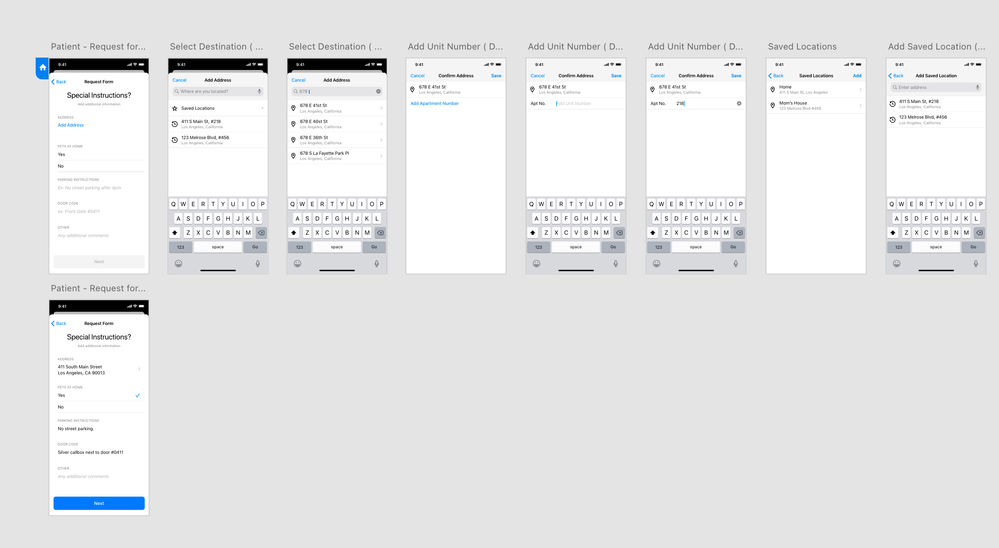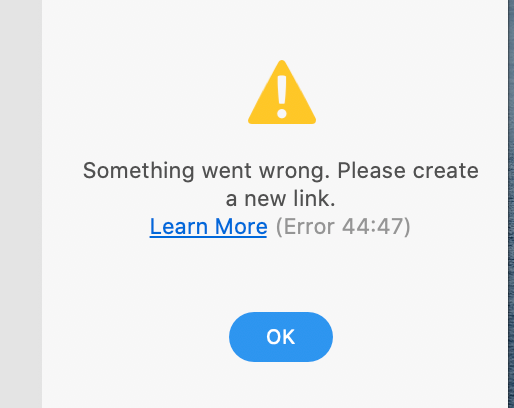Adobe Community
Adobe Community
- Home
- Adobe XD
- Discussions
- Error 44:47 while sharing the file in XD Version (...
- Error 44:47 while sharing the file in XD Version (...
Copy link to clipboard
Copied
Some variants of this error message: Error 44:47 and 44:23, 44:63
Try the solutions in the order in which they are listed.
- Try solutions in Error trying to use Share Online feature
- Reduce number of assets in your files and retry
- Split your artboards into two separate files and retry.
While we understand that the last two solutions aren't ideal, the team is aware of the issue, and is working towards fixing it.
To get in touch with Adobe Support for investigation, use this link Contact Customer Care
Thanks,
Preran
<The Title was renamed by moderator>
 2 Correct answers
2 Correct answers
You're a genius! Thank you! It seems like the issue was with the two of the PNG images I had exported from the same file and was using them as a background image for the overlay transitions to get the auto-animations to work in the prototype as I inteded them to—XD doesn't do a good job with overlay auto-animate transitions. I deleted those images and it finally updated the link.
Thank you so much!
In my case it was an objact from the adobe library ive built in AI and linked via Library object.
Copy and pasted the vectors and it worked!
Thank you!
Copy link to clipboard
Copied
Hi there,
Sorry to hear about the trouble, we'll try our best to help you with it. Could you please try the steps shared below:
- Sign out of XD and Adobe CC Desktop app.
- Close CoreSync and all Adobe related processes from Task Manager/Activity Monitor.
- Sign back in on Adobe CC Desktop app and launch Adobe XD from there and check again if it works or not.
If this doesn't help, please share a few more details like:
- A screenshot of the About XD info page.
- The version of the Operating System.
- Are you connected to a private network or a managed network like a work or school network?
Thanks,
Vertika Gupta
Adobe XD
Copy link to clipboard
Copied
Hi there,
We would like to follow up on your issue here. Would you mind telling us if your issue is resolved? Please feel free to update the discussion and let us know if you need further assistance on the issue.
We are here to help.
Thanks,
Harshika
Copy link to clipboard
Copied
سلام
ببخشید من سیستم ام ویندوز هستش و در موقع ذخیره سازی به صورت پیوند با خطای 44 مواجه میشوم لطفا کمک کنید دستورعمل ها را انجام دادم اما نتوانستم
Copy link to clipboard
Copied
Hi Mohammad,
Sorry to hear you are experiencing issue with XD and thanks for trying the steps mentioned. As you have tried most of the steps, we would request you to please try to switch to a different network and see if that helps. If that doesn't, please get in touch with us directly using this link: https://helpx.adobe.com/contact.html so that we can assist you on 1:1 basis.
Hope it helps.
Thanks,
Harshika
Copy link to clipboard
Copied
Hi! I have +600 artboards in a project to update today (I already had published them last week) in Android and IOS version. IOS is ok, but now, in Android I'm getting this error 44:23. Is there any way in the server to clean/reset the cache or whatever it can be done, about this project? The link is: https://xd.adobe.com/view/be4297fb-43d0-4e8b-9e50-cb9b40931308-eb11/ thanks!
Copy link to clipboard
Copied
I had for time to time issues to upload a file that I have been working on for the last 12 months but now with the new version 32.2.22.2 can not upload it at all. The file is 16MB and even after some clean up reduicing to 12MB it is not working.
Does anyone else has the issue ?
Anyone knows about a tool that can optimize the size of my files?
Copy link to clipboard
Copied
Hi Patrick,
Thanks for reaching out. If I understood it correctly, you are unable to publish the prototype? If yes, could you please share more information like:
- A screenshot of the About XD info page.
- A screenshot of the error that you are getting.
- Is this happening on a specific file or multiple files?
We're here to help, just need more info.
Regards
Rishabh
Copy link to clipboard
Copied
Hello Rishabh
Thanks for reaching out. It issue appears after the update with the new flow. When I wanted to publsih my latest change I noticed that my previous link was not available and I have to create a new link and this one crash about 52‰
Copy link to clipboard
Copied
Thanks for sharing additional information. Could you please try the suggestions shared here: https://community.adobe.com/t5/adobe-xd/error-44-when-sharing-documents-in-xd/m-p/10635971/thread-id...
Let us know if this helps or if you need any further assistance.
Copy link to clipboard
Copied
Doing this will mean that I am not able to deno a complexe project from A to Z. Can we call a seperate link (file) from a 1st link (file) so that the option of 2 seperate files can be a option?
Copy link to clipboard
Copied
Hello,
Something has been done. Today I did not timeout and get the error when I tried to share my big file. 1st upload took some time but the update are quite fast now.
Thanks for the fix it save me a lot of trouble
Copy link to clipboard
Copied
Please Update/Fix this issue (And/Or give more semantic errors). The software stuck on 50% (Yesterday it works fine). Now what? (Nothing - no solution).
Copy link to clipboard
Copied
Same here!
Copy link to clipboard
Copied
I'm having a Error 44:76 EVERY time I try to share - even one simple artboard. Doesn't matter if which view setting I use, so it's nothing to do with the number of downloadable assets. It gets to 100% and then gives the error. I really need to get these files to my developer. and I DONT want to have to revert to Photoshop!!! I'm on macOS Big Sur V 11.1 11.1 (20C69) XD V 36.1.32.5 Creative Cloud Sync 4.3.71.1
HELP please!
Copy link to clipboard
Copied
Hello,
I have a problem with a link since yesterday that I cannot generate.
What's weird is that I duplicated the initial prototype to make some modifications on it.
As for the initial prototype, I did not encounter any problems creating the link but for the one I duplicated, it is impossible, I still have the error message 44:47 OR 44:76! ( I have 15 layers )
I copied this prototype in a new file then I redid all the connections between the layers but still the same problem.
Has anyone encountered this problem? I would like to point out that since yesterday I have been able to generate other links on other of my works. I also followed the online documentation Adobe XD
Thank you in advance for your help
Copy link to clipboard
Copied
Hi there,
Sorry to hear about the trouble. If you have already tried the steps shared here: https://community.adobe.com/t5/adobe-xd/gamepad-bug-on-latest-update-xd-doesn-t-recognize-directiona...
I'd request you to share the actual file and system logs(https://helpx.adobe.com/creative-cloud/kb/cc-log-collector.html) so that we can test this on our end. To share the file and logs, please add them to a shared location, like Google Drive or DropBox, and share the link through DM by clicking on my name.
Note: Please add this discussion link in the subject.
Regards
Rishabh
Copy link to clipboard
Copied
I am having the same problem.
Not been able to publish files for client review in a few days.
I also copied this prototype in a new file then I redid all the connections.
I even had a 44:76 with 1 empty board.
Copy link to clipboard
Copied
Hi Jason,
I am sorry to hear you are experiencing an issue while publishing in XD. If you're still having trouble, please try the steps suggested in this post: https://community.adobe.com/t5/adobe-xd/error-44-when-sharing-documents-in-xd/td-p/10635971?page=1
Let us know if that helps.
Thanks,
Harshika
<Merging with the main post>
Copy link to clipboard
Copied
No Ive tried all that.
I copied just a few screens from my project into a new project and will get a 44:76.
I create a link with 1 screen, then wire up a second, update link, create a third... 44:76
I've tried making it local and still have the 44:76 error.
It's not really consistient when the errors happen but it's 100% if more than a couple screens.
Thanks
Jason
Copy link to clipboard
Copied
Also getting a number of 44:47 codes as well.
Copy link to clipboard
Copied
Thanks for trying the steps suggested. Would you mind trying to switch to a different network and then try to create a new link? Please ensure you don't have any pending updates which might be causing hindrance in the workflow. I would also suggest checking your graphic card drivers if it's up to date. Try disabling anti-virus if any and then check.
We will try our best to help.
Thanks,
Harshika
Copy link to clipboard
Copied
Harshika-
I have tried on 2 different computers on 2 different networks.
I don't think I have any pending updates. ( not sure what this is )
I am on Mac Big Sur 11.0.1 so my drivers should be up to date.
I am not running any anti-virus software.
There is nothing complicated here.
Error -> code 44:47 OR 44:76
Copy link to clipboard
Copied
This is strange and thanks for sharing the additional details. Is it possible for you to share the file with me over a private message so that I can check it at my end and investigate more about it? If yes, please upload the file to a shared locationc such as Creative Cloud or Dropbox and share the URL with me.
Note: Please add the link to this post over a PM for reference.
I will check what I can do to help you resolve the issue.
Thanks,
Harshika
Copy link to clipboard
Copied
Having issues with uploading a 37 artboard 8MB file. Takes forever, runs to about 80+% and then drops back and in the end gives 44 error. The prototype has been uploaded before, a few things were modified, for instance we added some scrollgroups.
Not sure if this is the source of the issue, but not being able to upload a 37 artboard proto, doe snot go down well.
Copy link to clipboard
Copied
Hi Team,
I'm facing an issue with publishing the XD file to the cloud. The same files were not having any issue before update to the newer Ver.24.3.22.
and file also taking more than an hour to show 100% status and 100% status stays for long suddenly thought an error like 44:77.
Please fix this issue asap, I have urgent project deliverables.
<The Title was renamed by moderator>