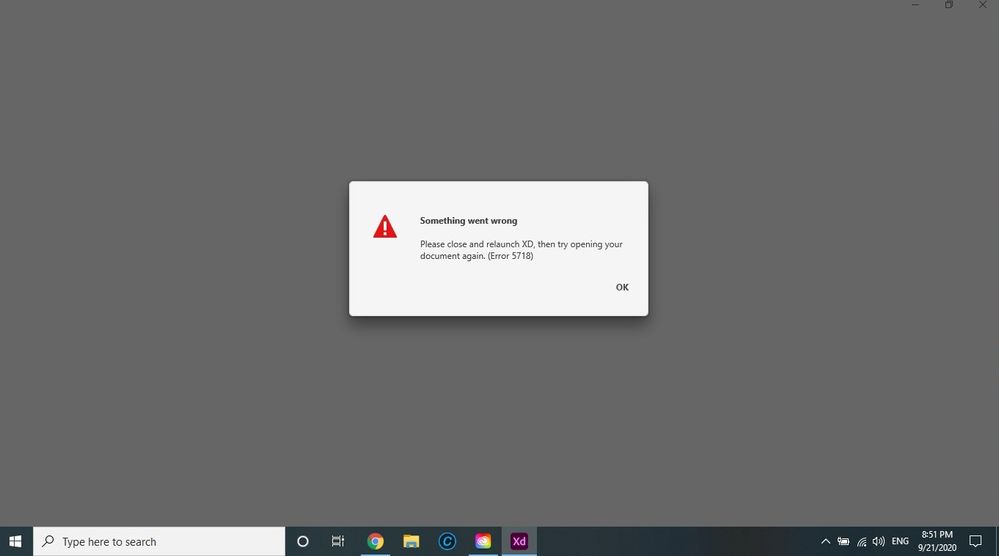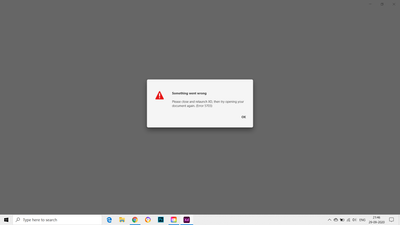Adobe Community
Adobe Community
Copy link to clipboard
Copied
xd will just not open when i open it and show an error message asking for me to reopen the software.
i'm running it on win10 and i have already reinstalled xd and rebooted my pc, nothing worked so far.
"feche e reinicie o xd, depois tente abrir o documento novamente. (erro 5719)"
free translation: close xd and reopen it, then try again to open the file. (error 5719)
<The Title was renamed by moderator>
 1 Correct answer
1 Correct answer
Hi there,
Sorry to hear about the trouble. Could you please try the solution shared below:
Solution-1: Make sure that Windows is updated to the latest version.
Solution-2: Modify Group Policy
- Open Local Group Policy Editor Using Run
- Press the Windows key + R to open the Run box.
- Type gpedit.msc and press Enter.
- If prompted by UAC, click on Yes.
- Go to User Configuration > Administrative Templates > System
- Disable Download missing COM components
- Launch XD, if it fails then try after r
Copy link to clipboard
Copied
Hi Megan,
Sorry for the delay in response. Yes actually there is some UI changes in the private message of the community which got me confused. I have logged a bug for the issue so that our engineering team can investigate on the issue.
I will update you as soon as I hear back from the team.
Hope it helps.
Thanks,
Harshika
Copy link to clipboard
Copied
Use the Creative Cloud Cleaner Tool to solve installation issues
https://helpx.adobe.com/creative-cloud/kb/cc-cleaner-tool-installation-problems.html
Follow all steps , remove all apps and ather services choosing All in Cleaner tool. Relanch and make fresh Cloud App instalation. That helps me to solve many issues.
Copy link to clipboard
Copied
I am using a HP 640 Probook G1 laptop with 8GB ram. I have a cloud file where many components/assets were present which I have linked to my local file. Whenever I open these 2 files, the machine XD application gets very slow, unable to use followed by slowness in machine. I am getting the below error message as well since recently, followed by a promt to save the files and when saved, XD closes.
Something went wrong
Please close and relaunch XD, then try opening your document again (Error 5718)
Kindly treat this urgent and provide a working solution. My XD is updated to latest.
{Renamed By MOD}
Copy link to clipboard
Copied
Hi Shaheel,
Sorry to hear about the trouble. Could you please try the suggestion shared in this similar discussion: https://community.adobe.com/t5/adobe-xd/error-something-went-wrong-when-trying-to-open-cloud-documen...
Let us know if this helps or if you need any further assistance.
Regards
Rishabh
Copy link to clipboard
Copied
Hey have you found a solution to your issue? I'm getting the same error message except mine is error code 5719 (which is close enough I guess).
Copy link to clipboard
Copied
"Please close and relaunch XD, then try opening your document again." (error code 5703)
Those are the only words XD will give me. I have tried uninstalling and reinstalling, restarting my computer, and many more things. A few days ago, the application would open and run for a bit then crash, once I updated the application it ran for a while and then it was time for me to call it a night. Now, a couple days later, the application will not open at all and tosses me the above information. I must be blind because I also cannot find this error on the adobe website. Any help would be greatly appreciated!
Copy link to clipboard
Copied
Hi there,
We're so sorry to hear about the trouble. Could you please try uninstalling the application using the Adobe Cleaner tool: https://helpx.adobe.com/creative-cloud/kb/cc-cleaner-tool-installation-problems.html
Once it's uninstalled, please re-install the application by following the steps shared here and check how it works: https://helpx.adobe.com/download-install/using/download-install-new-computer.html
If this doesn't help, please share the system logs by following the steps shared here: https://helpx.adobe.com/creative-cloud/kb/cc-log-collector.html
Regards
Rishabh
Copy link to clipboard
Copied
I downloaded Adobe XD directly from Adobe store for my laptop hp ProBook 640 windows 10 version 1903. Anything I try launching the application it's keeps saying please close and relaunch XD, then try opening your document again. (Error 5703) please help me retify this. I really need the application urgently
{Renamed By MOD}
Copy link to clipboard
Copied
Hi there,
We're so sorry to hear about the trouble. Could you please try uninstalling the application using the Adobe Cleaner tool: https://helpx.adobe.com/creative-cloud/kb/cc-cleaner-tool-installation-problems.html
Once it's uninstalled, please re-install the application by following the steps shared here and check how it works: https://helpx.adobe.com/download-install/using/download-install-new-computer.html
If this doesn't help, please share the system logs by following the steps shared here: https://helpx.adobe.com/creative-cloud/kb/cc-log-collector.html
Regards
Rishabh
Copy link to clipboard
Copied
Every time I launch Adobe XD I immediately get this message:
"Something went wrong
Please Close and Relaunch XD, then try opening your document again. (Error 5719)"
I have now gone through this entire list of solutions and nothing has worked.
https://helpx.adobe.com/ca/xd/kb/adobeXD-launches-into-white-screen-on-windows.html
I really need to get this working, what do I need to do?!?
Copy link to clipboard
Copied
I moved your post over from the poorly named "Using the Community" forum, which is for getting help using this forum system, to a better forum.
I hope this helps. Best of luck to you.
Copy link to clipboard
Copied
Hi Cristen,
Sorry to hear you are having trouble launching XD. Would you mind checking the correct answer to this post it will guide you to collect some specific logs which we require to investigate the issue as the bug is already logged for the issue?
If you find trouble collecting logs you can immediately connect with our support team directly using this link: https://helpx.adobe.com/contact.html so that we can guide you for the logs.
Hope it helps.
Thanks,
Harshika
Copy link to clipboard
Copied
Just got the same Error. Unistalled and installed XD ut nothing changed.
Copy link to clipboard
Copied
Hi there,
We're so sorry to hear about the trouble. Please ensure that you have installed the latest updates of Windows Operating System. In case if it is already up to date, please try the suggestions shared in the correct answer of this discussion and let us know if that helps or if you need any further assistance.
Regards
Rishabh
Copy link to clipboard
Copied
Copy link to clipboard
Copied
Hi Mustafa,
We're so sorry to hear about the trouble. Could you please try uninstalling the application using the Adobe Cleaner tool: https://helpx.adobe.com/creative-cloud/kb/cc-cleaner-tool-installation-problems.html
Once uninstalled, please re-install the application and check if it works. In case if it still doesn't work, please share the details asked in this discussion: https://community.adobe.com/t5/adobe-xd/error-5719-while-opening-adobe-xd/m-p/11416075?page=1#M36298
Note: While sending DM, please add the discussion link in the subject.
Regards
Rishabh
Copy link to clipboard
Copied
Hi there,
My xd gives error 5703 when it opens and the following email was sent to me:
he following file has been uploaded on Adobe LogCollector Portal:
File: AdobeLogs_20200921_083512_463-win.zip
Please use the above filename as a reference when contacting Adobe Customer Care.
Copy link to clipboard
Copied
Hi Mohammad,
We're so sorry to hear about the trouble. Meanwhile, we are investigating the logs, could you please try uninstalling the application using the Adobe Cleaner Tool: https://helpx.adobe.com/creative-cloud/kb/cc-cleaner-tool-installation-problems.html
Once uninstalled, please re-install and check if its working. If it's still not working, please share a few more details asked in this discussion: https://community.adobe.com/t5/adobe-xd/error-5719-while-opening-adobe-xd/m-p/11416075#M36298
Regards
Rishabh
Copy link to clipboard
Copied
Hi Team,
I am facing a 5703 error when I open Adobe Xd. I have added a screenshot below.
Please help me with it.
Copy link to clipboard
Copied
Hi Shankar,
Sorry to hear about the trouble. Could you please uninstall the application using the Adobe Cleaner tool: https://helpx.adobe.com/creative-cloud/kb/cc-cleaner-tool-installation-problems.html
Once uninstalled, please re-install the application and check if it works. If it still doesn't work, please share the information asked here: https://community.adobe.com/t5/adobe-xd/error-5719-while-opening-adobe-xd/m-p/11416075?page=1#M36298
Regards
Rishabh
Copy link to clipboard
Copied
Any update on this?
I'm getting the same Error. Win 10.
Reinstalling doesn't fix it.
Only restarting my computer allows me to open it.
Need a solution ASAP as it's killing productivity.
Thanks
Copy link to clipboard
Copied
I installed adobe XD on windows and was facing Error 5703 since the first start. but JUST Restarting the pc resolved the issue.
Error is not something we face many times a day, so before you google the error or try to troubleshoot, do a restart
Copy link to clipboard
Copied
XD did not start after installation. Adobe cleaner, reboot doesn't help: Something went wrong: Error 5703.
You have Windows 10 operating system. What else could be done?
Copy link to clipboard
Copied
Hi there,
Sorry to hear about the trouble. Could you please share the details asked here: https://community.adobe.com/t5/adobe-xd/error-5719-while-opening-adobe-xd/m-p/11416075?page=1#M36298
Along with the system logs: https://helpx.adobe.com/creative-cloud/kb/cc-log-collector.html
Regards
Rishabh
Copy link to clipboard
Copied
Hello!
I downloaded it, ran it. The system log has been uploaded by the application. What do I do now?
Thx 🙂