 Adobe Community
Adobe Community
Error Opening in Cloud Document
Copy link to clipboard
Copied
Hello
Greetings
I am getting error in opening file - saved on cloud - and this is happening now for 2 3 times.
This is very important file for me I spend almost 3 to 4 hrs and now I lost file
plz look some thing in this and recover my file
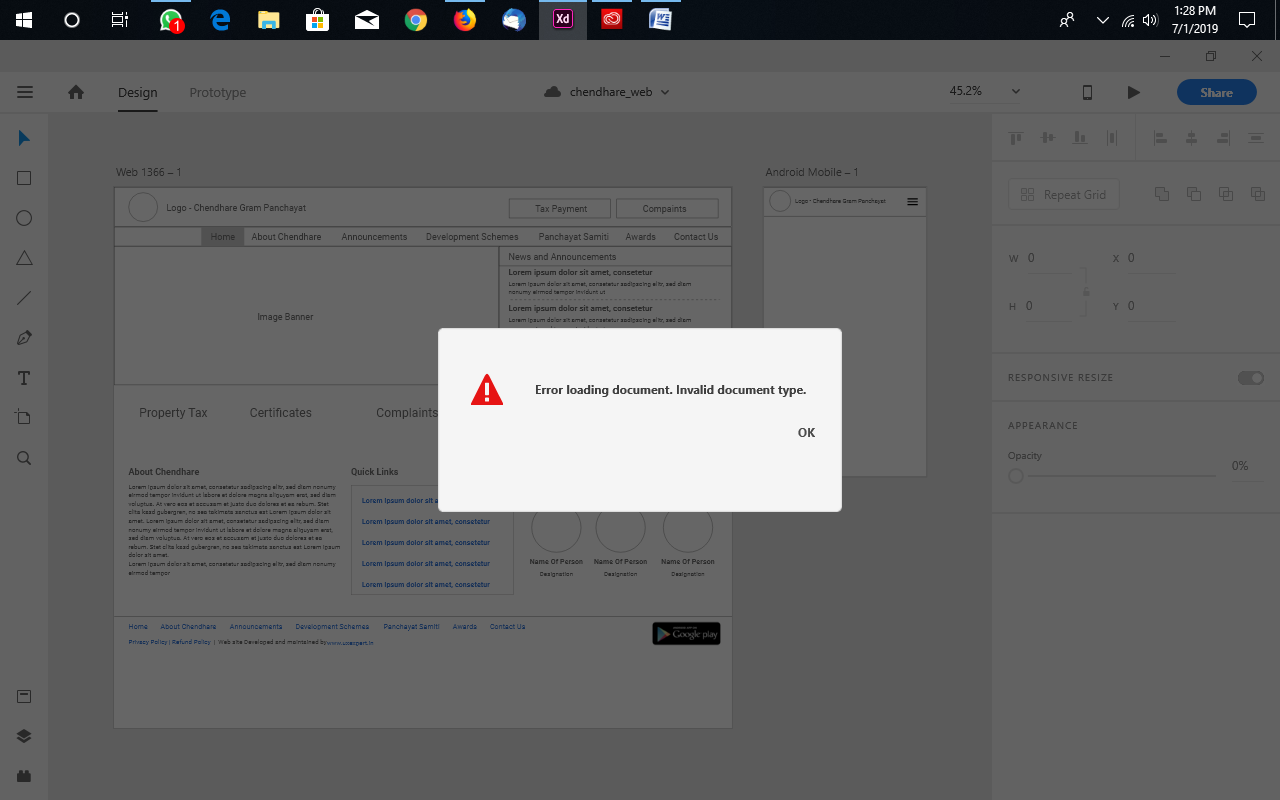
Copy link to clipboard
Copied
Hi Tushar,
Sorry to hear that you're having trouble opening a file in Adobe XD. I understand how you feel, I will do my best to help you. I would suggest checking this article Issue saving xd files to creative cloud and see if that works for you.
Please let us know if you face any issues with this. We'd be happy to help.
Thanks,
Harshika
Copy link to clipboard
Copied
Hello
Thanks for Reply
But This is not an update issue My CC and Adboe XD are updated.
I purchased this solution because it has a cloud storage - and seems that whole reason is not fulfilling here..
- Tushar
Copy link to clipboard
Copied
Sorry to hear you're hitting this! Have you tried logging out and logging back in using the Creative Cloud desktop application?

