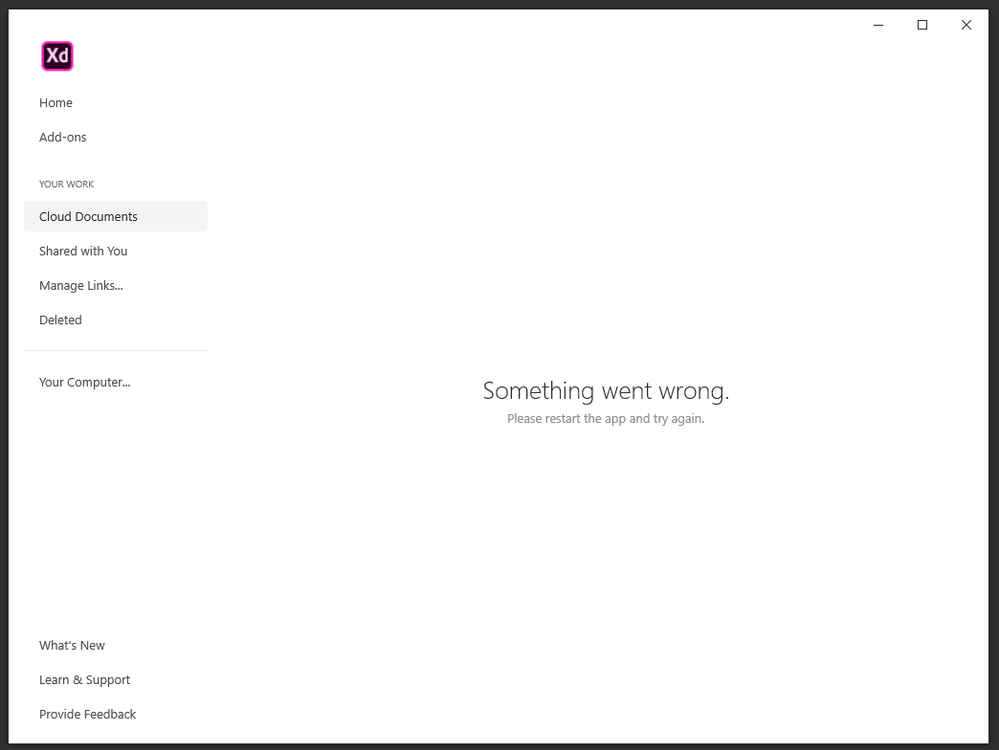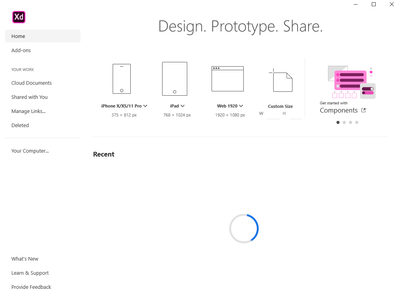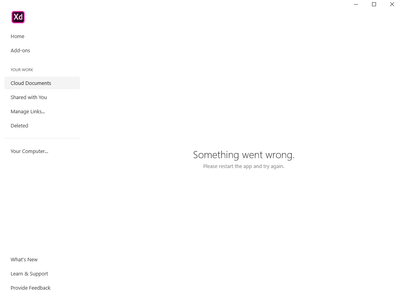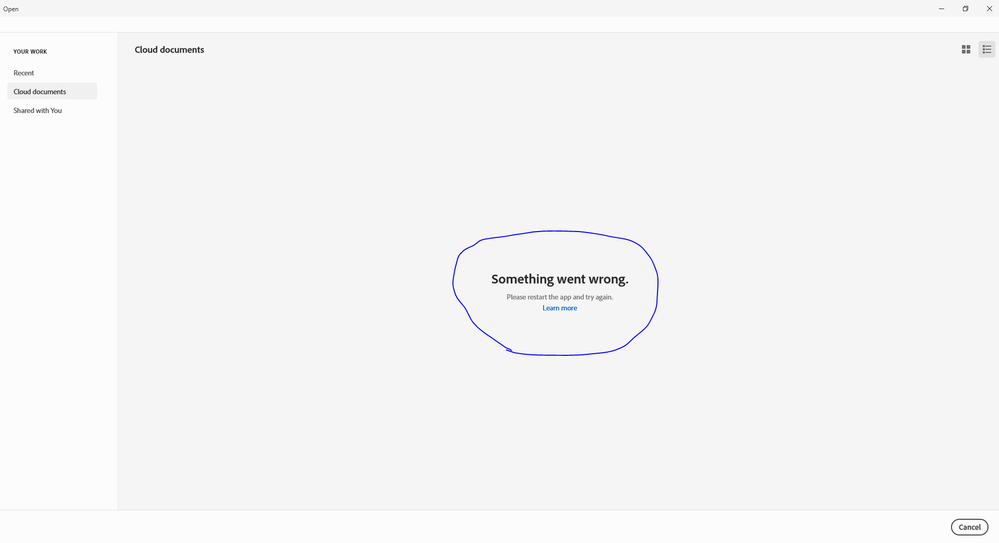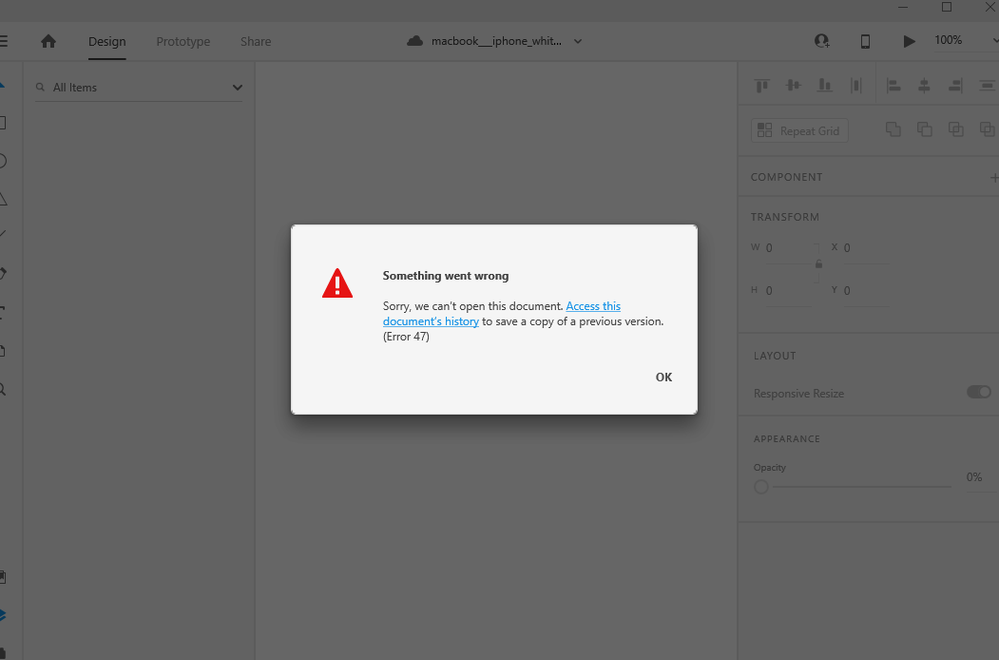Adobe Community
Adobe Community
- Home
- Adobe XD
- Discussions
- Re: All my designs are not opening, it says 'Somet...
- Re: All my designs are not opening, it says 'Somet...
Copy link to clipboard
Copied
Cant access my project files. Also waiting in line for the chat support for about 45 minutes. (Brazil support service)
Last week could not work because access to CC Library was not working due to a bug. (solved after CC update)
Now can't work because of that...
(loosing faith at adode cloud services)
<The Title was renamed by moderator>
 1 Correct answer
1 Correct answer
I fixed.
I deleted the "Adobe Sync" folder from "C:\Program Files (x86)\Adobe" and a new one got created. (automatically)
---
I also reinstalled the Creative Cloud but only got fixed after i delete the Adobe Sync folder.
let's see for how long keeps working...=/
Copy link to clipboard
Copied
XD gets stuck in its loading screen every time it's launched.
I restarted windows, reinstalled creative cloud, and updated XD. Still the same issue.
{Renamed By MOD}
Copy link to clipboard
Copied
Hi there,
Sorry to hear about the trouble. Could you please try the steps shared here: https://community.adobe.com/t5/adobe-xd/crash-load-error-something-went-wrong-in-adobe-xd/m-p/107028...
Let us know if this helps or if you need any further assistance.
Regards
Rishabh
Copy link to clipboard
Copied
When I'm trying to navigate to the Shared with you or Cloud Documents, I can see the following message: Something went wrong. Please restart the app and try again.
I had restarted the app, my computer, the router and everything I could. Is there a server issue or only I have this problem?
Copy link to clipboard
Copied
Hi there,
Sorry for the trouble. Could you please try the steps suggested above in this post?
Let us know if that works. We would be happy to help.
Thanks,
Harshika
Copy link to clipboard
Copied
i can not open cloud documents
Copy link to clipboard
Copied
Hi there,
Sorry to hear about the trouble, we'll try our best to help you with it. Could you please try the steps shared below:
- Sign out of XD and Adobe CC Desktop app.
- Close CoreSync and all Adobe related processes from Task Manager/Activity Monitor.
- Sign back in on Adobe CC Desktop app and launch Adobe XD from there and check again if it works or not.
If this doesn't help, please share a few more details like:
- A screenshot of the About XD info page.
- The version of the Operating System.
- Are you connected to a private network or a managed network like a work or school network?
Regards
Rishabh
Copy link to clipboard
Copied
Copy link to clipboard
Copied
Hi Jeel,
Happy New Year!
I am sorry to hear you are having trouble opening XD documents. I would request you to please try the steps suggested in this post: https://community.adobe.com/t5/adobe-xd/error-quot-sorry-we-can-t-open-this-document-in-adobe-xd-quo... and let us know if that helps. If that doesn't help, please share the OS and XD version of your machine. Are you able to open the file from here: https://assets.adobe.com/cloud-documents?
I will try my best to help.
Thanks,
Harshika
-
- 1
- 2