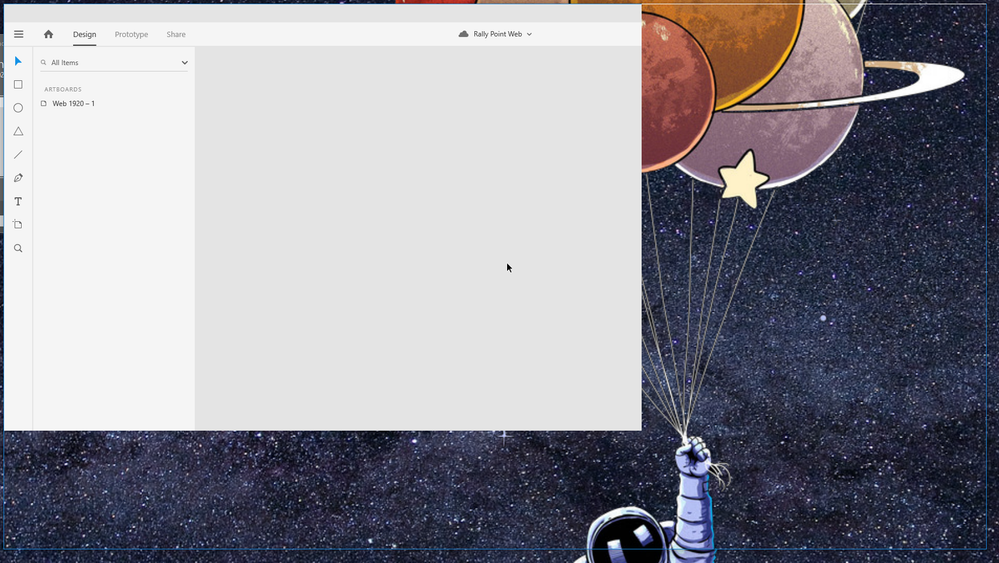Adobe Community
Adobe Community
Turn on suggestions
Auto-suggest helps you quickly narrow down your search results by suggesting possible matches as you type.
Exit
0
Expanding Adobe XD Application Bug
New Here
,
/t5/adobe-xd-discussions/expanding-adobe-xd-application-bug/td-p/11360469
Aug 14, 2020
Aug 14, 2020
Copy link to clipboard
Copied
When using Adobe XD if I try to expand the application window there seems to a line where expanding past it will make any part of the Adobe XD application transparent. This is the only application that does this, so I think it is an XD thing. No matter what I do, whether that is closing it out, moving it to another monitor and back, maximizing it, minimizing it, the affected area remains there.
Community guidelines
Be kind and respectful, give credit to the original source of content, and search for duplicates before posting.
Learn more
Adobe Employee
,
LATEST
/t5/adobe-xd-discussions/expanding-adobe-xd-application-bug/m-p/11360504#M35086
Aug 14, 2020
Aug 14, 2020
Copy link to clipboard
Copied
Hi Alex,
Thanks for reaching out. I tested this on XD 31.2.12 and on Windows 10 and it seems to be working fine, so we'll need a few more details like:
- The exact version of XD and Windows build.
- Do you use an additional external monitor? If yes, does this happen when you disconnect the external monitor and testing it only on the primary screen?
- Please ensure that the graphics card driver is up to date as per the manufacturer's website.
Regards
Rishabh
Community guidelines
Be kind and respectful, give credit to the original source of content, and search for duplicates before posting.
Learn more
Resources
XD is Crashing
Upcoming and ongoing changes in XD
XD Daily challenge
Copyright © 2023 Adobe. All rights reserved.