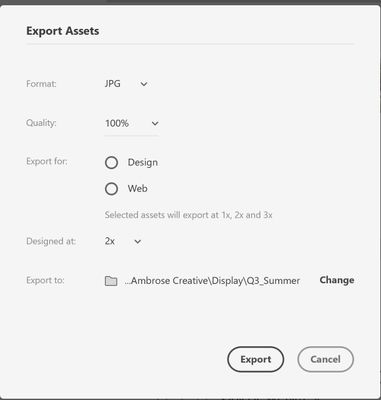Adobe Community
Adobe Community
Copy link to clipboard
Copied
 1 Correct answer
1 Correct answer
The label of that selection is "designed at," not "export at." Here's an explanation of how you can think of the system: https://medium.com/thinking-design/protip-exporting-assets-in-adobe-xd-c586996de703
Hope that helps!
Copy link to clipboard
Copied
The label of that selection is "designed at," not "export at." Here's an explanation of how you can think of the system: https://medium.com/thinking-design/protip-exporting-assets-in-adobe-xd-c586996de703
Hope that helps!
Copy link to clipboard
Copied
Thank you..I get it now ![]()
Copy link to clipboard
Copied
i suppose - it a little bit strange because
when I export 100x100 px artboard from xd - i get
1x 50x50 px and 2x 100x100 px
but! when i do the same thing from "share for development" i get
1x 100x100 and 2x 200x200
I really want to take 200x200 px with export from xD - but i don't know how.
Copy link to clipboard
Copied
Way too much writing, when the essencial information could have been conveyed in 8 sentances.
Copy link to clipboard
Copied
Hello,
I'm using XD on a PC. When I try and export a selected artboard, I only get the options to export as design & web. Since these layouts were designed at 1x, I want to use the IOS option to export at a true 2x. In order for me to get the IOS & Android options to show up, I first have to 'mark selected for export', and then export to after effects. I then just close after effect and then the IOS and Android options show up as export jpg options for the selected artboard. This seems like a bug. Is there a way I can export to IOS as a jpg without having to do this weird After Effects unessential step?
Copy link to clipboard
Copied
For a short explanation without going off to a full description, if you design at 2x and export the various sizes, @1 will be 50% and @2 will be 100%. Often you design at 1x, and then it all makes sense. It's only in the export that you get to state what scale you designed at.
Copy link to clipboard
Copied
If you are working on Mac and you would like to export x2, use the export for Web, designed at 1x (because of the screen resolution of the retina display) and you will get two images one at x1 and the other at x2.