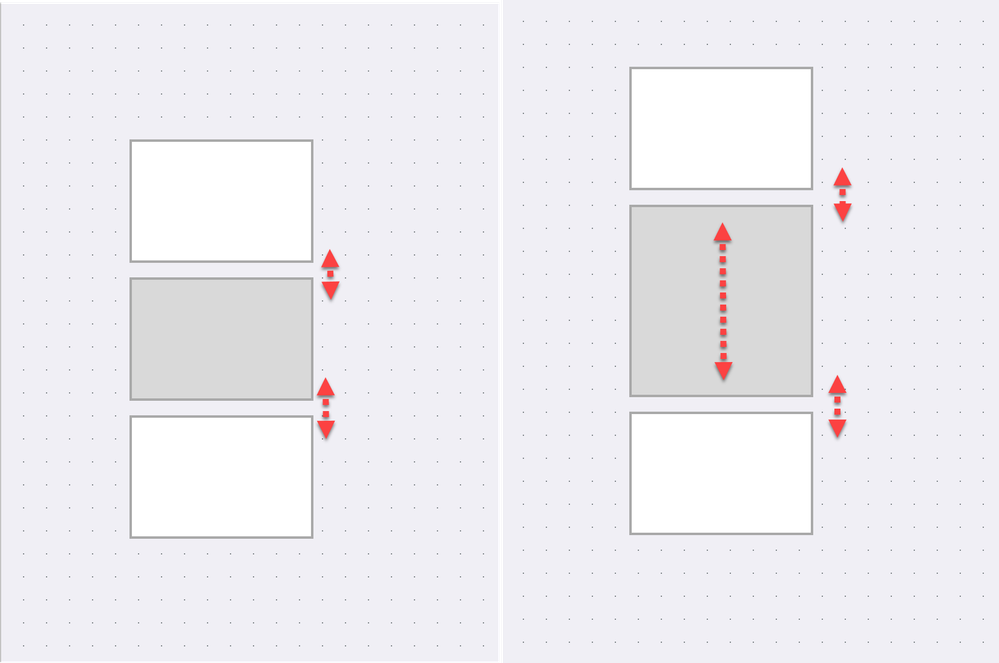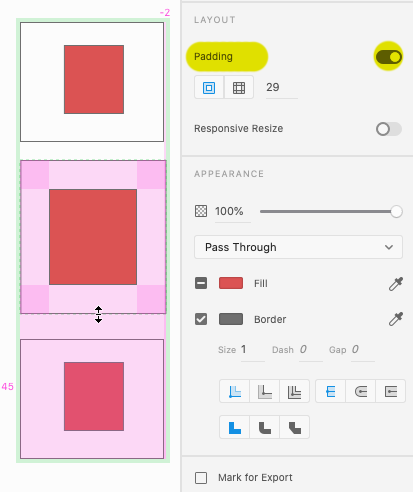Adobe Community
Adobe Community
- Home
- Adobe XD
- Discussions
- Fix distances between elements/groups
- Fix distances between elements/groups
Copy link to clipboard
Copied
Hi there!
Is there a way to fix distances between elements/groups so that for example, if you increase the height of one object in Adobe XD then 2 objects above and below it remain the same distance between them and the resized element as they had before?
Like here:
 1 Correct answer
1 Correct answer
Well, you could try constructing a setup with Padding, as shown in the image below. The element in the middle is set to retain a fixed distance, pushing (or pulling) the other element (below it) further down (or up). But this method requires those elements and groups to become Components, which might be a bit too convoluted to work with in a flexible way...
Software like Adobe Muse featured a push selection and move tool, which did somewhat what you need. InDesign has its Gap selection tool. I
...Copy link to clipboard
Copied
Well, you could try constructing a setup with Padding, as shown in the image below. The element in the middle is set to retain a fixed distance, pushing (or pulling) the other element (below it) further down (or up). But this method requires those elements and groups to become Components, which might be a bit too convoluted to work with in a flexible way...
Software like Adobe Muse featured a push selection and move tool, which did somewhat what you need. InDesign has its Gap selection tool. In many audio and video software using a timeline offers horizontal push and ripple movements to reposition clips on a track. And in any software using tables (like Excel, Word, etc.) it's very common to be able to push or pull other columns and rows along with the border of one column or row.
So it migth be a good feature to suggest at XD's UserVoice !
Copy link to clipboard
Copied
Oops, forgot the image...