 Adobe Community
Adobe Community
- Home
- Adobe XD
- Discussions
- 'Fix position when scrolling' only accessible if u...
- 'Fix position when scrolling' only accessible if u...
Copy link to clipboard
Copied
Hi,
I have noticed that the new update has moved the 'Fix position when scrolling' checkbox to the Prototype Tab.
The problem with this is that users can only access the Prototype tab if they have more than one artboard.
The design I am working on only requires one page, but it has fixed components. Therefore, I am forced to make an empty unneeded artboard in order the access the 'Fix position when scrolling' checkbox!
Is this issue an oversight from Adobe XD or am i missing something?!!
thanks
 1 Correct answer
1 Correct answer
Hi Riom,
Thank you for reaching out. Based on what you said, it looks like you are trying to fix the position of the components by using the "Fix position when scrolling" option in Prototype mode. I tried to reproduce the same at my end and I have found that we need to select the component of the artboard to make the fix position option visible. Please see the screenshot below: -
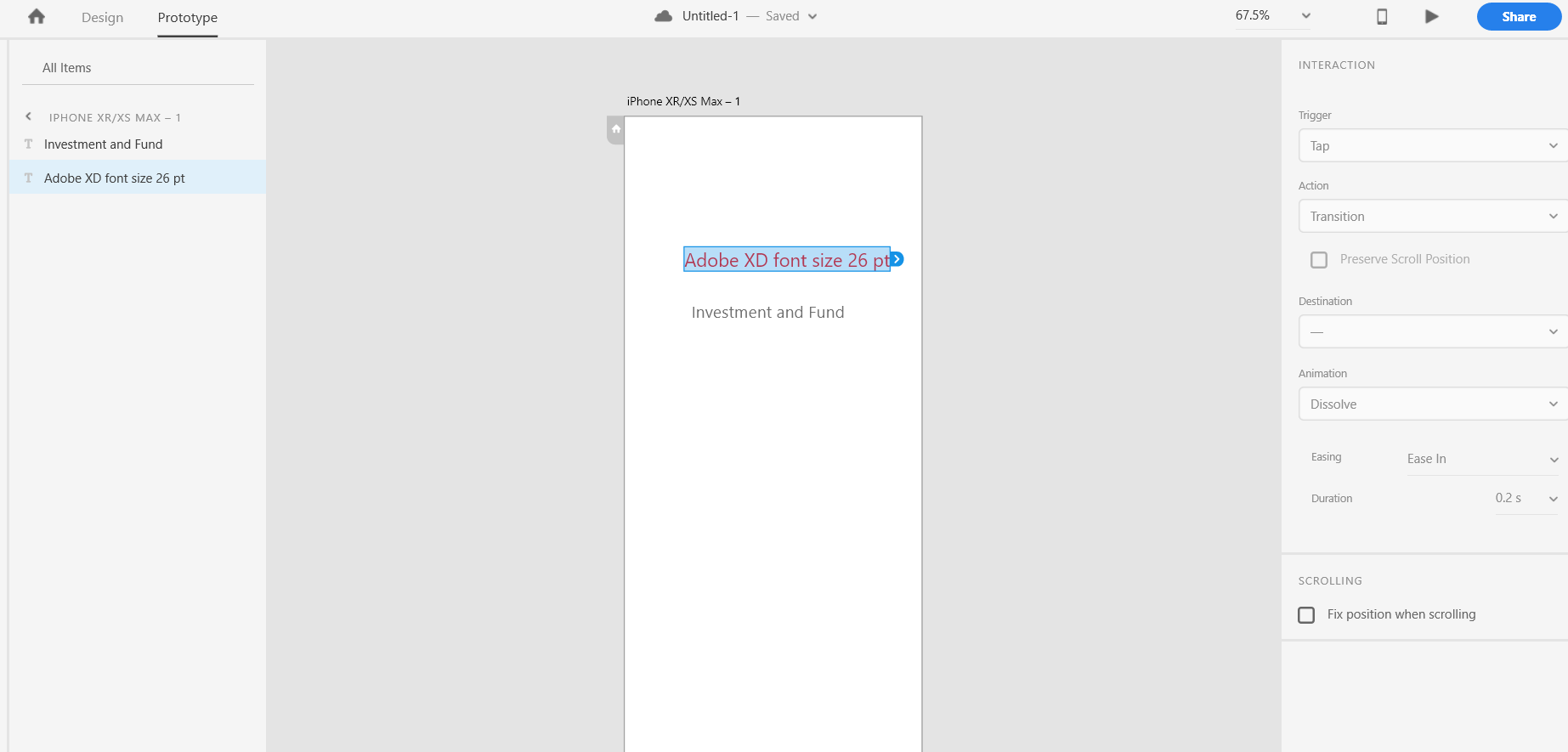
Please let us know if you need more assistance on this one. We'd be happy to help.
Thanks,
Harshika
Copy link to clipboard
Copied
Hi Riom,
Thank you for reaching out. Based on what you said, it looks like you are trying to fix the position of the components by using the "Fix position when scrolling" option in Prototype mode. I tried to reproduce the same at my end and I have found that we need to select the component of the artboard to make the fix position option visible. Please see the screenshot below: -
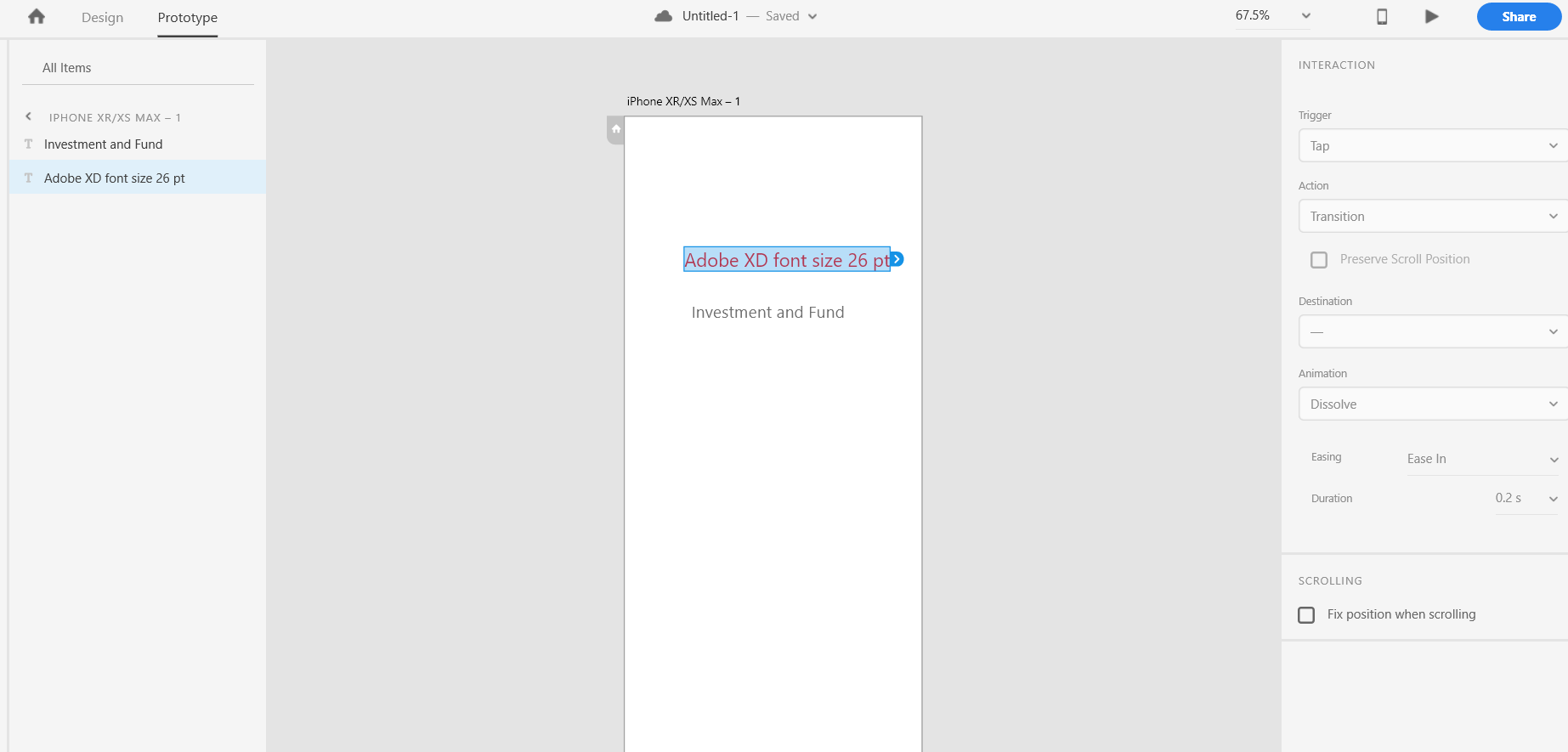
Please let us know if you need more assistance on this one. We'd be happy to help.
Thanks,
Harshika
Copy link to clipboard
Copied
Hi Harshika,
I also had the same issue as Riom mentioned but I found your reply helpful. But the question is if I have just one artboard to work with how can I select the prototype option as to open protype we need to create atleast 2 artboards. I think this is what actually Riom was trying to ask you. The 'fix position' checkbox was better like in the older version.
Thanks
Alwin
Copy link to clipboard
Copied
Hi,
You can access the fix position checkbox even if you have a single artboard. When you switch to Prototype mode with a single artboard, you probably see an onboarding message which say - "Create Multiple artboards ... "
Simply dismiss that by click on the close icon ![]() in the top left corner. After that you should be able to access the Property Inspector in Prototype Mode.
in the top left corner. After that you should be able to access the Property Inspector in Prototype Mode.
Thanks,
Jonathan
Copy link to clipboard
Copied
Hi
I have the same issue. And it's not as you summaries Harshika. It's not that I want to "Fix position when scrolling" while using the prototype tab. It is that is the only place you can now do it from ![]() . The feature has moved. If you look at this Adobe tutorial Step 08: Make the Header Sticky - YouTube you will see that the "Fix position when scrolling" is on the design Tab. I am following thus tutorial but got stuck on this step until I discovered that the "Fix position when scrolling" has moved to the Prototype tab.
. The feature has moved. If you look at this Adobe tutorial Step 08: Make the Header Sticky - YouTube you will see that the "Fix position when scrolling" is on the design Tab. I am following thus tutorial but got stuck on this step until I discovered that the "Fix position when scrolling" has moved to the Prototype tab.
I am not an XD expert but it seems to me that "Fix position when scrolling" is a design feature. Not a prototype feature.
Copy link to clipboard
Copied
Hi Paul.
Thank you for your feedback. We completely understand your concern as the tutorial is not updated yet and must have consumed a lot of your time to find the option for Fix Position. We appreciate your efforts. I will make sure that the feedback is forwarded to the concerned team to make improvements in the future.
We're sorry for the inconvenience. Please let us know if you need more assistance on this. We'd be happy to help.
Thanks,
Harshika
