 Adobe Community
Adobe Community
- Home
- Adobe XD
- Discussions
- Fonts missing, even though they're installed and i...
- Fonts missing, even though they're installed and i...
Copy link to clipboard
Copied
Hi there,
Before I get onto Adobe XD it might be worth nothing that I installed the font CERA PRO, which is not on TypeKit and I have been able to use it in Photoshop no problem.
I then moved onto prototyping a website with XD (v15.0.12.8). All 4 weights of the font appear in the dropdown and I've used them throughout my designs. However whenever I open the files in XD I get the "1 font is missing Show Missing Fonts" message. Clicking Show Missing Fonts opens a popup that says the missing font is "Cera PRO-Light". If I open Font Book on my Mac I can see all the fonts are installed but the light font weight is in a different folder. I have tried closing the app, uninstalled/reinstalling the fonts, and deactivating/activating the fonts again - but nothing seems to work.
How can I fix this issue as it's very annoying. Especially as the fonts seem to be in use even though it says they're missing? If I select some text and go to the font weight dropdown all the weights are visible.
Another issue I have is opening the prototype in the XD iOS app. When it states 5 fonts are missing! I assume this is because the fonts I use aren't in TypeKit? Is there away to install/embed them into the app? As this will be a bit problematic going forward!
Thanks in advance!
 1 Correct answer
1 Correct answer
Thanks for sharing the sample file! I've filed a bug and our engineering team will take a look at this.
Best,
Dan
Copy link to clipboard
Copied
Read "Missing Fonts" alert on XD mobile app for more info about the fonts missing in the mobile app.
— Adobe Certified Expert & Instructor at Noble Desktop | Web Developer, Designer, InDesign Scriptor
Copy link to clipboard
Copied
The main issue is the error message saying fonts are missing on the desktop app even though they appear installed and I can select/use them.
For the mobile app, fonts to paths isn't really an option unfortunately. I guess that means unless the fonts used are a native font or one in TypeKit they just won't display due to how the app currently works?
Thanks!
Copy link to clipboard
Copied
Hey there,
Would it be possible to share the XD file (or a sample) with us for inspection?
Is this happening when you're importing a PSD file into XD for prototyping? Does it happen for projects that were originally created in XD as well?
Best,
Dan
Copy link to clipboard
Copied
To add to the previous post, you can share your file by uploading to a shared location such as Creative Cloud and share the URL over a private message. To send a private message, click the profile picture and use the Message button. Let us know if you need more info.
Thanks,
Preran
Copy link to clipboard
Copied
Here's a Google Drive link to a sample file...
https://drive.google.com/file/d/1Ls8hHuxVFoklWbqUrfhzPoqxurUKzXVK/view?usp=sharing
I can't share the actual file but I've created a new file and added 4 text elements and set each of the 4 weights for a different text element. When I close the document and reopen it I get the the message 1 font is missing and it's the same weight as my original file - Cera Pro light.
Hope this helps a bit more!
Copy link to clipboard
Copied
Thank you. I opened your file, click on the message 4 Fonts Missing, and was asked if I wanted to copy these to a clipboard. I clicked yes, after which I used the alt key to copy text in the artboard and modify it. Doesn't this work for you?
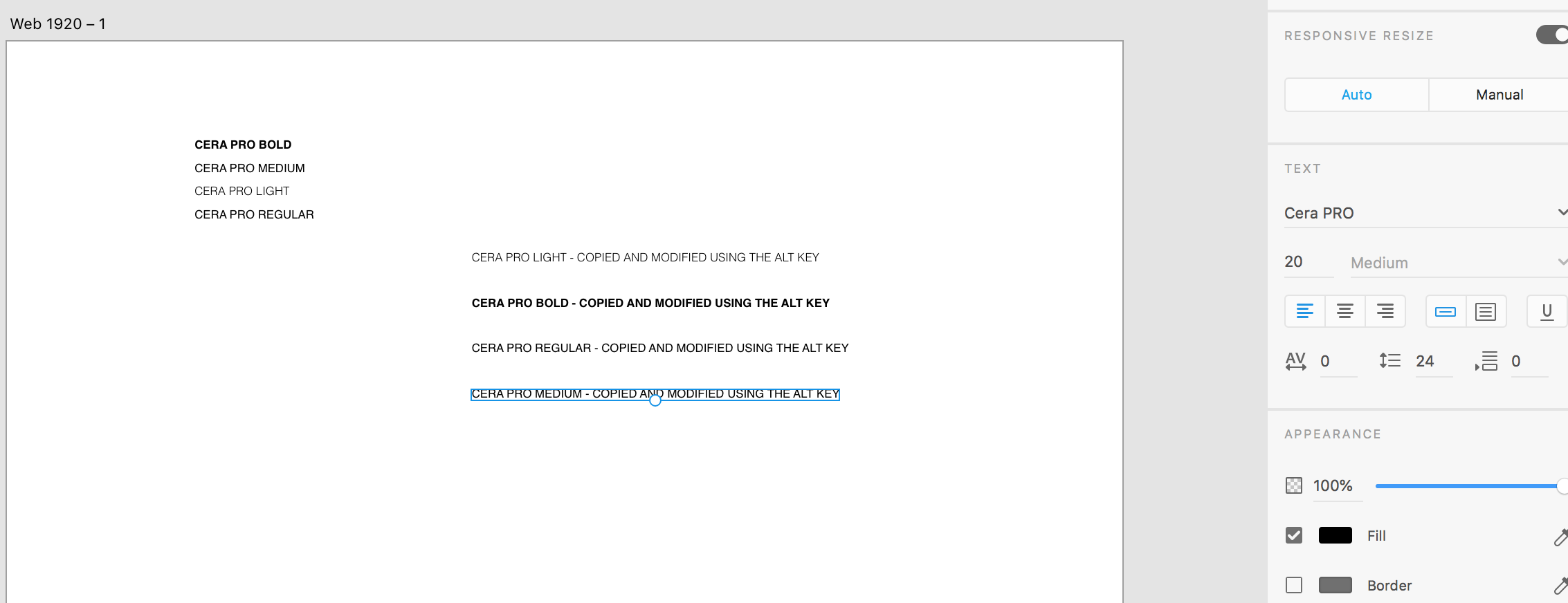
Thanks,
Preran
Copy link to clipboard
Copied
Yep, I think the problem I'm having is the fonts are installed and appear to work.
So when I open that file I get 1 missing font. I can change all 4 lines to a different font. Then I can change them back to the 4 weights of CERA PRO and it works/lets me change them to all weights - including 'light' which is the so called missing font. Then if I close the document and reopen it says it's missing again.
Even though it works, maybe there's just a problem reading this font file?
I'm pretty certain the font works as 'light' isn't greyed out and from the attached screenshot you can see it displays its distinctive 'q' on each of the weights?
Pretty peculiar!
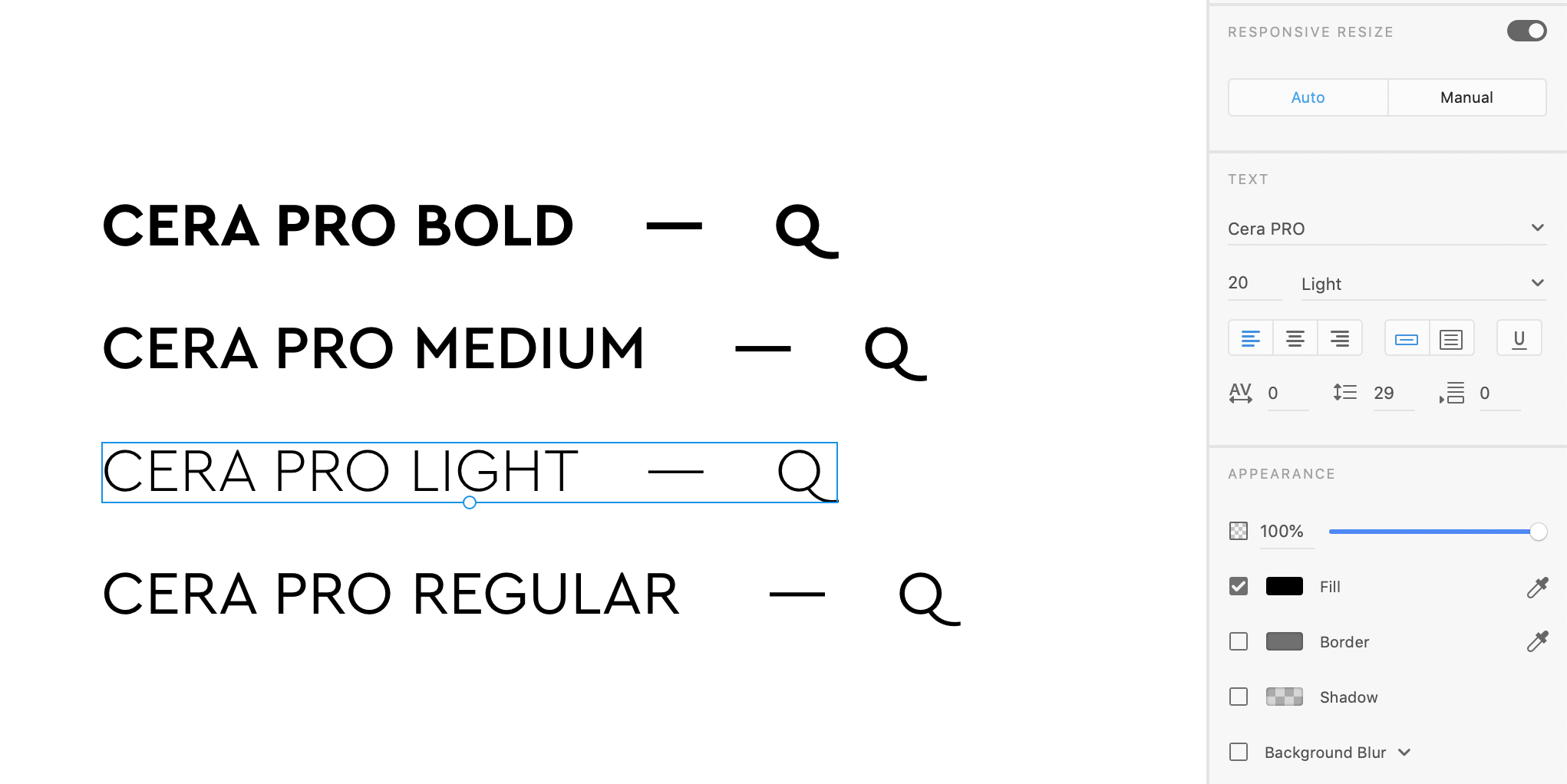
Copy link to clipboard
Copied
Thanks for sharing the sample file! I've filed a bug and our engineering team will take a look at this.
Best,
Dan
Copy link to clipboard
Copied
Another issue I have is opening the prototype in the XD iOS app. When it states 5 fonts are missing! I assume this is because the fonts I use aren't in TypeKit? Is there away to install/embed them into the app? As this will be a bit problematic going forward!
Yes there are a number of apps available through the app store that you can use to install fonts on your device. I made this tutorial for iOS however if you have an Android phone you can check the Google Play store for similar apps.
XdMissingFonts iPhoneX - YouTube
Hope this is helpful.

