 Adobe Community
Adobe Community
- Home
- Adobe XD
- Discussions
- [Hardware]-Keyboard shortcuts such as (shift , alt...
- [Hardware]-Keyboard shortcuts such as (shift , alt...
Copy link to clipboard
Copied
alt + scale
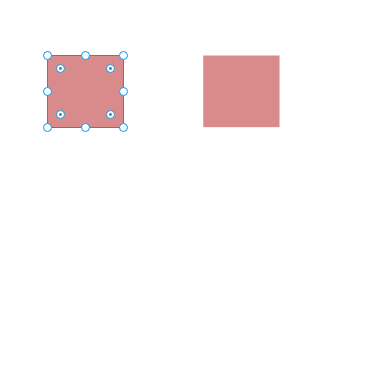
alt
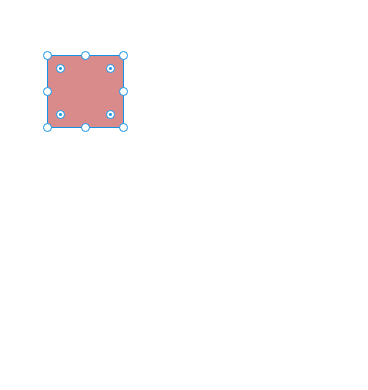
alt+drag or alt+shift drag
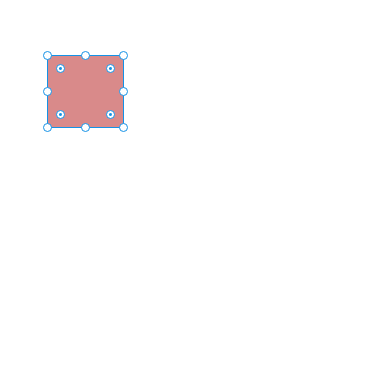
alt+shift scale
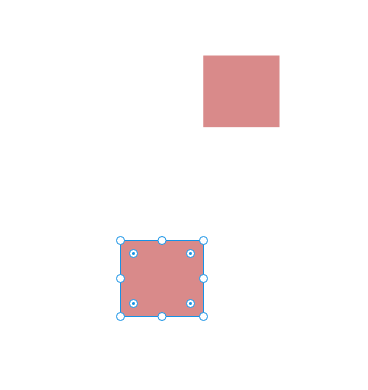
shift+ left click
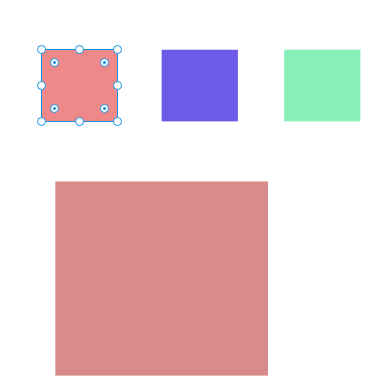
and)
alt + mouse wheel / zoom in , out
OS : window 10
XD : 28.3.12
 1 Correct answer
1 Correct answer
recently installed
Microsoft visul c++ redistributable xxx.
It was settled by erasing.
Copy link to clipboard
Copied
recently installed
Microsoft visul c++ redistributable xxx.
It was settled by erasing.
Copy link to clipboard
Copied
Do you mean rhat these shortcuts not worjing exactly or not working correctly?
Copy link to clipboard
Copied
Everything else is fine, but it's hard to see because it's blinking.
Copy link to clipboard
Copied
I use old hardware and its works fine for me. But some time Adobe XD hangs and glitchs happened. Please check your Task Manager (Memery, CPU etc) May be your hardware is overloaded with other processes?.
Copy link to clipboard
Copied
Hi there,
We have the current version of XD is ( 28.4). Would you mind updating XD to the current version and let us know if you are still facing the issue.
We will try our best to help.
Thanks,
Harshika
Copy link to clipboard
Copied
I have the Same issue in Illustrator 24.
Keyboard shortcuts like (shift, alt key) do not work in Illustrator 24,
However works quite well in Indesign.
TT

