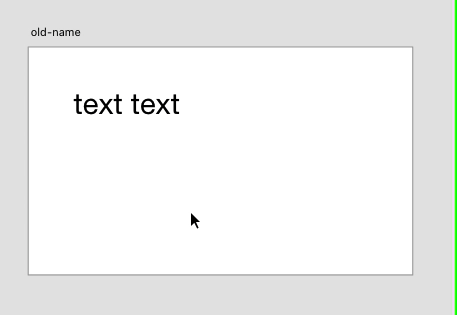Adobe Community
Adobe Community
- Home
- Adobe XD
- Discussions
- [Hardware]-Why does Escape reset my artboard name ...
- [Hardware]-Why does Escape reset my artboard name ...
[Hardware]-Why does Escape reset my artboard name but not in a textfield?
Copy link to clipboard
Copied
Hi,
whenever I edit the name of an artboard and press ESCAPE it goes back to the name it had before. This is super annoying as if I edit a textfield and hit ESCAPE it accepts my edits.
I stumble over this a lot. Can I change this behavior somehow?
Cheers,
Johannes
<The Title was renamed by moderator>
Copy link to clipboard
Copied
Hi Johannes,
Sorry to hear you are experiencing issue with XD. I am unable to reproduce the same at my end may be I am missing something. Is it possible for you to share a short video of your workflow for better understanding? What is the OS and XD version of your machine? Is it happening with a specific file or all the files?
We will try our best to help.
Thanks,
Harshika
Copy link to clipboard
Copied
Hi Harshika,
here is a short clip. I type the letters, then press ESCAPE on the keyboard in both cases.
I am on XD 27.1.12 on macOS 10.15.3.
Cheers,
Johannes
Copy link to clipboard
Copied
It's indeed a difference in expectation and behavior.
The escape in an artboard item steps up in the hierarchy of the selection. So a selected text or text frame in editing mode will jump to the selection of the whole frame, and another escape will step up to no selection at all. The same goes for a selected anchor point; hit escape and the whole shape is selected, hit escape again and nothing is selected.
In the name of the artboard it works differently; escape is like "Undo". That's an inconsistency. Is that intentionally ? Hitting escape with a selection of any artboard content doesn't eventually select the artboard itself, so that's also inconsistent.
Inconstencies are sometimes the right choice.
I guess the rationale behind it is that escaping while editing entries like names and numbers should behave like Undo, and escaping the editing of elements and content on the canvas affirms the action and steps up from a 'deeper' selection to a higher one.
It took Photoshop 30 years and many iterations of this behavior to finally understand what a user probably wants when hitting escape in text editing mode. So let's wait and see when and how XD finally gets it right...