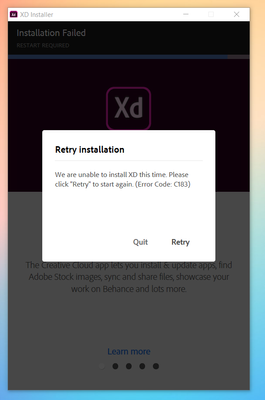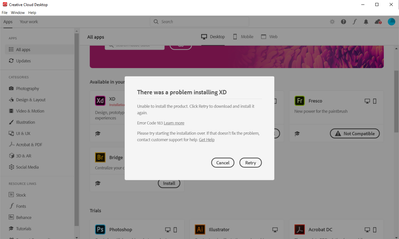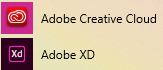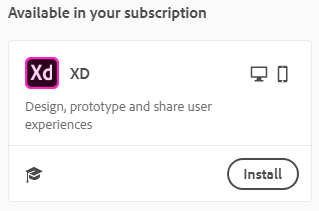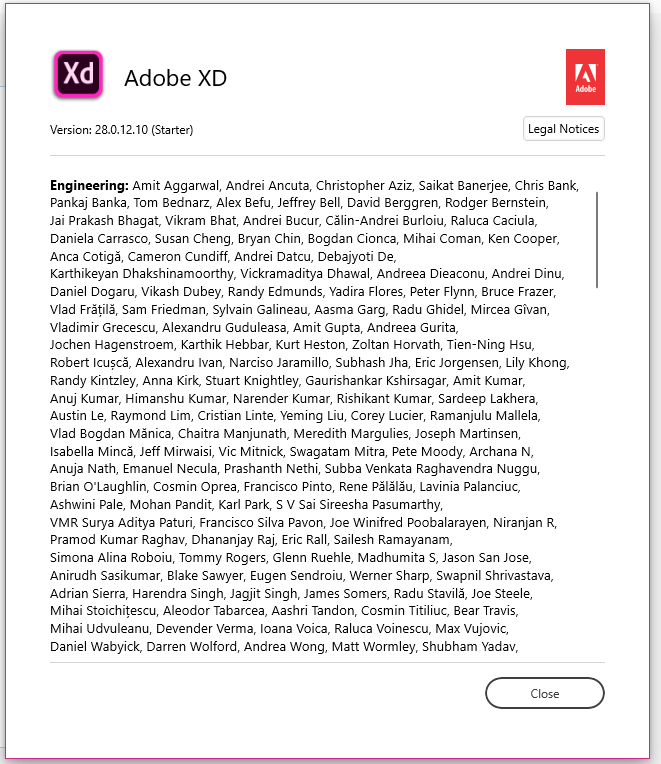Adobe Community
Adobe Community
- Home
- Adobe XD
- Discussions
- Re: Having problem while installing XD. Getting Er...
- Re: Having problem while installing XD. Getting Er...
Copy link to clipboard
Copied
Hello everyone, I'm getting this error 183 while installing Adobe XD on my windows 10 laptop version 1909 (build - 18363.719).
It never happened to me. I tried couple of times even after uninstalling but no luck. So I start to search for this error and found this error has something to do with administration permission.
https://helpx.adobe.com/in/xd/kb/exit-code-183-while-installing-adobe-xd-windows.html
I tried every possible solution but it didn't work out well.
I recently formatted my laptop and I installed again all the apps but none create any problem. So I was wondering why is error. Then I uninstalled using an uninstaller program and manually delete all the files Adobe creates. I wanted to give a last shot so I tried again today morning. Same error but for some odd reason I mistakely clicked on windows key and found the program installed already.
I quit this time and opened the program and it was working without any problem. Then I open Creative Cloud App but here showing the program not yet installed.
I still don't know what just wrong this time with Adobe XD. All the other programs installed just fine. First it was showing some error but when I uninstalled and clean files manually and install again same error but it showing in the programs list of Windows but not in Creative Cloud App.
Please guys help me out !!
 1 Correct answer
1 Correct answer
I am sorry for being late to this discussion. Were you able to solve your issue? If you are still facing problems, I suggest getting in touch with our tech support team using this link https://adobe.ly/2WYE62m
Thanks,
Preran
Copy link to clipboard
Copied
Hi there,
We have seen customers are having issues installing XD. Could you please check this post: https://community.adobe.com/t5/adobe-xd/install-unable-to-download-xd-28-0-12-version/m-p/10978140?p...? If this is the reason you are having issues with XD.
Thanks,
Harshika
Copy link to clipboard
Copied
I don't think this could be the problem in my case. The installed version in my case is the latest (v 28.0.12.10).
Copy link to clipboard
Copied
I am sorry for being late to this discussion. Were you able to solve your issue? If you are still facing problems, I suggest getting in touch with our tech support team using this link https://adobe.ly/2WYE62m
Thanks,
Preran