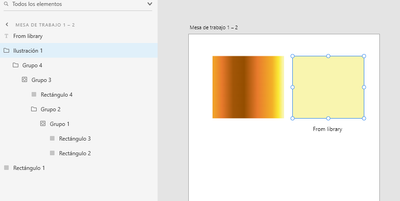Adobe Community
Adobe Community
- Home
- Adobe XD
- Discussions
- Unable to import SVG file from Illustrator to XD
- Unable to import SVG file from Illustrator to XD
Copy link to clipboard
Copied
I have upgraded to the latest version and copying from Illustrator and pasting to XD is a nightmare
Can't paste gradients. Even the simplest ones.
It generates a lot of useless elements
The text boxes are broken
☹
Illustrator 25.0, XD 34.2.12
 1 Correct answer
1 Correct answer
Hi @DanielBlazquez ,
Sorry for the trouble this caused you. We've prepared a fix and it will be rolled out in XD 35.1.
Thanks,
Copy link to clipboard
Copied
Hi Daniel,
Sorry to hear about the trouble. Could you please try the suggestion shared in this similar discussion: https://community.adobe.com/t5/adobe-xd/import-from-illustrator-gradients-doesnt-work/m-p/10482614?p...
Let us know if this helps or if you need any further assistance.
Regards
Rishabh
Copy link to clipboard
Copied
Hello Rishabh. I tried that solution and it doesn't work.
It stopped working when I installed Illustrator v25. It happens with any kind of shape, including the simplest ones:
Copy link to clipboard
Copied
Hi,
Is the problem isolated to the copy/paste from AI to XD? What happens if you open/import an AI file from local file system?
Cheers,
M.
Copy link to clipboard
Copied
Only when copy and pasting. In the previous version it worked seamlessly.
Copy link to clipboard
Copied
Text import from AI seems to work well too.
Copy link to clipboard
Copied
More and more bugs...
Illustrator 25. Left a box with a simple gradient. Right the same box in the library.
Adobe XD import (not copy&paste). This used to work perfectly.
I have lost a week of work because of these bugs. 😞
Copy link to clipboard
Copied
Hi @DanielBlazquez ,
Sorry for the trouble this caused you. We've prepared a fix and it will be rolled out in XD 35.1.
Thanks,
Copy link to clipboard
Copied
Hi, we are now 2 years later and gradients are STILL a problem.
This is an Adobe Illustrator issue, not an Adobe XD issue, because when I copy/paste the same icon but uploaded in svg format from tools like Frontify, they import perfectly.
But if I try to copy/paste directly from Illustrator to Adobe XD, it creates an nightmarish mess where every single path is in a folder, itself masked, and the gradient is on a rectangle shape while my actual shape is the mask itself...
The reason we went with Adobe XD instead of Figma for example was interoperability. No tedious exports to make, just easy copy/paste from Illustrator to XD and it was supposed to work seamlessly. The worse is : it USED to work. Been using XD since 2018.
Please go shake your illustrator team. Nobody gives a flying F about features like the new 3D system, if you aren't even able to handle gradients properly.
Copy link to clipboard
Copied
Hi @Alyseo BOS,
We understand your concern, and we will make sure to share your feedback with the team. Yes, as you rightly mentioned that it's a known issue with Illustrator.
However, the team is working on this issue on priority, and you'll definitely see the improvements in the future releases of Illustrator.
As far as I know, the team has released a prerelease version on which this issue has been addressed. You may join the program and see if the issue has been resolved.
Steps to join the Prerelease program:-
- Click this link (www.adobeprerelease.com/) and go to the "Available Program" section to join the Illustrator prerelease.
- Then accept the Prerelease agreement and do the following steps to install the Illustrator Prerelease v26.4.0.107:
-Close Illustrator
- Go to Creative Cloud Desktop and look for Prerelease in the Apps section.
-Click on install. (This will not replace the existing installation of the Release build of Illustrator).
Hope it helps.
Thanks,
Harshika