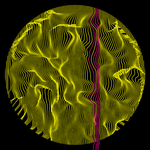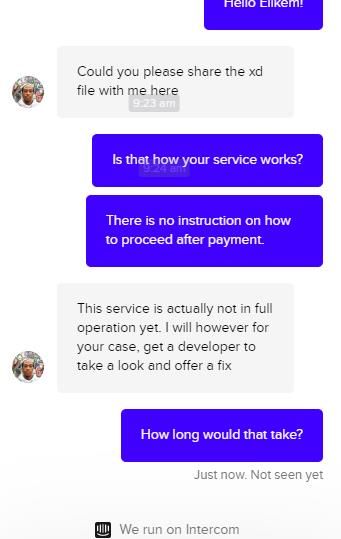Adobe Community
Adobe Community
- Home
- Adobe XD
- Discussions
- Re: How can I open a file (in XD) in a older Versi...
- Re: How can I open a file (in XD) in a older Versi...
Copy link to clipboard
Copied
My files are all made in a newer version of xd. (24.3.22)
I have to work on the files in my school, but theres an older version installed. When I try to open my file on the pc in school, theres a report that says, "The file can not open in this version" (so similar).
The school can not update the progam, because they have an other license...
So: how can I open this files in older versions? or, should I create my next file in an other version on my pc? Does somebody has any idea?
 2 Correct answers
2 Correct answers
Hello JB Home,
We are sorry to hear you're facing trouble. There's no way to save XD files as a specific version, XD file it is auto-upgraded and can no longer be opened in previous versions. Please update the xd with the latest version and try to open the file.
Regards,
Arpitha
Hi there,
We're so sorry to hear about the trouble. I am afraid, we don't have an option to open a file created in a newer version of XD on an older version of XD as we revise our document format when we release a new version to support new features. Having said that, we have received similar requests on our Adobe XD UserVoice: https://adobexd.uservoice.com/forums/353007-adobe-xd-feature-requests/suggestions/38322424-save-as-older-version
Please upvote to add voice to the feature.
Regards
Ri
...Copy link to clipboard
Copied
Hello JB Home,
We are sorry to hear you're facing trouble. There's no way to save XD files as a specific version, XD file it is auto-upgraded and can no longer be opened in previous versions. Please update the xd with the latest version and try to open the file.
Regards,
Arpitha
Copy link to clipboard
Copied
Hi!
My MacOS is (really) old and AdobeCloud doesn't let me update Xd. No solutions for me?
Copy link to clipboard
Copied
Same for me, this is really a bummer. I'm getting a new computer but not till Christmas and I need to do this now 😞
Copy link to clipboard
Copied
.
yikes.
there should be some kind of schedule warning if adobe decides to scrap supporting legacy technology. simply saying "sorry" after the fact is just not acceptable.
Copy link to clipboard
Copied
This is NOT an acceptable solution!
Many people is using older machines and cannot afford to use always the very latest software.
Copy link to clipboard
Copied
Why do you mark it as a solved when the problem is not solved? This is not the right solution. I have old iMac where I can not update my Mac OS because of SMART error of my disk and that is why I use older version. For me it's comfortable to use iMac because of big screen. Today I opened my XD file on my Macbook for my presentation, where XD was updated automatically and the file was saved automatically where it caused the same problem. Now, I can not work thanks to your solution. Why do you force people buy/use new hardwares while you are software developers not the OS developers?
Copy link to clipboard
Copied
Same here - pretty much across the all the CC applications - none of the latest versions can be upgraded on my Mac. Others in my team have now upgraded meaning I can't open the files saved. This not helpful.
Copy link to clipboard
Copied
So no answer from Adobe? They can't be serious with that.
I have the same problem with an older Mac in the office at home, where I should continue the work in an older version of Adobe XD.
The designs I made in the office can't be opened an edited here. So I can't do my work with this product, or have to rebuild it all.
This rebuilding could be done maybe in Sketch too?
Is there maybe an answer from Adobe to their paying clients?
Copy link to clipboard
Copied
Hi there,
We're so sorry to hear about the trouble. I am afraid, we don't have an option to open a file created in a newer version of XD on an older version of XD as we revise our document format when we release a new version to support new features. Having said that, we have received similar requests on our Adobe XD UserVoice: https://adobexd.uservoice.com/forums/353007-adobe-xd-feature-requests/suggestions/38322424-save-as-o...
Please upvote to add voice to the feature.
Regards
Rishabh
<Marking as correct only to highlight feature request>
Copy link to clipboard
Copied
THIS IS UTTER NONSENSE!
F*** YOU ADOBE!
YOU CONTINUE TO MAKE YOUR SOFTWARE WORSE AND WORSE AND WORSE!
THANK GOD OTHER PLAYERS ARE COMING INTO THE PICTURE TO MAKE ADOBE OBSOLETE. WE ARE MOVING OUR ENTIRE AGENCY TO FIGMA AND SKETCH BECAUSE ADOBE IS GARBAGE THAT DOES NOTHTING TO SUPPORT THEIR USERS.
Copy link to clipboard
Copied
We launched a service that converts a file to be compatible with an older version: https://xd2sketch.com/open-xd-file-old-corrupted
Copy link to clipboard
Copied
Money grab from all corners what a joke 29 dollar for the XD file .Time to move to another program Figma HERE I COME!
Copy link to clipboard
Copied
I think I'm going to have to join you on this one.
Copy link to clipboard
Copied
I would pay for sure, but I would never update my work file into an unknown web server. It should be a plugin or something like that.
Copy link to clipboard
Copied
Unfortunately your service doesn't ACTUALLY WORK!
Here's a screenshot of an order I just placed...
Well.. looks like there goes my $29 BYE BYE!!
Copy link to clipboard
Copied
IT DOEST´N WORK!!!
Copy link to clipboard
Copied
I have an idea: That is called figma
Copy link to clipboard
Copied
XD is a big failure. If someone has a system of low configuration, then his work is bound to get stuck in the middle of his work. There isn't any way to open a newer version in an older software version. But there is a solution you can open your file in Photopea and export it in PSD i.e. is in photoshop format and work in photoshop instead. But for this, you will have to pay some amount to Photopea. Here's the link: https://www.photopea.com/
Copy link to clipboard
Copied
I did the following and it worked.
1. In the latest version, Select all the individual pages. Once all the pages are selected then copy them.
2. Uninstall the latest version.
3. Install the older version (in my case was version 45).
4. Open XD and create a new file.
5. Paste the pages you copied that you have on the clipboard.
6. Save it and give it a name.
That works in my Macbook Pro Intell in late 2015.
Hope that works for you too.
Copy link to clipboard
Copied
Hi Melvyn,
Thanks for sharing the workaround, I am sure it will help other community members, we appreciate your participation here.
Regards
Rishabh
Copy link to clipboard
Copied
if you have 2 macs with the same account/apple ID, you can copy from the newer XD mac to an older XD on the other mac (via shared Apple pasteboard) and it will bring over the elements. Photos don't seem to transfer, but text and objects do. Components seem to work as well if you copy them specifically form a pasteboard.
Copy link to clipboard
Copied
How can someone with an older verison of xd open an xd file which is of a newer version
Copy link to clipboard
Copied
IMHO no way. You need new version
Copy link to clipboard
Copied
Hi Yaseen5FE4,
Thank you for reaching out. As Ares rightly said, you can also join our discussion here: https://community.adobe.com/t5/adobe-xd-discussions/how-can-i-open-a-file-in-xd-in-a-older-version/t... which might help you.
We will also pass your feedback with the team.
Hope it helps.
Thanks,
Harshika
-
- 1
- 2