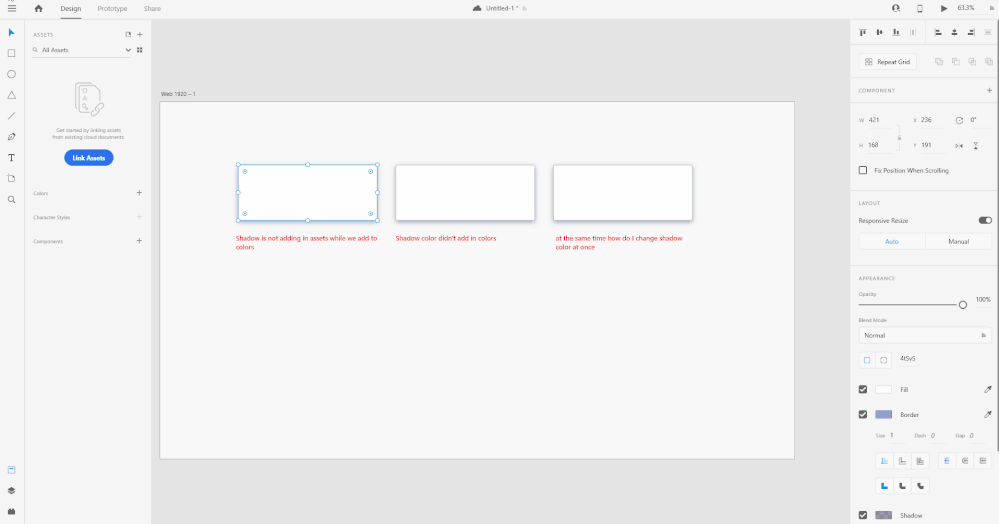Adobe Community
Adobe Community
- Home
- Adobe XD
- Discussions
- Re: Above link didn't help me, please check this g...
- Re: Above link didn't help me, please check this g...
Copy link to clipboard
Copied
How do i change shadow color from asset in adobe xd, its taking lots of time i have to change manually since i have 200 artboard. Which is going to take atleast couples of weeks.
Is there any way which i can do it in few minutes.
same option we have for fill and borders, why don't we have for shadow?
 1 Correct answer
1 Correct answer
As you already have created object seperately without creating one compenent for all object you can use Paste Appearance feature.
1. Change shadow for one object. Go "Copy" or CTrl+C and copy that object
2. Select all required object with shift
3. Use Past Appearance or CTRL+ALT+V (this allow to apply the same shadow to all objects at once)
The feature that you have asking for is not available in Adobe XD now and you can vote it at UserVoice through the link that have been shared in previous
...Copy link to clipboard
Copied
Hi there,
Thanks for reaching out. We have received a similar request on our UserVoice page, I'd request you to please share your comments and upvote this request: https://adobexd.uservoice.com/forums/353007-adobe-xd-feature-requests/suggestions/16075180-ability-t...
This is the best way of communicating with the Engineering and Product Management teams regarding issues and suggestions so they can be implemented in future releases.
Regards
Rishabh
Copy link to clipboard
Copied
Copy link to clipboard
Copied
As you already have created object seperately without creating one compenent for all object you can use Paste Appearance feature.
1. Change shadow for one object. Go "Copy" or CTrl+C and copy that object
2. Select all required object with shift
3. Use Past Appearance or CTRL+ALT+V (this allow to apply the same shadow to all objects at once)
The feature that you have asking for is not available in Adobe XD now and you can vote it at UserVoice through the link that have been shared in previous message.
Copy link to clipboard
Copied
Thank You this option helped me a lot.
Copy link to clipboard
Copied
Glad to hear that! Feel free to reach out if you run into any other issues or have any other questions in the future. Thanks!
Copy link to clipboard
Copied
It is ridiculous to have to vote on a complete oversight. This is NOT a new feature, it's making assets work as they should've from the very beginning. What's the reasoning behind not being able to apply an asset colour to a shadow when you can apply it to everything else?
Pasting the appearance is NOT a solution. Are we meant to go around selecting hundreds of objects manually through hundreds of artboards and pasting the appearance?
I despair at the current state of software development. Having to vote to fix what should be classified as a BUG is a slap on the face to all the users. Reading the comments on the feature request proves my point.
Shall we vote to have some QA too?