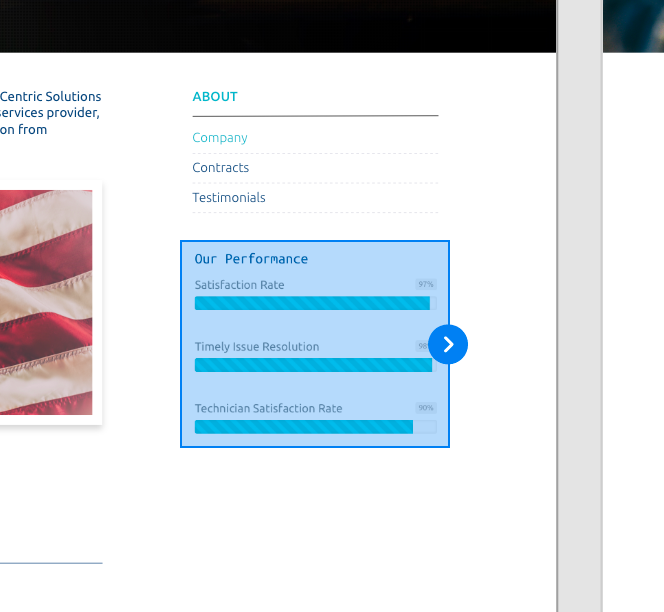Adobe Community
Adobe Community
- Home
- Adobe XD
- Discussions
- How do I get rid of blue box that is appearing aro...
- How do I get rid of blue box that is appearing aro...
Copy link to clipboard
Copied
What is this feature and is there something I can select so that does not show up? It won't let me edit some of my copy.
 1 Correct answer
1 Correct answer
Hi Nikki,
Thanks for reaching out. It looks like you are in prototype mode and this object is selected to add interactions for animations. For more information, please refer to this article: https://helpx.adobe.com/xd/user-guide.html/xd/help/create-prototypes.ug.html
Let us know if that answers your question or if you need any further assistance.
Regards
Rishabh
Copy link to clipboard
Copied
Hi Nikki,
Thanks for reaching out. It looks like you are in prototype mode and this object is selected to add interactions for animations. For more information, please refer to this article: https://helpx.adobe.com/xd/user-guide.html/xd/help/create-prototypes.ug.html
Let us know if that answers your question or if you need any further assistance.
Regards
Rishabh