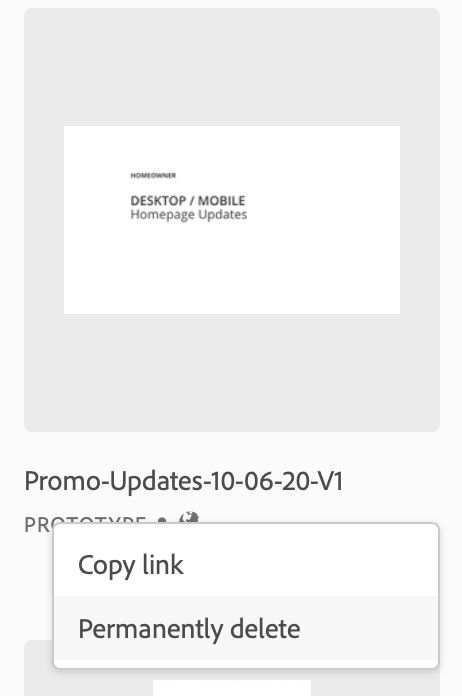Adobe Community
Adobe Community
Turn on suggestions
Auto-suggest helps you quickly narrow down your search results by suggesting possible matches as you type.
Exit
- Home
- Adobe XD
- Discussions
- How do I permanently delete a shared prototype?
- How do I permanently delete a shared prototype?
0
New Here
,
/t5/adobe-xd-discussions/how-do-i-permanently-delete-a-shared-prototype/td-p/11221586
Jun 19, 2020
Jun 19, 2020
Copy link to clipboard
Copied
.
Community guidelines
Be kind and respectful, give credit to the original source of content, and search for duplicates before posting.
Learn more
 1 Correct answer
1 Correct answer
Community Expert
,
Jun 19, 2020
Jun 19, 2020
https://assets.adobe.com/links
then choose Permanently delete
Adobe Employee
,
/t5/adobe-xd-discussions/how-do-i-permanently-delete-a-shared-prototype/m-p/11222257#M31793
Jun 19, 2020
Jun 19, 2020
Copy link to clipboard
Copied
Hi there,
Thank you for reaching out. Would you mind elaborating more about the issue with the prototype links?
We will try our best to help.
Thanks,
Harshika
Community guidelines
Be kind and respectful, give credit to the original source of content, and search for duplicates before posting.
Learn more
Community Expert
,
/t5/adobe-xd-discussions/how-do-i-permanently-delete-a-shared-prototype/m-p/11222565#M31800
Jun 19, 2020
Jun 19, 2020
Copy link to clipboard
Copied
https://assets.adobe.com/links
then choose Permanently delete
Community guidelines
Be kind and respectful, give credit to the original source of content, and search for duplicates before posting.
Learn more
Adobe Employee
,
LATEST
/t5/adobe-xd-discussions/how-do-i-permanently-delete-a-shared-prototype/m-p/11229059#M31872
Jun 22, 2020
Jun 22, 2020
Copy link to clipboard
Copied
To add to what Kenneth said, see this screenshot:
Community guidelines
Be kind and respectful, give credit to the original source of content, and search for duplicates before posting.
Learn more
Resources
XD is Crashing
Upcoming and ongoing changes in XD
XD Daily challenge
Copyright © 2023 Adobe. All rights reserved.